Block Windows 10 Updates with StopUpdates10
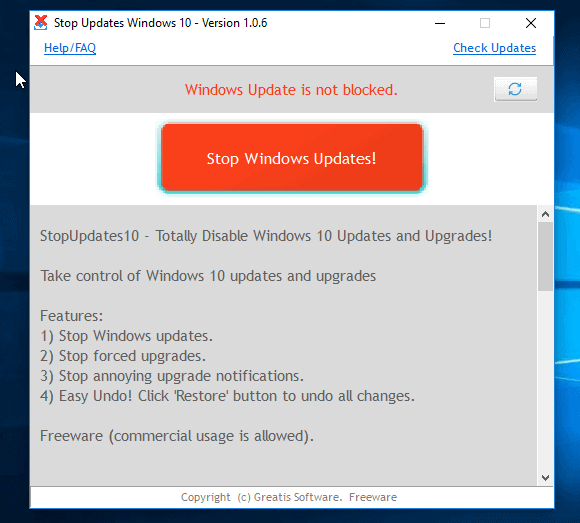
StopUpdates10 is a free program for Microsoft's Windows 10 operating system that modifies some system settings to block Windows Updates on the target device.
While it is usually not a good idea to block the installation of updates, as you'd block non-critical and security updates alike, doing so may sometimes be necessary as a temporary measure.
The new cumulative nature of updates introduced an all or nothing approach to updates; it is no longer possible to block specific updates with issues. The only option users and administrators have is to block all updates temporarily until issues are resolved.
Doing so is far from ideal as you may block important security updates when you block updates.
Note: Microsoft changed the update scheme to rollup updates on Windows 7 and Windows 8 systems in 2016 as well (and Server variants).
Windows 10 comes with options to delay the installation of updates. You may use the Settings app, Group Policy, or Registry for that.
StopUpdates10
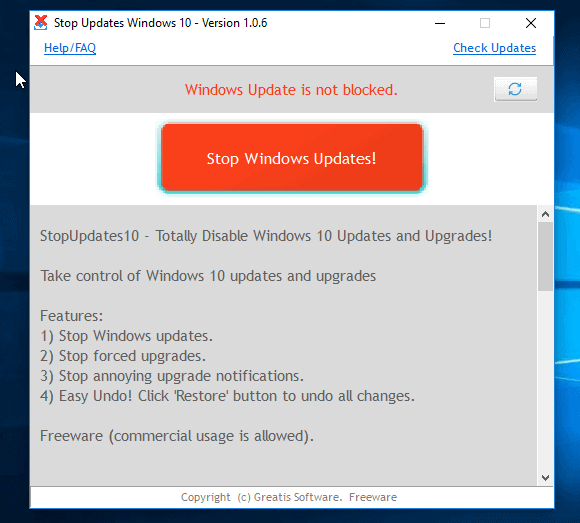
StopUpdates10 creates Registry keys that are created when you set update related policies to block Windows updates on the device the application is run on.
The application checks the current status of the system on launch and displays either the "stop Windows Updates" or "Restore Windows Updates" button in the interface based on that initial test.
A click on the stop Windows Updates button writes data to the Registry that blocks updating functionality. You can verify this by opening Windows Updates in the Settings app and clicking on the "check for updates" button. It returns an error when you do so after you block updates.
You may restore updating functionality at any time by selecting the "restore Windows Updates" option that the program comes with. Another option that you have is to uninstall the program as it will reset the settings during removal on the system.
Administrators may run the program with command line parameters.
- StopUpdates10.exe /disable
- StopUpdates10.exe /restore
Both need to be run with elevated rights.
Program updates
The developer of StopUpdates10 published several program updates since the initial release. Noteworthy new features up to Version 2.5.55 are:
- Update Windows Defender signatures and block other updates.
- Option to disable "end of support" notifications on Windows 7 or Windows 8.1 PCs.
- Pause updates until 2099.
- Option to block Windows Update Medic service (WaasMedicSvc) to block it from reactivating update services.
- Translations to support various languages such as German, Chinese, Brazilian, Japanese, or Spanish.
Closing Words
StopUpdates10 does what it is supposed to do: it blocks the update functionality on Windows 10 devices when it is run.
One question remains: who is this for? Administrators may prefer to set the policies manually as it gives them more control and avoids having to run a third-party tool. That leaves Home users; Pro users may configure the policies as well, but it is clear that it is faster with StopUpdates10.
I'd say it is a good option for Home users who want to block updates temporarily on the system.
Now You: Do you install updates when they come out, or do you wait?
Related articles
- Are all non-Enterprise Windows 10 users beta testers?
- Block Windows Updates with Windows 10 Update Switch
- Microsoft releases tool to block Windows 10 updates
- RebootBlocker: block automatic reboots on Windows 10
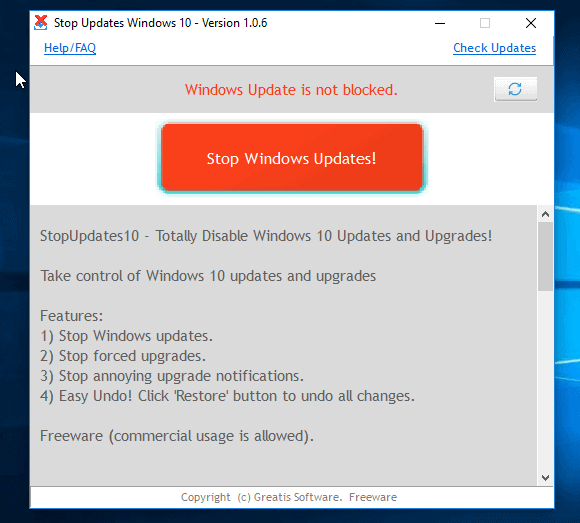





















I am an old, 90+, user of windows since it began and I have resisted the switch to Apple. Maybe I hate spending more money that Apple costs, for what? Windows has always been buggie thus always needs updating. I dislike needing to relearn every time they decide users want something. Hell, I liked win-7 and still wish I had a choice but it’s all 10. I think it sucks. Maybe it’s finally time to make the switch to apple or Linux. I have been stopping updates every month and maybe this may end that headache. It takes nearly 24 hours for the updates process to complete after the download and then the hated note “Couldn’t complete the update, undoing changes, don’t turn off your computer” a few dozen times. I simply sit, looking at the green shit, cussing windows and pressing buttons to no avail. CRAP!
Just found – Just installed – We’ll see.
BTW ~ I’m impressed by Greatis Support platform.
This didn’t even slow the updates down, stopped nothing.
@VegasRick You didn’t even say what version of Windows 10 you have.
Decided to set ‘stopupdates10’ to allow updates after having it installed almost two months ago. Worked perfectly as advertised. So simple to use.
Thanks very much, I hope this utility 100% kills Microsoft’s legalized malware activities.
I always did my updates on the first of the month, giving the latest updates 3 weeks in the wild to mess up. I have just installed StopUpdates which went very smooth and simple. Shows up in Revo Uninstall which is a bonusTime will tell.
I use Windows Update Blocker from sordum since windows 1703 it is the best one because it does not use registry tricks here is the link I strongly recommend it
https://www.sordum.org/9470/windows-update-blocker-v1-0/
Excellent tool. Thanks for sharing.
those daily windows update pop ups are giving me headache
can’t upgrade because no free space on 1 month old laptop. i already deleted everything i could.
don’t buy those 32gb emmc laptops they are not ready for win10
are you effectively saying that you can’t upgrade because of the 32GB on the emmc….yet are destined to suffer those popups indefinitely?
really bad scenario!
Just yesterday I had a friend who had a 14-inch HP Stream laptop with a 32GB eMMC drive with ~ 4GB of free space with NO PERSONAL FILES or PROGRAMS INSTALLED. She told me she was getting nag screens about her computer needing to be updated because it was running an old non-supported version of Windows 10 (1511).
Since she had no personal files on the computer, I used the Windows 10 RESET option and restored the computer back to the out-of-box experience. When it was finished recovering, it had ~ 13GB free space. I had created a Windows 10 1709 usb on a 32GB thumb drive using Windows Media Creation tool. After that update the computer had ~ 6GB free space. I used Windows Disk Cleanup + Clean up system files option (to delete the old Windows 10 1511 files) and that brought the free space up to ~ 10GB.
Long story short: you are correct. Those cute 32GB eMMC computers are not Windows 10 compatible. And I’m going to install this StopUpdates10 program on that little box until AskWoody.com says Windows 10 1803 is ok because I don’t want it to brick her machine if its not.
I’m still on 1709 v16299.309.
It seems I get updates very late unless I actually open Windows Update manually to look. If I do so after reading about some update on here, it usually looks and finds them automatically, if I don’t look, I don’t seem to get them for a long time after release.
So now I’m afraid to open it LOL
Does this block all updates/upgrade mechanisms?
I’ve seen reports that there is at least one other method (that ignores Windows Update).
MS uses it to install “malware” on W10 PCs.
For some examples, see Computerworld (Woody Leonhard):
“Microsoft forces Win10 1703 customers onto 1709, and other Patch Tuesday shenanigans”
“Reports say Win10 Creators Update users are being forced to Fall Creators Update. Again.”
Do a disk image backup before updating.
Risk mitigated.
The WannaCry ransomware attack was a hard lesson to learn for some that had not applied the patches that had been released a full three months before.
Why would anyone want to do that? It’s the equivalent off cutting off car seat belts because you’ve heard someone once got their life saved by flying through the windshield. We should be happy about free updates…imagine we would have Android’s “buy a new device every 1-2 years” policy to get them. Now we can use anything from a 15 years old Pentium 4 to the newest i9 and both will get free monthly updates.
Everyone makes their own decisions based on their own experiences, and some PCs are just to important to have them broken. MS$ history with updates in the last few months has been nothing short of dreadful.
@ Anonymous said on April 6, 2018 at 6:33 pm
FYI, in late 2014, $atya Nadella closed down M$’s Quality Assurance or Update-Testing Division, in order to save costs. As replacement, in 2015, M$ imposed forced auto-updates/upgrades and Telemetry for Win 10, so that M$ could use Win 10 Home users as free Beta-testers for Win 10 Pro & Ent, and in turn use Win 10 Pro users as free Beta-testers for Win 10 Ent.
……. As everyone knows, Win 10 Ent users are M$’s cash cows or VVIPs.
Why should Win 10 Home & Pro users take the risk of their computers being bricked by M$’s little-tested updates/upgrades, ie as free Beta-testers for Win 10 Ent.?
The Consumer version of Windows 10 is the crude form of the operating system, where the user is the unpaid beta tester. This is in contrast to Enterprise users, who get a more refined and less disruptive Windows 10 experience
Windows 10 updates have two components-
1)FEATURE UPDATES – mainly useless features, and these have the potential to make you less productive and safe, such as a future clipboard connecting to the cloud !
2)SECURITY UPDATES – often important updates to address recognised system vulnerabilities
The issue with the large combined updates is the well documented problem of computers being rendered unbootable, and existing hardware or software suddenly not working
Please join the growing number of Windows that demand Microsoft be decent, and offer Windows 10 to consumers with essential Security updates only.
This Windows 10 Enterprise Long-Term Servicing Branch (LTSB), not the consumer version, is a version of Windows 10 available to businesses, that is updated by Security updates, but nothing. This is because businesses can sustain significant disruption if existing software or hardware is rendered useless by one of the many “Feature updatesâ€
Post this message to all IT journalists and reporters online, that:
“The Windows 10 LTSB version has been available since 2015, and therefore a version of Windows 10 with just Security updates is indeed possible. Windows 10 users do not appreciate the disruption made by nonessential Feature updatesâ€
Also demand IT journalists and reports clearly document which Feature updates do look essential
(You will find the vast majority of Feature updates are not essential AT ALL, but to pose the risk of rendering your existing computer setup unstable)
This idea of consumers being beta-testers of new features is not acceptable, and putting peoples’ computer stability at risk with these endless Windows 10 updates is also not acceptable
Re Home Users: We are now a Product and thus “paying” for the “free” Windows as a Service. Not the best compromise for the user….
Good analogy. To me it is unwise to ignore function updates like Magnify and security updates that can reduce your Internet exposure to more problems than a single hosed PC, like Identity theft.
Bad analogy is bad. The more appropriate analogy is by installing the update, in some cars the update will remove the car ability to turn left or cannot brake. The important functionality is lost because of the update.
I wouldn’t be happy for a free update that will brick my devices. Imagine that we would need to buy a new computer everytime an update broke it.
That’s just a risk a pc user needs to take. For example Apple got just some different devices and their updates aren’t perfect; the pc ecosystem is so fragmented that you can easily build 100 different combinations with similar or even same specs….we can’t expect everything to be bug-free, or we’d get updates years after all fully compatible and 100% tested hardware is already obsolete.
@Dog – Anecdotal evidence would appear to suggest that as time has gone by….especially with the new “Update Assistant” or whatever they are calling it, that it is now no longer enough just to disable certain services.
It might well work for you, because you’ve not suffered those more recent updates that made it harder, or I think, now impossible.
Whats wrong with opening services.msc and disable “Windows Update” and “Windows Modules Installer”?
I’ve been doing this for years.
A rule for me, never update any Windows installs..keep the config static and nothing can go wrong unless you are a person of interest such a public figure like a politician being targeted.
Hello,
what is a point of this program ? In this times i see something like:
1. I play a lot of games = go Windows
2. I dont play games = go Linux
Maybe MS Office and some apps will do to stay at Windows…
Myself i tested Debian, Ubuntu , Mint , Kalilinux and they are easy to install/use but my main problem are games :P
I am rly angry cuz MS is blocking API OpenGL and Vulcan for games.
I play a lot of games = go Linux.
It’s viable now with DXVK.
youtube.com/watch?v=RvoU9SvcugE
It’s not that simple. Mostly productivity programs like office and graphics related are still in Windows. Unless something really bad happened to Windows, it will not lose its domination in the OS market.
If you’re only browsing Facebook, Linux absolutely can do that.
M$ has a $$$$ agenda for Win 10. Hence, forced auto-updates/upgrades and Telemetry. M$ has weaponized Windows Update to achieve her $$$$ agenda against Win 10 users.
The March 2018 KB4023057’s “windows10upgraderapp.exe” enables M$ to upgrade any Win 10 computer at any time without going through Windows Update, ie ignoring the users’ deferral settings.
……. Can StopUpdates10 also stop this.?
I dont even need this, as my windows stopped updating itself a few weeks back and keep throwing an error (also my search/start is not showing any apps….). great system.
Seriously………….. if anyone is in any doubt whatsoever about whether to trust Microsoft with Windows Updates…….have a read of this first.
You just could not make this up.
www . computerworld.com / article/3268010 / microsoft-windows/microsoft-jiggles-but-doesnt-fix-buggy-win7-patches-kb-4088875-kb-4088878 . html
(I’ve had to pad it out, in case Ghacks commenting blocks this post, seeing it as a possible spam link)
GPEdit won’t do it in Pro? I know it is (still) respected in Enterprise, both LTSB and CBB.
Ahhhh……….. I’ve cracked what’s happening with the comments. I’ve seen this more than once now, but the penny has dropped.
Here it is Martin………
You post comments. They usually appear immediately. Then you re-visit, and they are gone again. You then post a new comment, and suddenly they all appear “all at once”. However, ONLY on that browser. You visit a different browser, and they’ve all disappeared again…..until much much later, when they finally ALL appear, and stay there.
That’s it…………… that’s pretty much what’s happening.
Ikr, I made a GIF yesterday: imgur.com/o3PnT6t
I was unable to see any of the comments on “Mozilla releases Firefox Reality for Virtual Reality scenarios” until today.
Whatever has been changed on 29th March (or a couple of days, at most, before that) completely broke the comments section.
Could that also be when the ability to (E)dit a comment also disappeared? Certainly something is up!
I have made a couple of changes. Let me know if the situation improved.
What’s really odd is that I visited this page an hour ago, and 5 comments were showing. Now its dropped back to 2, and the others are missing.
Agree. Updates ruined my sound system…but which one? I was forced to block all after I did a complete reset back to original Win 10 . So far so good …?
I’m interested that Martin comments that sometimes it may be necessary to block updates as a “temporary” measure.
There is nothing “temporary” about my blocking of WU.
I take issue with this too…….
‘The only option users and administrators have is to block all updates temporarily until issues are resolved.’
Simply because there is no such thing as issues [truly] being ever resolved, because the code-base and ecosystem of Windows is just too big to have any measure of certainty. Each device is so different, and things can interact differently with each other, creating a very varied outcome for each user.
The way it has been described in this article, seems to to go on the premise that someone suddenly gives you a “Windows-update-all-clear”, as if all that was needed was a flick of a switch.
The real truth is, that updating Windows (these days) is truly Russian Roulette. There is no such thing as issues “being resolved”, to the extent that the variables are too many, and too diverse.
Granted that some major situation that was present can be successfully patched and fixed. I accept that. But the element of doubt (and lack of trust) will never go away, hence the measures to block updates (IMO) are never temporary.
System Requirements : Windows 7/8/8.1/10 32-bit or 64-bit
I have already found a way to block them manually…
Dave, how did you block them, nothing works, line command was not recognized, and gedit is a joke. Microsoft should give a bottle of oil with each purchase of their OS. Its my computer, I paid for it, I paid for the Os, I want it to run my way not to hde files that it does not like hidden somewhere. Every update they screw something up… does Mac have the problems?
Windows updates are easily blocked with Simplewall whitelist mode feature.
github.com/henrypp/simplewall
@dark simplewall doesn’t have a manual and there is no one to ask any information, in addition how do you know what to block, what is the name of the connection you have to block?