- Joined
- Jun 26, 2021
- Messages
- 1,010
The File System Error (-805305975) is a Windows error that occurs when there is a problem with the file system on your computer.- Various factors, such as a corrupted file system, a virus or malware infection, a hardware failure, or a software conflict, can cause this error.
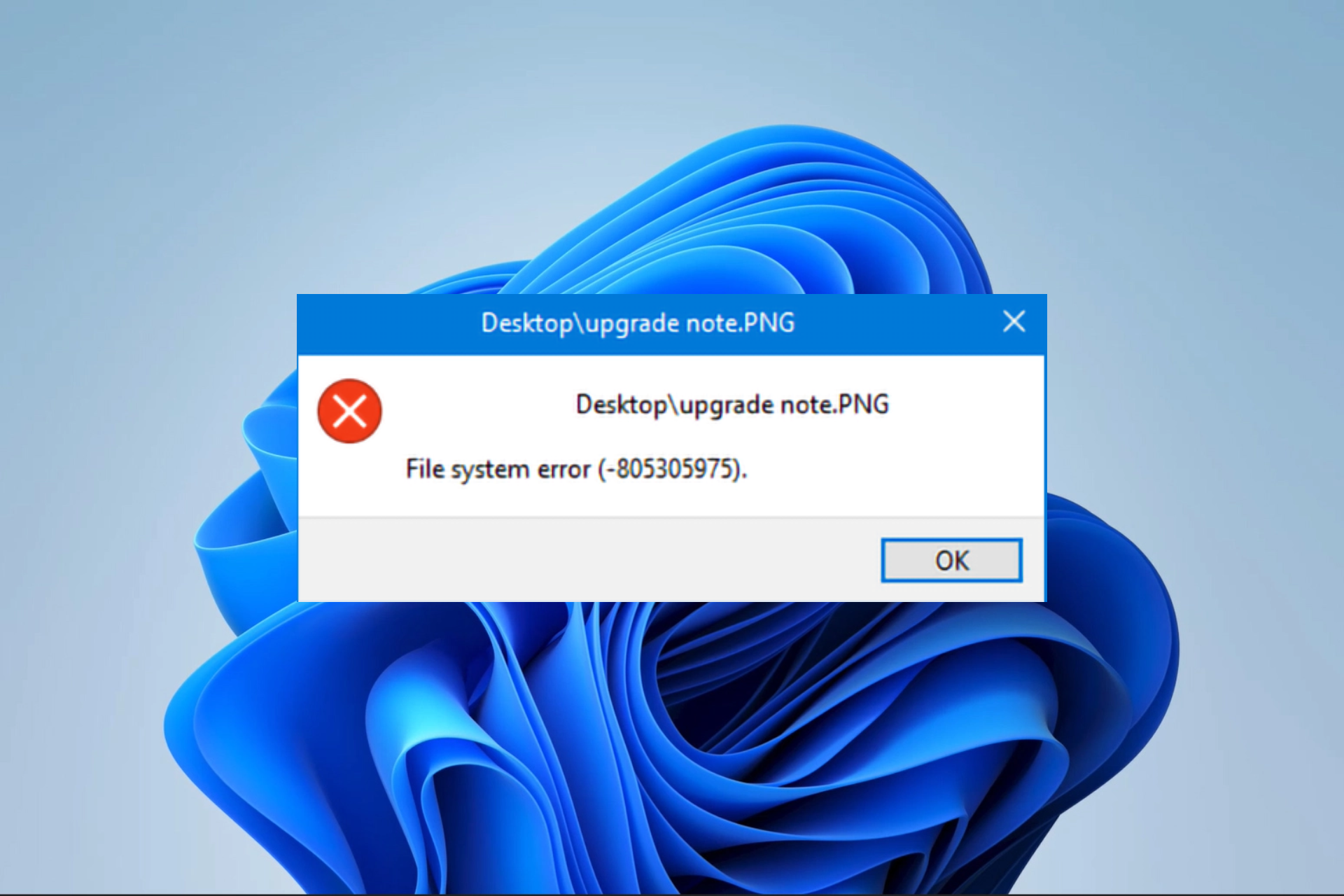
On a Windows device, the file system error (-805305975) may occur when computer file system issues occur. This error may mean you can no longer access your files, and your computer may crash and freeze.
You should be able to successfully troubleshoot this file system error with our guide’s solutions.
Why am I getting the file system error (-805305975)?
You may encounter this error for any of the following reasons:- Your computer may have a corrupted file system.
- Virus or malware infection on your device.
- A hardware failure or drive failure.
- Wrong file formats, especially for images.
- Software conflicts, especially with third-party tools.
How do I fix file system error (-805305975)?
We recommend you start with the following workarounds:- Restart your computer.
- Scan the device for viruses.
1. Run vital system health repairs and scans
- Press Windows + R to open the Run dialog.
- Type cmd and hit Ctrl + Shift + Enter.
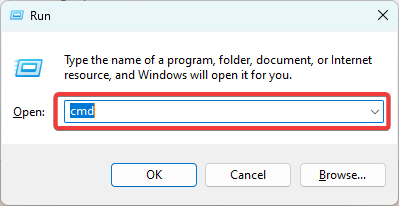
- Type the commands below and hit Enter after each one to run.
dism.exe /online /cleanup-image /scanhealth
dism.exe /online /cleanup-image /restorehealth
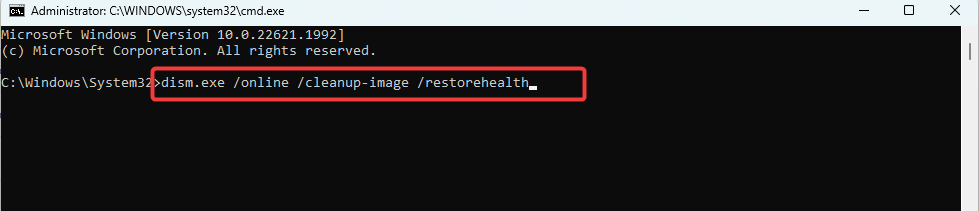
dism.exe /online /cleanup-image /startcomponentcleanup
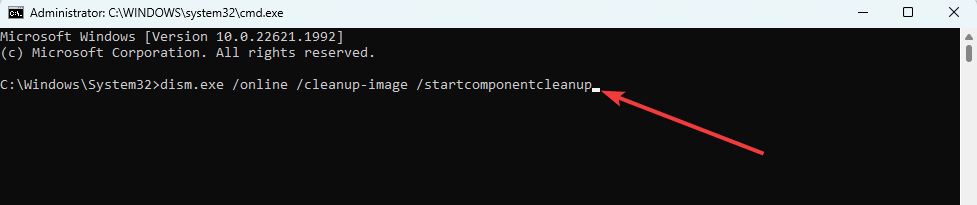
- Input the script below and hit Enter to scan for and repair damaged files:
sfc /scannow
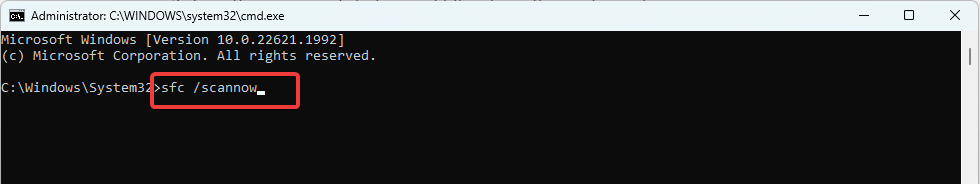
- Lastly, restart the computer and verify it fixes file system error (-805305975).
2. Reset the app where the error is triggered
- Press Windows + I to open the Settings app.
- On the left pane, click Apps, then on the right, click Installed Apps.
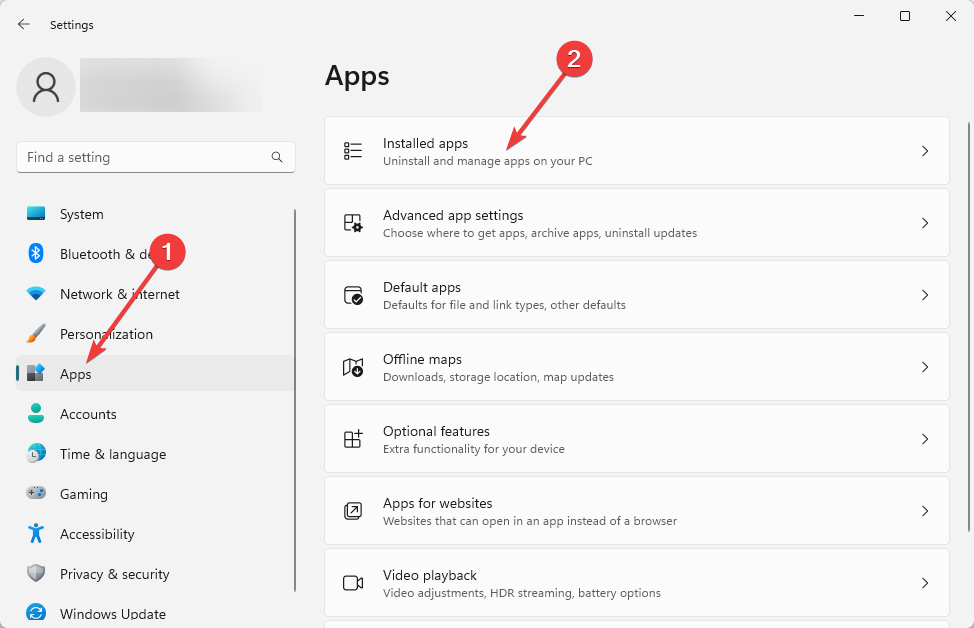
- Click the ellipses or three dots in front of the app that triggered the error and select Advanced options.
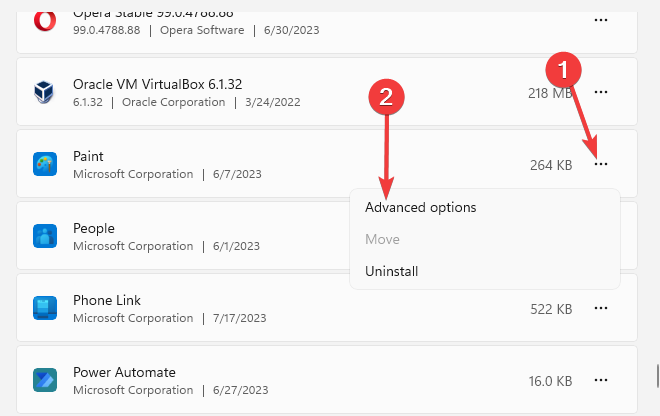
- Under the Reset category, click the Reset button.
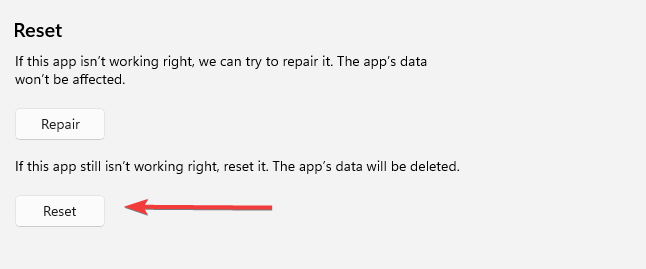
- Finally, restart the operation and verify that file system error (-805305975) is fixed.