- Joined
- Jun 26, 2021
- Messages
- 981
This tutorial is designed to help decide what next after a fresh Windows install.
If you do torrent downloads and work with hacked, patched files and or registration activation programs.
After a fresh install, the first thing we need to do is EXCLUDE folders or drives from being checked by the windows virus and threat protection.
First we select Windows Security as shown in the bottom right of the image

Then Select Virus and threat protection as shown in the below image

Then select "manage settings" as shown in the below image
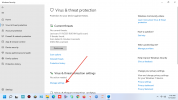
Then select "add or remove exclusions" as shown in the below image,
Answer Yes to the popup that ask "do you want to allow this app to make changes to your device" YES
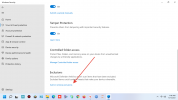
Next click "Add an Exclusion" then select folder as shown in the image below

Select the folder(s) or drive(s) you wish to exclude here, then I reboot and done.
Now unless you put the files in a folder or drive that is not excluded, they will never be removed again by the windows virus and protection.
Enjoy from all of us at AFFA Social
If you do torrent downloads and work with hacked, patched files and or registration activation programs.
After a fresh install, the first thing we need to do is EXCLUDE folders or drives from being checked by the windows virus and threat protection.
First we select Windows Security as shown in the bottom right of the image

Then Select Virus and threat protection as shown in the below image

Then select "manage settings" as shown in the below image
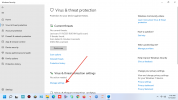
Then select "add or remove exclusions" as shown in the below image,
Answer Yes to the popup that ask "do you want to allow this app to make changes to your device" YES
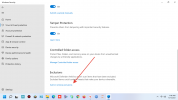
Next click "Add an Exclusion" then select folder as shown in the image below

Select the folder(s) or drive(s) you wish to exclude here, then I reboot and done.
Now unless you put the files in a folder or drive that is not excluded, they will never be removed again by the windows virus and protection.
Enjoy from all of us at AFFA Social
Attachments
Last edited:
