TWF Bot
Staff member
- Joined
- Nov 29, 2020
- Messages
- 3,060
Progressive Web Apps (PWAs) enable immersive app experiences across all devices and platforms, including Windows 10 and 11, and can be installed as apps from app stores like the Microsoft Store on Windows. PWAs can be indistinguishable from native apps on Windows and allow developers to easily and quickly bring the best of their web experiences even closer to their customers. The Microsoft Store on Windows is a trusted location for customers to discover and install apps for their Windows PC. It is an excellent way to gain exposure and discoverability for any app, including PWAs – by reaching over a billion monthly active Windows devices, and taking advantage of opportunities for promotion to build more awareness and drive acquisitions. We continue to see exciting growth in the number of developers publishing PWAs to Microsoft Store, and have invested in new capabilities to help developers expand their audience. For a limited time, to empower PWA developers and to democratize publishing PWAs, the PWABuilder team has partnered with Microsoft Store to make publishing qualifying PWAs free. Enter your PWA's URL here to get started! 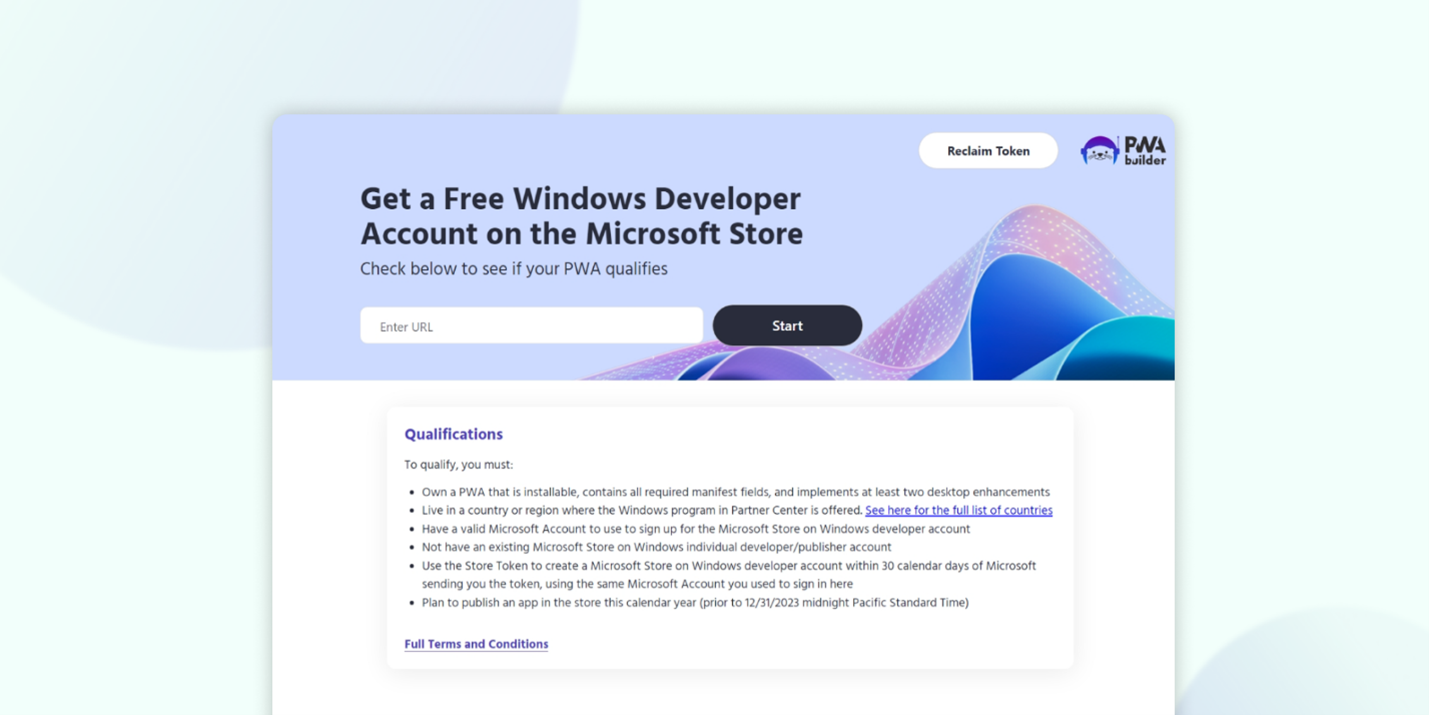

Continue reading...
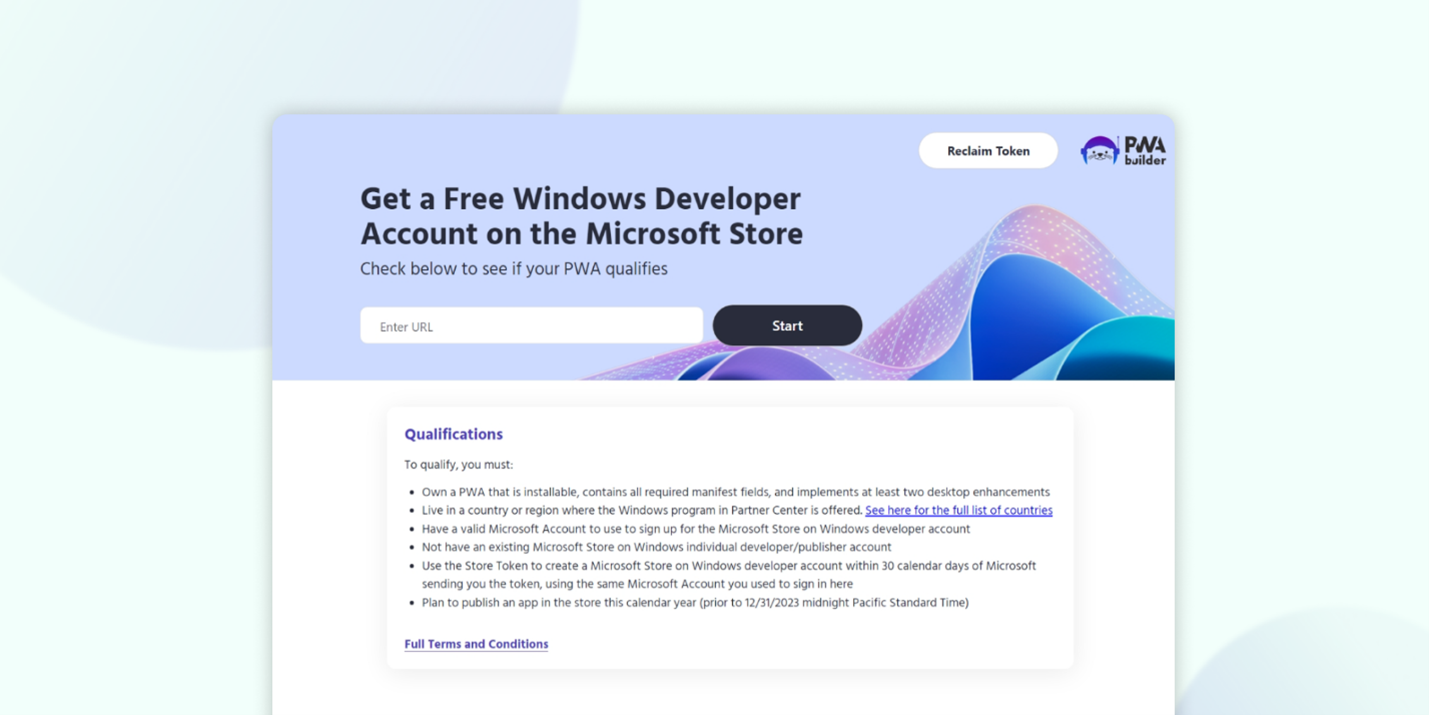
Get a free developer account
Starting August 15th, and ending September 15th, a limited number of developers that own qualifying PWAs will be able to claim a token that will enable them to create a developer account for publishing apps to the Microsoft Store on Windows for free. To qualify for a free developer account, your PWA must meet these pre-defined quality standards:- Your PWA is installable from Microsoft Edge
- Your web manifest has all requested fields that describe and define your PWA
- You have implemented two or more desktop integrations, like shortcuts or window controls overlay

PWAs on Windows and Microsoft Store
The most valuable benefit of PWAs is that you can deliver a highly engaging “native app” experience, with minimal friction and cost. PWAs function naturally and integrate well within the Windows ecosystem. For example, PWAs, like other apps, may appear in your Windows application settings, start menu, taskbar, run in their own window, play audio in the background, and utilize push notifications. There are many more ways your PWA can integrate with Windows using cross-platform web capabilities. In addition to seamless integration with the OS, PWAs offer a slew of performance capabilities that traditional websites would not have. PWAs have offline capabilities and utilize caching to always provide a great user experience. Finally, they also rely on a single codebase (your website) which makes maintaining, deploying, and updating code, fixing bugs, and delivering a consistent UI/UX seamless. In addition to customer reach and discoverability, having your app in the Microsoft Store on Windows builds trust with your customers by showing that you have passed Microsoft’s certification. Publishing your PWA to the Microsoft Store on Windows helps you reach more customers by giving you the opportunity to be featured on Store spotlight, top app lists, collections and of course through Store search. Take this opportunity to place your PWA in front of a wider audience and leverage the benefits of the Microsoft Store on Windows. Get started now!Continue reading...