TWF Bot
Staff member
- Nov 29, 2020
- 2,215
- 209
How often do you share a screenshot to help others understand a problem or issue versus spelling it out in a lengthy email? If you’re like a lot of people, you may find sharing images an easier way of conveying a message and collaboratively finding solutions. With Dropbox Capture, an app available in the Microsoft Store to download onto Windows 10 and 11 PCs, you can record screenshots and videos, mark them up, and invite others to comment and markup through a shareable link that doesn’t require a sign-in. Users save time by consolidating feedback in one location. Aside from being a time saver, it’s also a tool that organizations can use as part of their onboarding or training, as a powerful way to show – rather than tell – answers to frequently asked questions or common processes. Designers, editors, project managers and many others can use Capture as a more visually friendly means of sharing progress, troubleshooting and discussing feedback.
“This is a creative industry, so using Dropbox Capture gives us an opportunity to lay out our thought processes,” says Adam Nielson, creative director of branded content at Kaleidoscope Pictures, a film and television production company based in Utah. He and his team create content to attract, engage and retain audiences for clients. “The written word doesn't work for everybody and I’m no writer, so Capture helps me get information to my teammates quickly. Being able to show multiple apps and walk a team member through feedback that needs to be more than a comment, with visual and verbal cues to help round out messages, has been huge. And it also gives people time to react on their own schedule.” His team has been using Dropbox Capture for the past six months and finds it helpful for collaboration across time zones, as his crew works remotely all over the world. “I've tried a lot of different things. Dropbox has always just been the most seamless to use,” says Nielson, who also likes how people he sends files to don’t need to sign in to see them. “Capture has helped keep personality and clarity that we can lose in the feedback process.” [caption id="attachment_178122" align="alignnone" width="1024"]
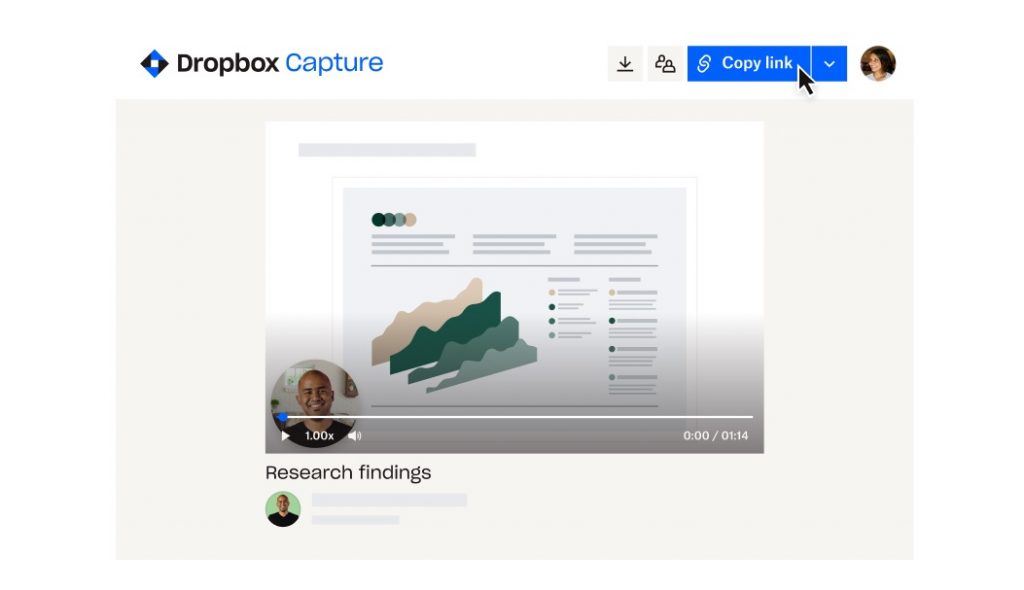 Screenshot showing how Dropbox Capture shares links for collaboration.[/caption] He also feels Capture works well in terms of accessibility, in that users can personalize the kinds of messages they want to send, in the way that they communicate best. For Nielson, who grew up learning sign language with deaf siblings, it gives him another way to communicate in a visual language. The idea for Capture came through observing customer feedback on Twitter about storing screenshots in Dropbox, which led to a deeper dive into customers’ needs. That led to developing Capture to include storing and sharing screen, video and audio recordings. “Since day one, we wanted Capture to serve as an all-in-one visual communication tool and saw the huge potential for it to change the way people collaborate, especially remotely,” said Youcef Es-skouri, head of product management for Dropbox Capture.
The initial concept for Capture came from Dropbox’s annual Hackathon in summer of 2020. After the idea was born, Es-skouri took the lead on the project, seeing it through from its initial announcement to wide availability last year. He and engineers on his team worked specifically with Windows because that’s where most of their customers work. “We all have PCs, we all try to use them as much as possible and we really try to put ourselves in the shoes of our customers,” he says. “We've always tried to be Windows first because we know that this is where our customers are. Windows is super critical for us and honestly it has been quite a smooth ride for us with all the documentation and libraries that are available.” Es-skouri also says the variety of devices in the Windows ecosystem is an advantage with Capture, which they’ve designed to work well with touchscreens/tablets and other inputs in addition to standard keyboards. [caption id="attachment_178123" align="alignnone" width="1024"]
Screenshot showing how Dropbox Capture shares links for collaboration.[/caption] He also feels Capture works well in terms of accessibility, in that users can personalize the kinds of messages they want to send, in the way that they communicate best. For Nielson, who grew up learning sign language with deaf siblings, it gives him another way to communicate in a visual language. The idea for Capture came through observing customer feedback on Twitter about storing screenshots in Dropbox, which led to a deeper dive into customers’ needs. That led to developing Capture to include storing and sharing screen, video and audio recordings. “Since day one, we wanted Capture to serve as an all-in-one visual communication tool and saw the huge potential for it to change the way people collaborate, especially remotely,” said Youcef Es-skouri, head of product management for Dropbox Capture.
The initial concept for Capture came from Dropbox’s annual Hackathon in summer of 2020. After the idea was born, Es-skouri took the lead on the project, seeing it through from its initial announcement to wide availability last year. He and engineers on his team worked specifically with Windows because that’s where most of their customers work. “We all have PCs, we all try to use them as much as possible and we really try to put ourselves in the shoes of our customers,” he says. “We've always tried to be Windows first because we know that this is where our customers are. Windows is super critical for us and honestly it has been quite a smooth ride for us with all the documentation and libraries that are available.” Es-skouri also says the variety of devices in the Windows ecosystem is an advantage with Capture, which they’ve designed to work well with touchscreens/tablets and other inputs in addition to standard keyboards. [caption id="attachment_178123" align="alignnone" width="1024"]
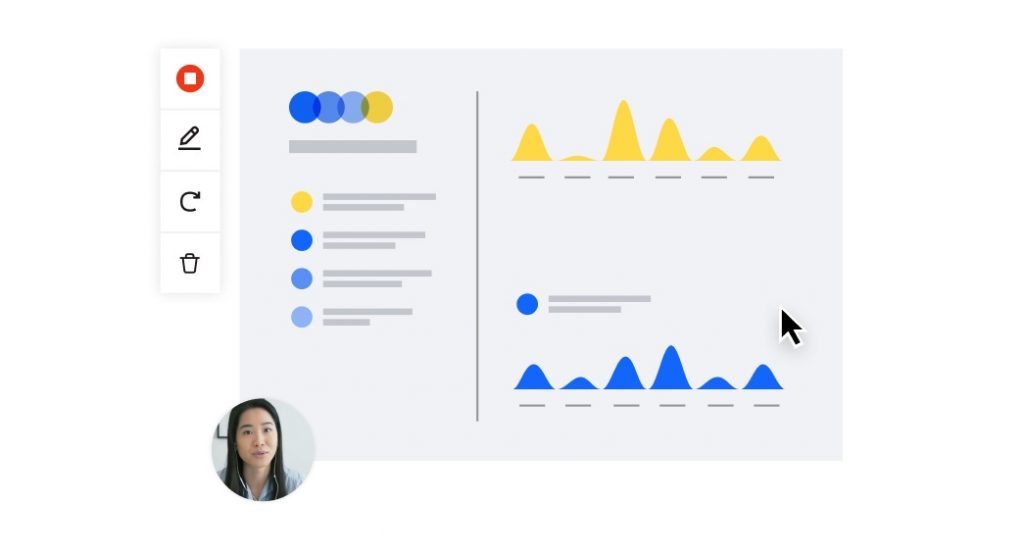 Screenshot of a screen recording with video in Dropbox Capture.[/caption] Es-skouri says that the inclusion of screen recordings came naturally as a behavior that aligns with the ubiquity of screenshots. And acknowledging that not everyone is comfortable being on-camera, Capture makes it easy to record voiceovers – a natural extension to how people have become used to recording voice memos on phone texts. That flexibility in composing content is one of many reasons managers like Tyler Carey have embraced Capture. The chief revenue officer for the employee-owned Westchester Publishing Services based in Connecticut has been working at the company for eight years. Once a publisher’s manuscript is ready for copy editing or typesetting, Westchester will pick it up in Microsoft Word and create files for both printers and digital editions using Adobe InDesign. They create over 10,000 publications every year. Carey oversees all sales and collaborates regularly with the company’s marketing team. Business partnerships also fall under his purview, as well as other revenue generating initiatives. His typical day includes working directly with key accounts, strategizing with Westchester’s sales team and forecasting revenue. “We've been expanding our team during the pandemic. We went from an already somewhat distributed workforce to a very distributed workforce where we now have people in several different time zones on different teams collaborating,” he says. “So using Dropbox Capture lets us do kind of the things you might want to normally accomplish in meeting: get people together, look at a project, share a screen and try to solve a problem or collaborate on something.” [caption id="attachment_178124" align="alignnone" width="1024"]
Screenshot of a screen recording with video in Dropbox Capture.[/caption] Es-skouri says that the inclusion of screen recordings came naturally as a behavior that aligns with the ubiquity of screenshots. And acknowledging that not everyone is comfortable being on-camera, Capture makes it easy to record voiceovers – a natural extension to how people have become used to recording voice memos on phone texts. That flexibility in composing content is one of many reasons managers like Tyler Carey have embraced Capture. The chief revenue officer for the employee-owned Westchester Publishing Services based in Connecticut has been working at the company for eight years. Once a publisher’s manuscript is ready for copy editing or typesetting, Westchester will pick it up in Microsoft Word and create files for both printers and digital editions using Adobe InDesign. They create over 10,000 publications every year. Carey oversees all sales and collaborates regularly with the company’s marketing team. Business partnerships also fall under his purview, as well as other revenue generating initiatives. His typical day includes working directly with key accounts, strategizing with Westchester’s sales team and forecasting revenue. “We've been expanding our team during the pandemic. We went from an already somewhat distributed workforce to a very distributed workforce where we now have people in several different time zones on different teams collaborating,” he says. “So using Dropbox Capture lets us do kind of the things you might want to normally accomplish in meeting: get people together, look at a project, share a screen and try to solve a problem or collaborate on something.” [caption id="attachment_178124" align="alignnone" width="1024"]
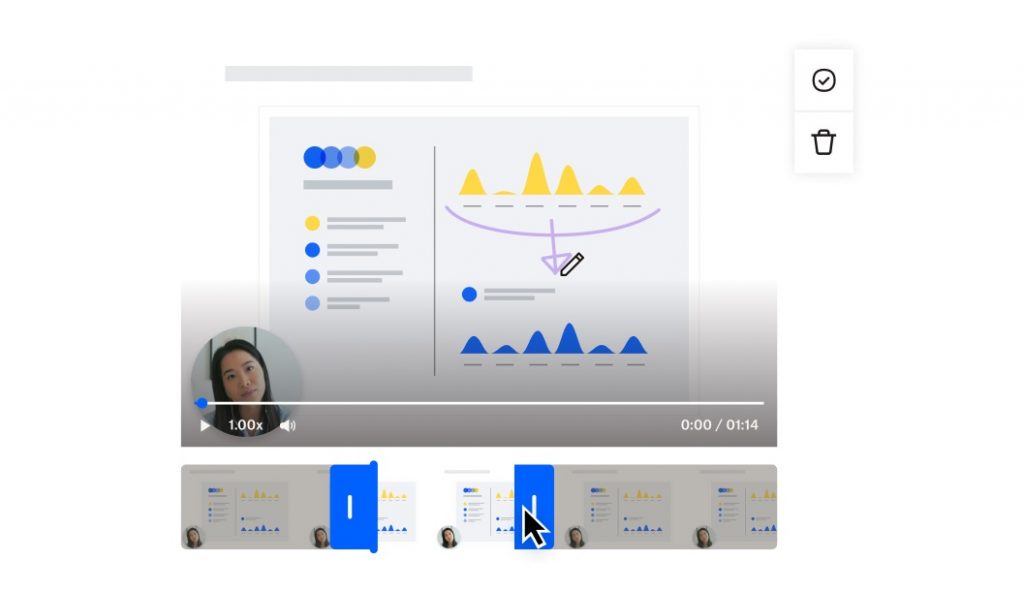 Screenshot in Dropbox Capture showing video trimming of a screen recording.[/caption] Training is another area where Capture is proving to be useful, as Westchester is testing its use with sales documentation, so new hires can view 60-second videos rather than having to wade through hundreds of pages. “We've already had some big wins, just making lives easier for the sales reps like that,” Carey says. “What's elegant about Dropbox Capture versus other tools is that it’s very lightweight. There's a lot less clicks and steps. When we had done training videos before, we would record them using an application, download them, trim out any errors and then we'd have to host them somewhere and send the link. Now it's all under one hood.” Find out more about Dropbox Capture and try it out by downloading it from the Microsoft Store.
Screenshot in Dropbox Capture showing video trimming of a screen recording.[/caption] Training is another area where Capture is proving to be useful, as Westchester is testing its use with sales documentation, so new hires can view 60-second videos rather than having to wade through hundreds of pages. “We've already had some big wins, just making lives easier for the sales reps like that,” Carey says. “What's elegant about Dropbox Capture versus other tools is that it’s very lightweight. There's a lot less clicks and steps. When we had done training videos before, we would record them using an application, download them, trim out any errors and then we'd have to host them somewhere and send the link. Now it's all under one hood.” Find out more about Dropbox Capture and try it out by downloading it from the Microsoft Store.
Continue reading...
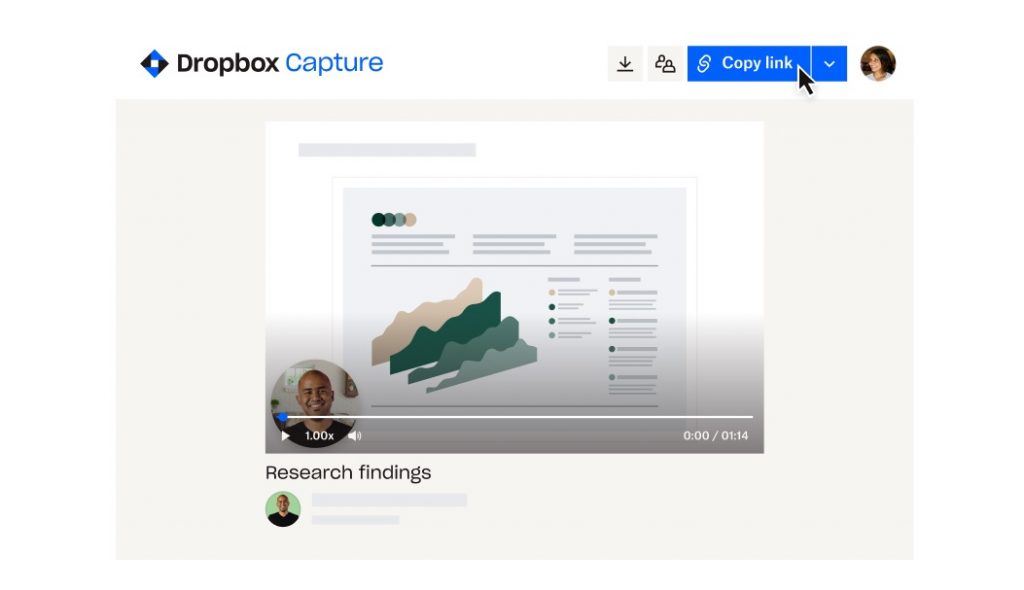
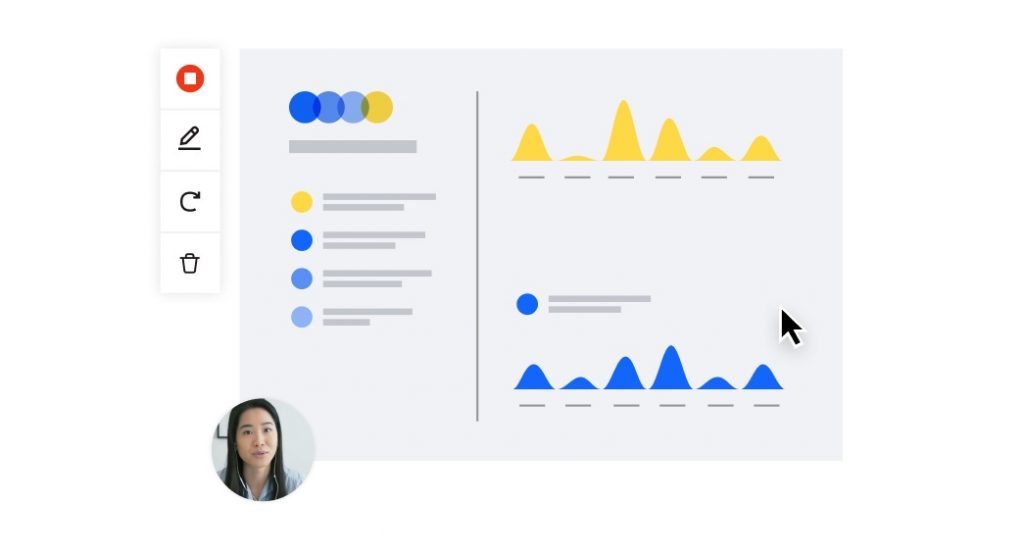
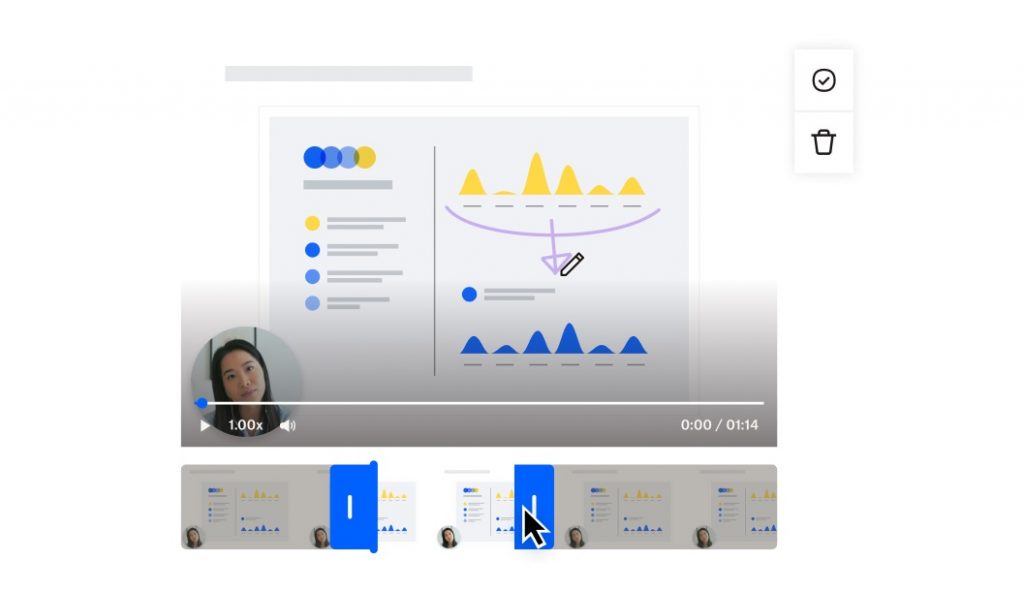
Continue reading...

