The most comprehensive list of shell locations in Windows 8
There are lots of shell locations in Windows, that you can access via shell:::{GUID} commands from the "Run" dialog. They are also known as "Shell Folders". With each version of Windows, many new shell locations are added.
What are Shell Folders
Shell folders are ActiveX objects that implement a special virtual folder or a virtual applet. In some cases, they provide access to physical folders on your hard drive or even to special OS functionality like "Minimize all Windows" or the Alt+Tab switcher.
What you can do with Shell Folders
You can use them in various scenarios, but in the general case you can use them to create a shortcut to a specific Control Panel applet or a Windows feature. For example, the following command will open the "Network Connections" folder:
shell:::{7007ACC7-3202-11D1-AAD2-00805FC1270E}
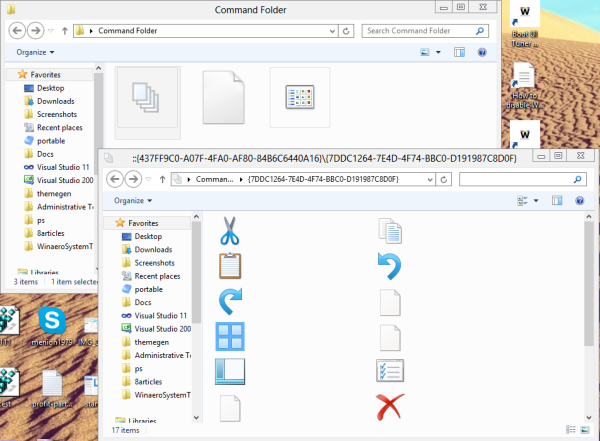
Note: Press Win+R keys on your keyboard, copy the command above and paste it in the "Run" dialog.
The following command will open Control panel always in "Category" view:
shell:::{26EE0668-A00A-44D7-9371-BEB064C98683}
And the following command will open Control Panel in icon-view, either small or large, that was set by the user the last time he opened it.
shell:::{5399E694-6CE5-4D6C-8FCE-1D8870FDCBA0}
There are lots of interesting things there. You may already know the famous so called God Mode/All Tasks shell location. Another interesting one that I have found is the "Command Folder" that represents Explorer ribbon/toolbar commands:
shell:::{437ff9c0-a07f-4fa0-af80-84b6c6440a16}
The result looks as follows:
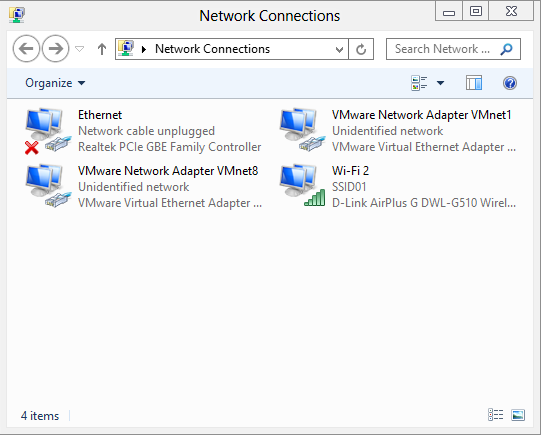
Today I would like to share with you the most comprehensive list of shell locations I have discovered in Windows 8.
You can use them to create shortcuts to access your favorite Windows features directly. Also, you can create a new folder and name it "<Anything>.{GUID}" to access the shell location directly from there instead of creating a shortcut.
Note: You have to use Explorer.exe shell:::{GUID} as the shortcut target to create a shortcut to a specific shell location. In the following example, I will create a shortcut to the Show Desktop command.

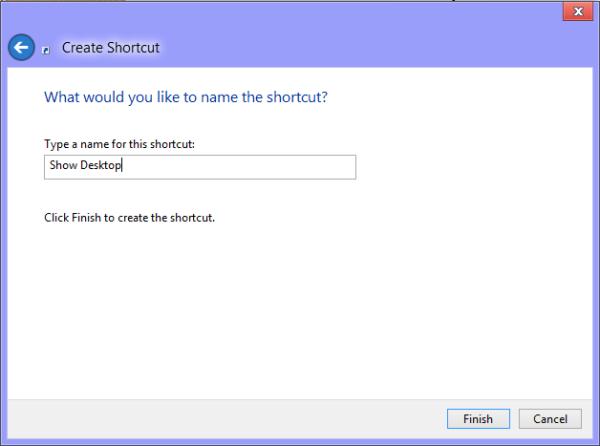
Full list of Shell locations in Windows 8
Shell location
Command
Action Center
shell:::{BB64F8A7-BEE7-4E1A-AB8D-7D8273F7FDB6}
Add Network Place
shell:::{D4480A50-BA28-11d1-8E75-00C04FA31A86}
Administrative Tools
shell:::{D20EA4E1-3957-11d2-A40B-0C5020524153}
All Control Panel Items
shell:::{21EC2020-3AEA-1069-A2DD-08002B30309D}
All Settings
shell:::{F90C627B-7280-45DB-BC26-CCE7BDD620A4}
All Tasks
shell:::{ED7BA470-8E54-465E-825C-99712043E01C}
Applications
shell:::{4234d49b-0245-4df3-b780-3893943456e1}
AppSuggestedLocations
shell:::{c57a6066-66a3-4d91-9eb9-41532179f0a5}
AutoPlay
shell:::{9C60DE1E-E5FC-40f4-A487-460851A8D915}
Biometric Devices
shell:::{0142e4d0-fb7a-11dc-ba4a-000ffe7ab428}
BitLocker Drive Encryption
shell:::{D9EF8727-CAC2-4e60-809E-86F80A666C91}
Bluetooth Devices
shell:::{28803F59-3A75-4058-995F-4EE5503B023C}
Briefcase
shell:::{85BBD920-42A0-1069-A2E4-08002B30309D}
CLSID_SearchHome
shell:::{9343812e-1c37-4a49-a12e-4b2d810d956b}
Command Folder
shell:::{437ff9c0-a07f-4fa0-af80-84b6c6440a16}
Common Places FS Folder
shell:::{d34a6ca6-62c2-4c34-8a7c-14709c1ad938}
Computer
shell:::{20D04FE0-3AEA-1069-A2D8-08002B30309D}
Connect To
shell:::{38A98528-6CBF-4CA9-8DC0-B1E1D10F7B1B}
Control Panel
shell:::{26EE0668-A00A-44D7-9371-BEB064C98683}
Control Panel
shell:::{5399E694-6CE5-4D6C-8FCE-1D8870FDCBA0}
Credential Manager
shell:::{1206F5F1-0569-412C-8FEC-3204630DFB70}
Default Programs
shell:::{17cd9488-1228-4b2f-88ce-4298e93e0966}
delegate folder that appears in Computer
shell:::{b155bdf8-02f0-451e-9a26-ae317cfd7779}
Devices and Printers
shell:::{A8A91A66-3A7D-4424-8D24-04E180695C7A}
Display
shell:::{C555438B-3C23-4769-A71F-B6D3D9B6053A}
Ease of Access Center
shell:::{D555645E-D4F8-4c29-A827-D93C859C4F2A}
Family Safety
shell:::{96AE8D84-A250-4520-95A5-A47A7E3C548B}
Favorites
shell:::{323CA680-C24D-4099-B94D-446DD2D7249E}
File History
shell:::{F6B6E965-E9B2-444B-9286-10C9152EDBC5}
Folder Options
shell:::{6DFD7C5C-2451-11d3-A299-00C04F8EF6AF}
Folder Shortcut
shell:::{0AFACED1-E828-11D1-9187-B532F1E9575D}
Font settings
shell:::{93412589-74D4-4E4E-AD0E-E0CB621440FD}
Games
shell:::{ED228FDF-9EA8-4870-83b1-96b02CFE0D52}
Get Programs
shell:::{15eae92e-f17a-4431-9f28-805e482dafd4}
Help and Support
shell:::{2559a1f1-21d7-11d4-bdaf-00c04f60b9f0}
Homegroup
shell:::{6785BFAC-9D2D-4be5-B7E2-59937E8FB80A}
HomeGroup
shell:::{67CA7650-96E6-4FDD-BB43-A8E774F73A57}
Homegroup
shell:::{B4FB3F98-C1EA-428d-A78A-D1F5659CBA93}
Installed Updates
shell:::{d450a8a1-9568-45c7-9c0e-b4f9fb4537bd}
Language
shell:::{BF782CC9-5A52-4A17-806C-2A894FFEEAC5}
Libraries
shell:::{031E4825-7B94-4dc3-B131-E946B44C8DD5}
Location Settings
shell:::{E9950154-C418-419e-A90A-20C5287AE24B}
Media Servers
shell:::{289AF617-1CC3-42A6-926C-E6A863F0E3BA}
My Documents
shell:::{450D8FBA-AD25-11D0-98A8-0800361B1103}
Network
shell:::{208D2C60-3AEA-1069-A2D7-08002B30309D}
Network
shell:::{F02C1A0D-BE21-4350-88B0-7367FC96EF3C}
Network and Sharing Center
shell:::{8E908FC9-BECC-40f6-915B-F4CA0E70D03D}
Network Connections
shell:::{7007ACC7-3202-11D1-AAD2-00805FC1270E}
Network Connections
shell:::{992CFFA0-F557-101A-88EC-00DD010CCC48}
Notification Area Icons
shell:::{05d7b0f4-2121-4eff-bf6b-ed3f69b894d9}
Offline Files Folder
shell:::{AFDB1F70-2A4C-11d2-9039-00C04F8EEB3E}
Performance Information and Tools
shell:::{78F3955E-3B90-4184-BD14-5397C15F1EFC}
Personalization
shell:::{ED834ED6-4B5A-4bfe-8F11-A626DCB6A921}
Portable Devices
shell:::{35786D3C-B075-49b9-88DD-029876E11C01}
Power Options
shell:::{025A5937-A6BE-4686-A844-36FE4BEC8B6D}
Previous Versions Results Folder
shell:::{f8c2ab3b-17bc-41da-9758-339d7dbf2d88}
Printers
shell:::{2227A280-3AEA-1069-A2DE-08002B30309D}
Printers
shell:::{863aa9fd-42df-457b-8e4d-0de1b8015c60}
printhood delegate folder
shell:::{ed50fc29-b964-48a9-afb3-15ebb9b97f36}
Programs and Features
shell:::{7b81be6a-ce2b-4676-a29e-eb907a5126c5}
Programs Folder
shell:::{7be9d83c-a729-4d97-b5a7-1b7313c39e0a}
Programs Folder and Fast Items
shell:::{865e5e76-ad83-4dca-a109-50dc2113ce9a}
Public
shell:::{4336a54d-038b-4685-ab02-99bb52d3fb8b}
Recent places
shell:::{22877a6d-37a1-461a-91b0-dbda5aaebc99}
Recovery
shell:::{9FE63AFD-59CF-4419-9775-ABCC3849F861}
Recycle Bin
shell:::{645FF040-5081-101B-9F08-00AA002F954E}
RemoteApp and Desktop Connections
shell:::{241D7C96-F8BF-4F85-B01F-E2B043341A4B}
Removable Storage Devices
shell:::{a6482830-08eb-41e2-84c1-73920c2badb9}
Results Folder
shell:::{2965e715-eb66-4719-b53f-1672673bbefa}
Run...
shell:::{2559a1f3-21d7-11d4-bdaf-00c04f60b9f0}
Search
shell:::{04731B67-D933-450a-90E6-4ACD2E9408FE}
Search
shell:::{2559a1f0-21d7-11d4-bdaf-00c04f60b9f0}
Set Program Access and Computer Defaults
shell:::{2559a1f7-21d7-11d4-bdaf-00c04f60b9f0}
Show desktop
shell:::{3080F90D-D7AD-11D9-BD98-0000947B0257}
Speech Recognition
shell:::{58E3C745-D971-4081-9034-86E34B30836A}
Storage Spaces
shell:::{F942C606-0914-47AB-BE56-1321B8035096}
Switch between windows
shell:::{3080F90E-D7AD-11D9-BD98-0000947B0257}
Sync Center
shell:::{9C73F5E5-7AE7-4E32-A8E8-8D23B85255BF}
Sync Setup Folder
shell:::{2E9E59C0-B437-4981-A647-9C34B9B90891}
System
shell:::{BB06C0E4-D293-4f75-8A90-CB05B6477EEE}
Taskbar
shell:::{0DF44EAA-FF21-4412-828E-260A8728E7F1}
The Internet
shell:::{871C5380-42A0-1069-A2EA-08002B30309D}
Troubleshooting
shell:::{C58C4893-3BE0-4B45-ABB5-A63E4B8C8651}
User Accounts
shell:::{60632754-c523-4b62-b45c-4172da012619}
User Accounts
shell:::{7A9D77BD-5403-11d2-8785-2E0420524153}
User Pinned
shell:::{1f3427c8-5c10-4210-aa03-2ee45287d668}
UsersFiles
shell:::{59031a47-3f72-44a7-89c5-5595fe6b30ee}
Windows 7 File Recovery
shell:::{B98A2BEA-7D42-4558-8BD1-832F41BAC6FD}
Windows Defender
shell:::{D8559EB9-20C0-410E-BEDA-7ED416AECC2A}
Windows Features
shell:::{67718415-c450-4f3c-bf8a-b487642dc39b}
Windows Firewall
shell:::{4026492F-2F69-46B8-B9BF-5654FC07E423}
Windows Mobility Center
shell:::{5ea4f148-308c-46d7-98a9-49041b1dd468}
Windows SideShow
shell:::{E95A4861-D57A-4be1-AD0F-35267E261739}
Windows Update
shell:::{36eef7db-88ad-4e81-ad49-0e313f0c35f8}
WWan Shell Folder
shell:::{87630419-6216-4ff8-a1f0-143562d16d5c}
There are lots of shell locations in Windows, that you can access via shell:::{GUID} commands from the "Run" dialog. They are also known as "Shell Folders". With each version of Windows, many new shell locations are added.
What are Shell Folders
Shell folders are ActiveX objects that implement a special virtual folder or a virtual applet. In some cases, they provide access to physical folders on your hard drive or even to special OS functionality like "Minimize all Windows" or the Alt+Tab switcher.
What you can do with Shell Folders
You can use them in various scenarios, but in the general case you can use them to create a shortcut to a specific Control Panel applet or a Windows feature. For example, the following command will open the "Network Connections" folder:
shell:::{7007ACC7-3202-11D1-AAD2-00805FC1270E}
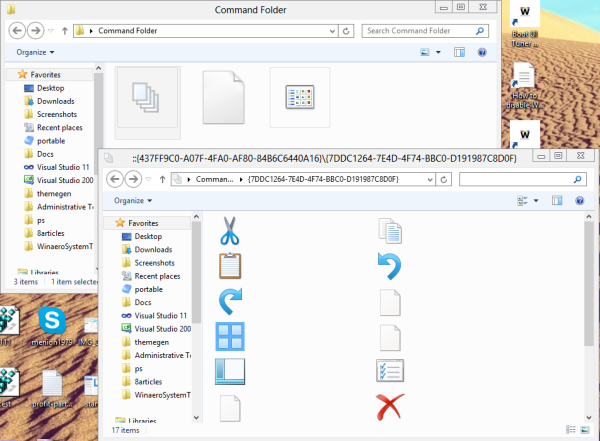
Note: Press Win+R keys on your keyboard, copy the command above and paste it in the "Run" dialog.
The following command will open Control panel always in "Category" view:
shell:::{26EE0668-A00A-44D7-9371-BEB064C98683}
And the following command will open Control Panel in icon-view, either small or large, that was set by the user the last time he opened it.
shell:::{5399E694-6CE5-4D6C-8FCE-1D8870FDCBA0}
There are lots of interesting things there. You may already know the famous so called God Mode/All Tasks shell location. Another interesting one that I have found is the "Command Folder" that represents Explorer ribbon/toolbar commands:
shell:::{437ff9c0-a07f-4fa0-af80-84b6c6440a16}
The result looks as follows:
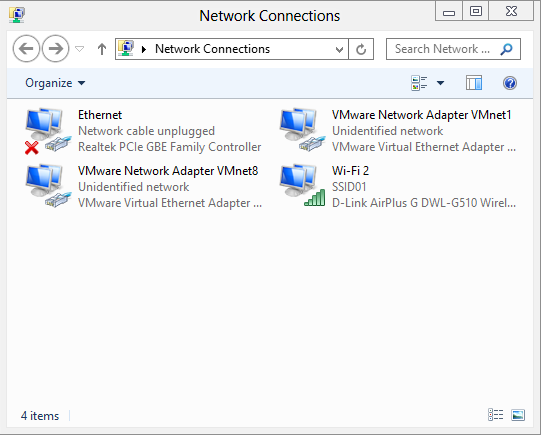
Today I would like to share with you the most comprehensive list of shell locations I have discovered in Windows 8.
You can use them to create shortcuts to access your favorite Windows features directly. Also, you can create a new folder and name it "<Anything>.{GUID}" to access the shell location directly from there instead of creating a shortcut.
Note: You have to use Explorer.exe shell:::{GUID} as the shortcut target to create a shortcut to a specific shell location. In the following example, I will create a shortcut to the Show Desktop command.

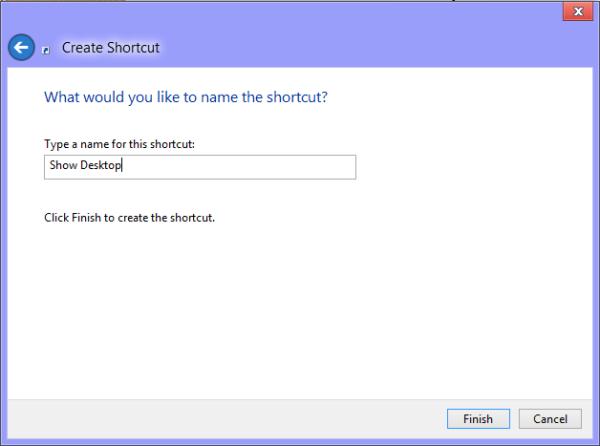
Full list of Shell locations in Windows 8
Shell location
Command
Action Center
shell:::{BB64F8A7-BEE7-4E1A-AB8D-7D8273F7FDB6}
Add Network Place
shell:::{D4480A50-BA28-11d1-8E75-00C04FA31A86}
Administrative Tools
shell:::{D20EA4E1-3957-11d2-A40B-0C5020524153}
All Control Panel Items
shell:::{21EC2020-3AEA-1069-A2DD-08002B30309D}
All Settings
shell:::{F90C627B-7280-45DB-BC26-CCE7BDD620A4}
All Tasks
shell:::{ED7BA470-8E54-465E-825C-99712043E01C}
Applications
shell:::{4234d49b-0245-4df3-b780-3893943456e1}
AppSuggestedLocations
shell:::{c57a6066-66a3-4d91-9eb9-41532179f0a5}
AutoPlay
shell:::{9C60DE1E-E5FC-40f4-A487-460851A8D915}
Biometric Devices
shell:::{0142e4d0-fb7a-11dc-ba4a-000ffe7ab428}
BitLocker Drive Encryption
shell:::{D9EF8727-CAC2-4e60-809E-86F80A666C91}
Bluetooth Devices
shell:::{28803F59-3A75-4058-995F-4EE5503B023C}
Briefcase
shell:::{85BBD920-42A0-1069-A2E4-08002B30309D}
CLSID_SearchHome
shell:::{9343812e-1c37-4a49-a12e-4b2d810d956b}
Command Folder
shell:::{437ff9c0-a07f-4fa0-af80-84b6c6440a16}
Common Places FS Folder
shell:::{d34a6ca6-62c2-4c34-8a7c-14709c1ad938}
Computer
shell:::{20D04FE0-3AEA-1069-A2D8-08002B30309D}
Connect To
shell:::{38A98528-6CBF-4CA9-8DC0-B1E1D10F7B1B}
Control Panel
shell:::{26EE0668-A00A-44D7-9371-BEB064C98683}
Control Panel
shell:::{5399E694-6CE5-4D6C-8FCE-1D8870FDCBA0}
Credential Manager
shell:::{1206F5F1-0569-412C-8FEC-3204630DFB70}
Default Programs
shell:::{17cd9488-1228-4b2f-88ce-4298e93e0966}
delegate folder that appears in Computer
shell:::{b155bdf8-02f0-451e-9a26-ae317cfd7779}
Devices and Printers
shell:::{A8A91A66-3A7D-4424-8D24-04E180695C7A}
Display
shell:::{C555438B-3C23-4769-A71F-B6D3D9B6053A}
Ease of Access Center
shell:::{D555645E-D4F8-4c29-A827-D93C859C4F2A}
Family Safety
shell:::{96AE8D84-A250-4520-95A5-A47A7E3C548B}
Favorites
shell:::{323CA680-C24D-4099-B94D-446DD2D7249E}
File History
shell:::{F6B6E965-E9B2-444B-9286-10C9152EDBC5}
Folder Options
shell:::{6DFD7C5C-2451-11d3-A299-00C04F8EF6AF}
Folder Shortcut
shell:::{0AFACED1-E828-11D1-9187-B532F1E9575D}
Font settings
shell:::{93412589-74D4-4E4E-AD0E-E0CB621440FD}
Games
shell:::{ED228FDF-9EA8-4870-83b1-96b02CFE0D52}
Get Programs
shell:::{15eae92e-f17a-4431-9f28-805e482dafd4}
Help and Support
shell:::{2559a1f1-21d7-11d4-bdaf-00c04f60b9f0}
Homegroup
shell:::{6785BFAC-9D2D-4be5-B7E2-59937E8FB80A}
HomeGroup
shell:::{67CA7650-96E6-4FDD-BB43-A8E774F73A57}
Homegroup
shell:::{B4FB3F98-C1EA-428d-A78A-D1F5659CBA93}
Installed Updates
shell:::{d450a8a1-9568-45c7-9c0e-b4f9fb4537bd}
Language
shell:::{BF782CC9-5A52-4A17-806C-2A894FFEEAC5}
Libraries
shell:::{031E4825-7B94-4dc3-B131-E946B44C8DD5}
Location Settings
shell:::{E9950154-C418-419e-A90A-20C5287AE24B}
Media Servers
shell:::{289AF617-1CC3-42A6-926C-E6A863F0E3BA}
My Documents
shell:::{450D8FBA-AD25-11D0-98A8-0800361B1103}
Network
shell:::{208D2C60-3AEA-1069-A2D7-08002B30309D}
Network
shell:::{F02C1A0D-BE21-4350-88B0-7367FC96EF3C}
Network and Sharing Center
shell:::{8E908FC9-BECC-40f6-915B-F4CA0E70D03D}
Network Connections
shell:::{7007ACC7-3202-11D1-AAD2-00805FC1270E}
Network Connections
shell:::{992CFFA0-F557-101A-88EC-00DD010CCC48}
Notification Area Icons
shell:::{05d7b0f4-2121-4eff-bf6b-ed3f69b894d9}
Offline Files Folder
shell:::{AFDB1F70-2A4C-11d2-9039-00C04F8EEB3E}
Performance Information and Tools
shell:::{78F3955E-3B90-4184-BD14-5397C15F1EFC}
Personalization
shell:::{ED834ED6-4B5A-4bfe-8F11-A626DCB6A921}
Portable Devices
shell:::{35786D3C-B075-49b9-88DD-029876E11C01}
Power Options
shell:::{025A5937-A6BE-4686-A844-36FE4BEC8B6D}
Previous Versions Results Folder
shell:::{f8c2ab3b-17bc-41da-9758-339d7dbf2d88}
Printers
shell:::{2227A280-3AEA-1069-A2DE-08002B30309D}
Printers
shell:::{863aa9fd-42df-457b-8e4d-0de1b8015c60}
printhood delegate folder
shell:::{ed50fc29-b964-48a9-afb3-15ebb9b97f36}
Programs and Features
shell:::{7b81be6a-ce2b-4676-a29e-eb907a5126c5}
Programs Folder
shell:::{7be9d83c-a729-4d97-b5a7-1b7313c39e0a}
Programs Folder and Fast Items
shell:::{865e5e76-ad83-4dca-a109-50dc2113ce9a}
Public
shell:::{4336a54d-038b-4685-ab02-99bb52d3fb8b}
Recent places
shell:::{22877a6d-37a1-461a-91b0-dbda5aaebc99}
Recovery
shell:::{9FE63AFD-59CF-4419-9775-ABCC3849F861}
Recycle Bin
shell:::{645FF040-5081-101B-9F08-00AA002F954E}
RemoteApp and Desktop Connections
shell:::{241D7C96-F8BF-4F85-B01F-E2B043341A4B}
Removable Storage Devices
shell:::{a6482830-08eb-41e2-84c1-73920c2badb9}
Results Folder
shell:::{2965e715-eb66-4719-b53f-1672673bbefa}
Run...
shell:::{2559a1f3-21d7-11d4-bdaf-00c04f60b9f0}
Search
shell:::{04731B67-D933-450a-90E6-4ACD2E9408FE}
Search
shell:::{2559a1f0-21d7-11d4-bdaf-00c04f60b9f0}
Set Program Access and Computer Defaults
shell:::{2559a1f7-21d7-11d4-bdaf-00c04f60b9f0}
Show desktop
shell:::{3080F90D-D7AD-11D9-BD98-0000947B0257}
Speech Recognition
shell:::{58E3C745-D971-4081-9034-86E34B30836A}
Storage Spaces
shell:::{F942C606-0914-47AB-BE56-1321B8035096}
Switch between windows
shell:::{3080F90E-D7AD-11D9-BD98-0000947B0257}
Sync Center
shell:::{9C73F5E5-7AE7-4E32-A8E8-8D23B85255BF}
Sync Setup Folder
shell:::{2E9E59C0-B437-4981-A647-9C34B9B90891}
System
shell:::{BB06C0E4-D293-4f75-8A90-CB05B6477EEE}
Taskbar
shell:::{0DF44EAA-FF21-4412-828E-260A8728E7F1}
The Internet
shell:::{871C5380-42A0-1069-A2EA-08002B30309D}
Troubleshooting
shell:::{C58C4893-3BE0-4B45-ABB5-A63E4B8C8651}
User Accounts
shell:::{60632754-c523-4b62-b45c-4172da012619}
User Accounts
shell:::{7A9D77BD-5403-11d2-8785-2E0420524153}
User Pinned
shell:::{1f3427c8-5c10-4210-aa03-2ee45287d668}
UsersFiles
shell:::{59031a47-3f72-44a7-89c5-5595fe6b30ee}
Windows 7 File Recovery
shell:::{B98A2BEA-7D42-4558-8BD1-832F41BAC6FD}
Windows Defender
shell:::{D8559EB9-20C0-410E-BEDA-7ED416AECC2A}
Windows Features
shell:::{67718415-c450-4f3c-bf8a-b487642dc39b}
Windows Firewall
shell:::{4026492F-2F69-46B8-B9BF-5654FC07E423}
Windows Mobility Center
shell:::{5ea4f148-308c-46d7-98a9-49041b1dd468}
Windows SideShow
shell:::{E95A4861-D57A-4be1-AD0F-35267E261739}
Windows Update
shell:::{36eef7db-88ad-4e81-ad49-0e313f0c35f8}
WWan Shell Folder
shell:::{87630419-6216-4ff8-a1f0-143562d16d5c}