TWF Bot
Staff member
- Joined
- Nov 29, 2020
- Messages
- 3,057
Hello Windows Insiders, we are beginning to roll out an update for the Microsoft Copilot app on Windows via the Microsoft Store which introduces the following changes and improvements:
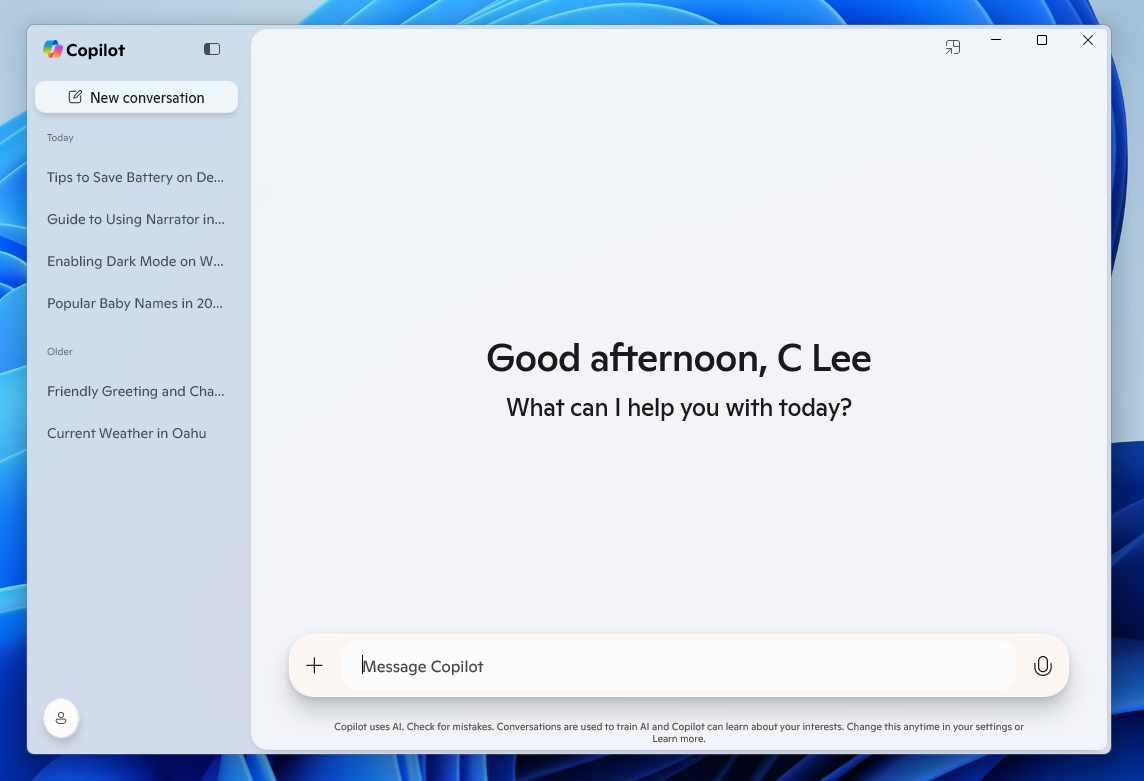 The new Copilot on Windows native app and user interface.[/caption]
The new Copilot on Windows native app and user interface.[/caption]
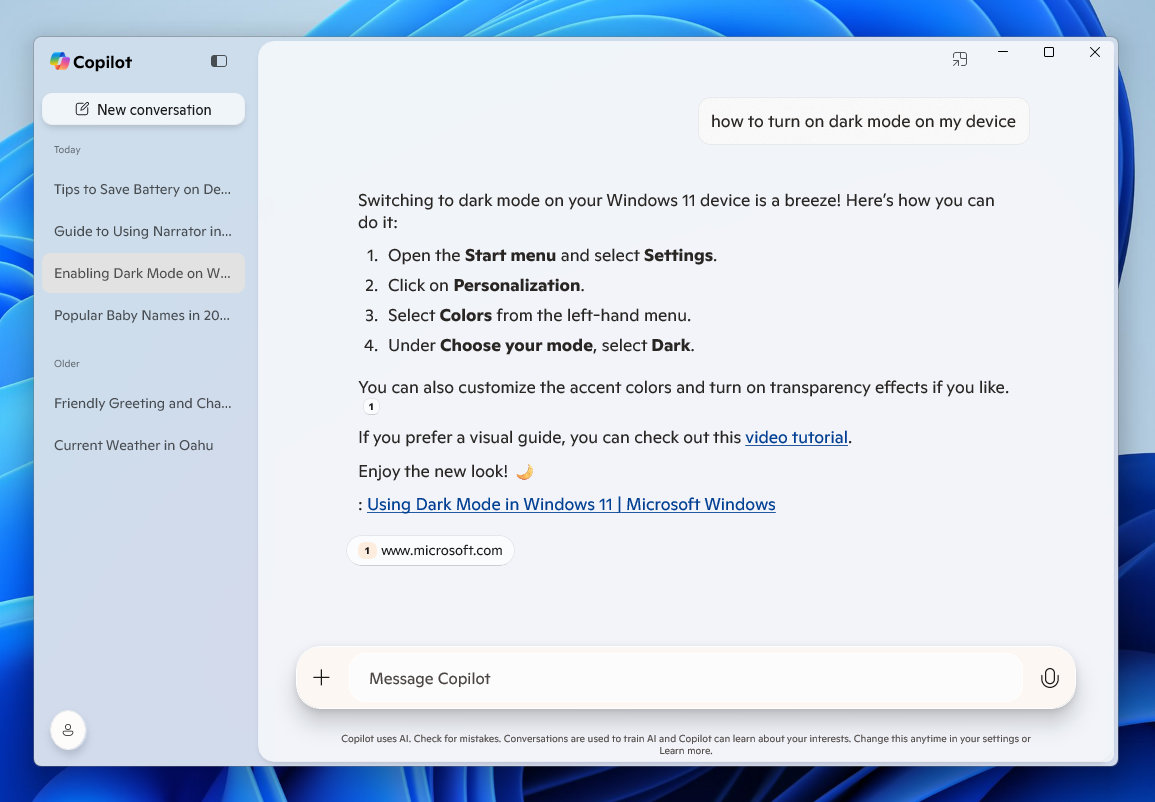 Copilot on Windows with OS context.[/caption] As a reminder, you can get quick access to the Copilot app using the Alt + Space hotkey across all PCs and the Copilot Key for those using a Copilot+ PC. This Copilot app update (version 1.25023.101.0 and higher) is beginning to roll out across all Insider Channels via the Microsoft Store. This is a gradual roll out so not all Insiders will get the update right away. We are excited to be previewing improvements with our Insiders to ensure all our customers have a great Copilot experience for Windows. FEEDBACK: Please file feedback in Feedback Hub (WIN + F) under Apps > Copilot or directly within the Copilot app by clicking on your profile icon and choosing “Give feedback”. Thanks, Windows Insider Program Team
Copilot on Windows with OS context.[/caption] As a reminder, you can get quick access to the Copilot app using the Alt + Space hotkey across all PCs and the Copilot Key for those using a Copilot+ PC. This Copilot app update (version 1.25023.101.0 and higher) is beginning to roll out across all Insider Channels via the Microsoft Store. This is a gradual roll out so not all Insiders will get the update right away. We are excited to be previewing improvements with our Insiders to ensure all our customers have a great Copilot experience for Windows. FEEDBACK: Please file feedback in Feedback Hub (WIN + F) under Apps > Copilot or directly within the Copilot app by clicking on your profile icon and choosing “Give feedback”. Thanks, Windows Insider Program Team
Continue reading...
- Native XAML app and new UI: Includes a new side panel where you can easily start a new conversation and see your conversation history.
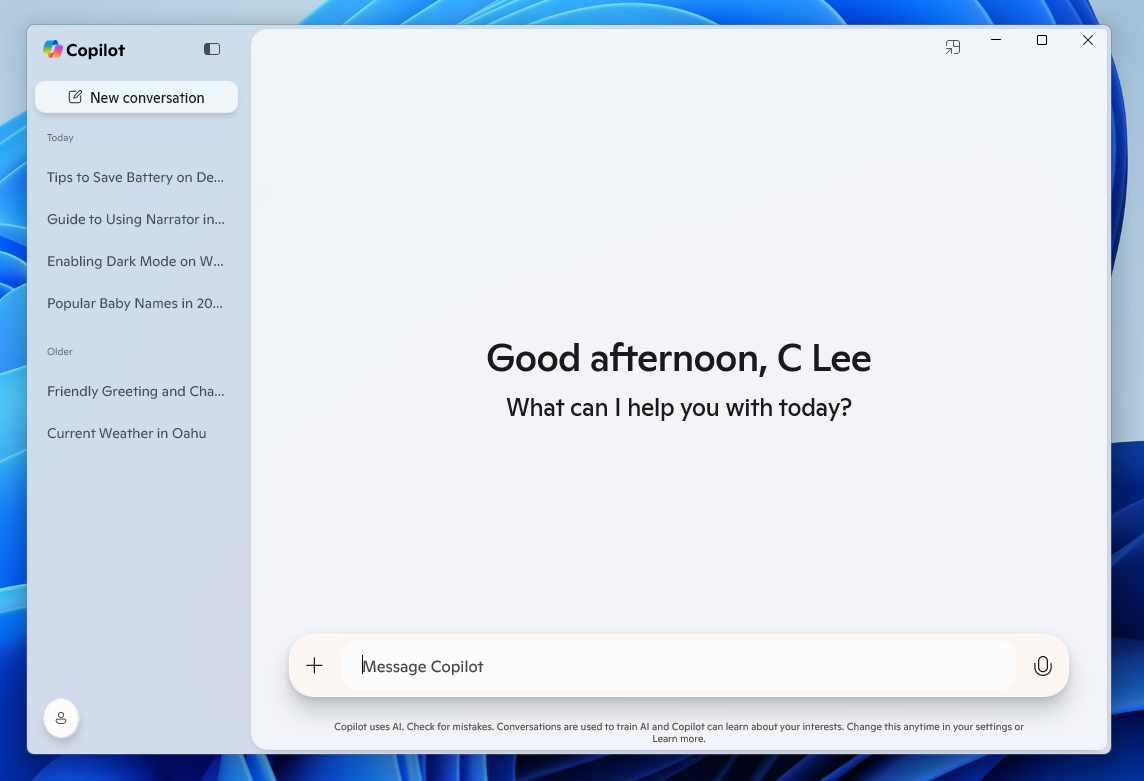 The new Copilot on Windows native app and user interface.[/caption]
The new Copilot on Windows native app and user interface.[/caption]- Ask questions about your PC, like "How do I set up a Bluetooth headset on this device?" and Copilot provides information tailored to your current version of Windows.
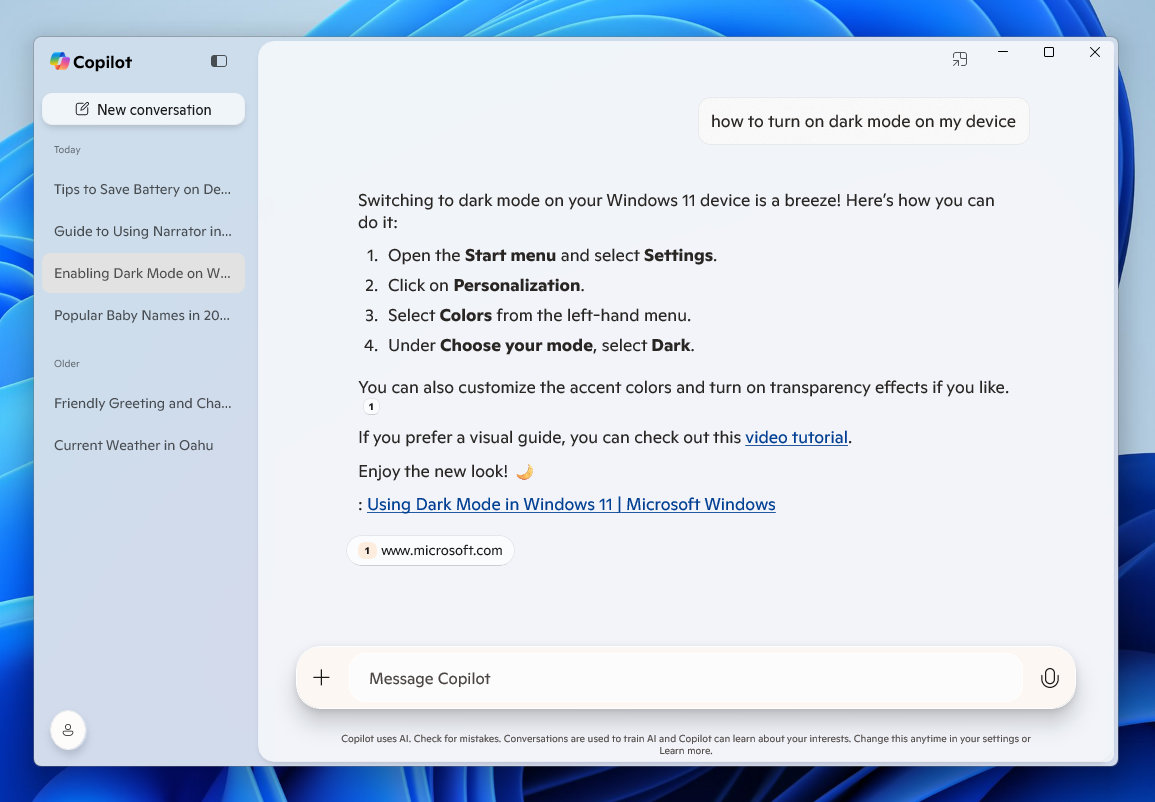 Copilot on Windows with OS context.[/caption] As a reminder, you can get quick access to the Copilot app using the Alt + Space hotkey across all PCs and the Copilot Key for those using a Copilot+ PC. This Copilot app update (version 1.25023.101.0 and higher) is beginning to roll out across all Insider Channels via the Microsoft Store. This is a gradual roll out so not all Insiders will get the update right away. We are excited to be previewing improvements with our Insiders to ensure all our customers have a great Copilot experience for Windows. FEEDBACK: Please file feedback in Feedback Hub (WIN + F) under Apps > Copilot or directly within the Copilot app by clicking on your profile icon and choosing “Give feedback”. Thanks, Windows Insider Program Team
Copilot on Windows with OS context.[/caption] As a reminder, you can get quick access to the Copilot app using the Alt + Space hotkey across all PCs and the Copilot Key for those using a Copilot+ PC. This Copilot app update (version 1.25023.101.0 and higher) is beginning to roll out across all Insider Channels via the Microsoft Store. This is a gradual roll out so not all Insiders will get the update right away. We are excited to be previewing improvements with our Insiders to ensure all our customers have a great Copilot experience for Windows. FEEDBACK: Please file feedback in Feedback Hub (WIN + F) under Apps > Copilot or directly within the Copilot app by clicking on your profile icon and choosing “Give feedback”. Thanks, Windows Insider Program TeamContinue reading...