TWF Bot
Staff member
- Joined
- Nov 29, 2020
- Messages
- 3,060
Businesses that use the Lenovo ThinkPhone by Motorola will soon be able to tap into more productivity features, thanks to a collaboration with Microsoft. Microsoft and Lenovo have partnered to enhance ThinkPhone’s Think 2 Think feature and bring the full experience of Windows 365 on the ThinkPhone. This will make it easier to sync to workflows, review documents and more while out and about on this smartphone designed for businesses.
 By connecting the ThinkPhone to a larger display [1] and pairing with a Bluetooth keyboard and mouse [2], business users will now be able to securely access their Windows 365 cloud PC and all their applications from wherever they’re working, and while on the go. Also, out of the box, users can instantly communicate with specific teams or departments using Microsoft Teams Channels, through the ThinkPhone’s Red Key and the integration of the Walkie Talkie app in Teams. Walkie Talkie is included in all paid licenses of Teams in Microsoft 365 and Office 365 subscriptions.
By connecting the ThinkPhone to a larger display [1] and pairing with a Bluetooth keyboard and mouse [2], business users will now be able to securely access their Windows 365 cloud PC and all their applications from wherever they’re working, and while on the go. Also, out of the box, users can instantly communicate with specific teams or departments using Microsoft Teams Channels, through the ThinkPhone’s Red Key and the integration of the Walkie Talkie app in Teams. Walkie Talkie is included in all paid licenses of Teams in Microsoft 365 and Office 365 subscriptions.
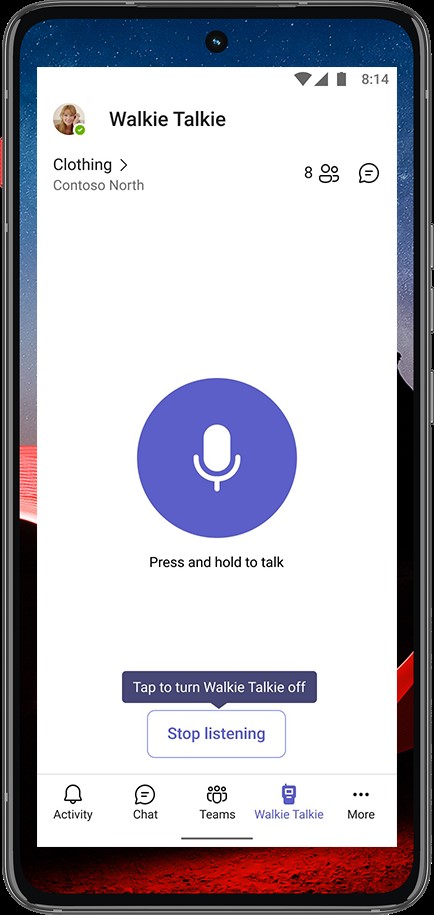 ThinkPhone comes with the Snapdragon 8+ Gen 1 mobile platform, a 6.6-inch FHD+ display and 68W TurboPower charger that can charge both Motorola smartphones and Lenovo laptops. Find out more at Motorola. [1] Video-enabled USB-C cable or USB-C-to-HDMI adaptor required; TV or monitor must have HDMI port or USB-C video-in port. [2] Accessories sold separately.
ThinkPhone comes with the Snapdragon 8+ Gen 1 mobile platform, a 6.6-inch FHD+ display and 68W TurboPower charger that can charge both Motorola smartphones and Lenovo laptops. Find out more at Motorola. [1] Video-enabled USB-C cable or USB-C-to-HDMI adaptor required; TV or monitor must have HDMI port or USB-C video-in port. [2] Accessories sold separately.
Continue reading...

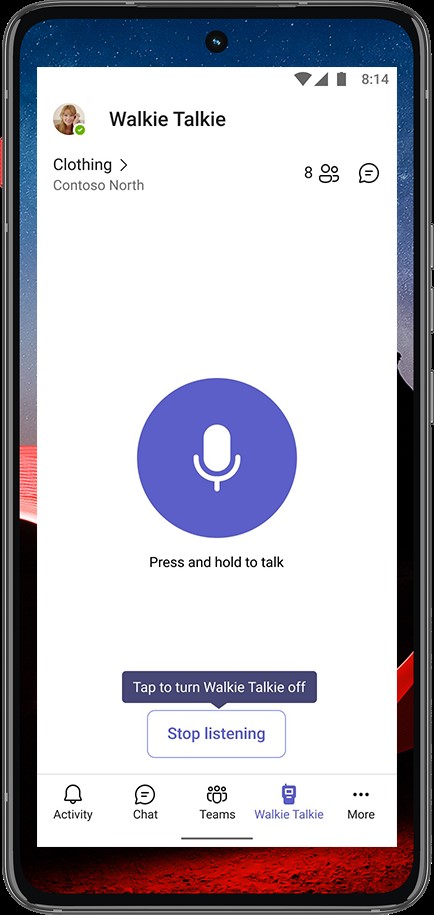
Continue reading...