How to install the app on iOS
Follow along with the video below to see how to install our site as a web app on your home screen.
Note: This feature may not be available in some browsers.
You are using an out of date browser. It may not display this or other websites correctly.
You should upgrade or use an alternative browser.
You should upgrade or use an alternative browser.
Windows 10 upgrade primary HDD find windows key
- Thread starter laza
- Start date
ThumperTM
Windows Ninja
- Joined
- Aug 18, 2010
- Messages
- 13,882
Hi as the title says I'm about to upgrade my primary HDD to an SSD have the Windows 10 thumb drive I purchased but can't find product key card/number is there any way or place on the computer to find the product key
Hi,
What "product key" you are talking about? Windows key?
yes about 24/25 long use to call it product keyHi,
What "product key" you are talking about? Windows key?
ThumperTM
Windows Ninja
- Joined
- Aug 18, 2010
- Messages
- 13,882
yes about 24/25 long use to call it product key
Here you go:
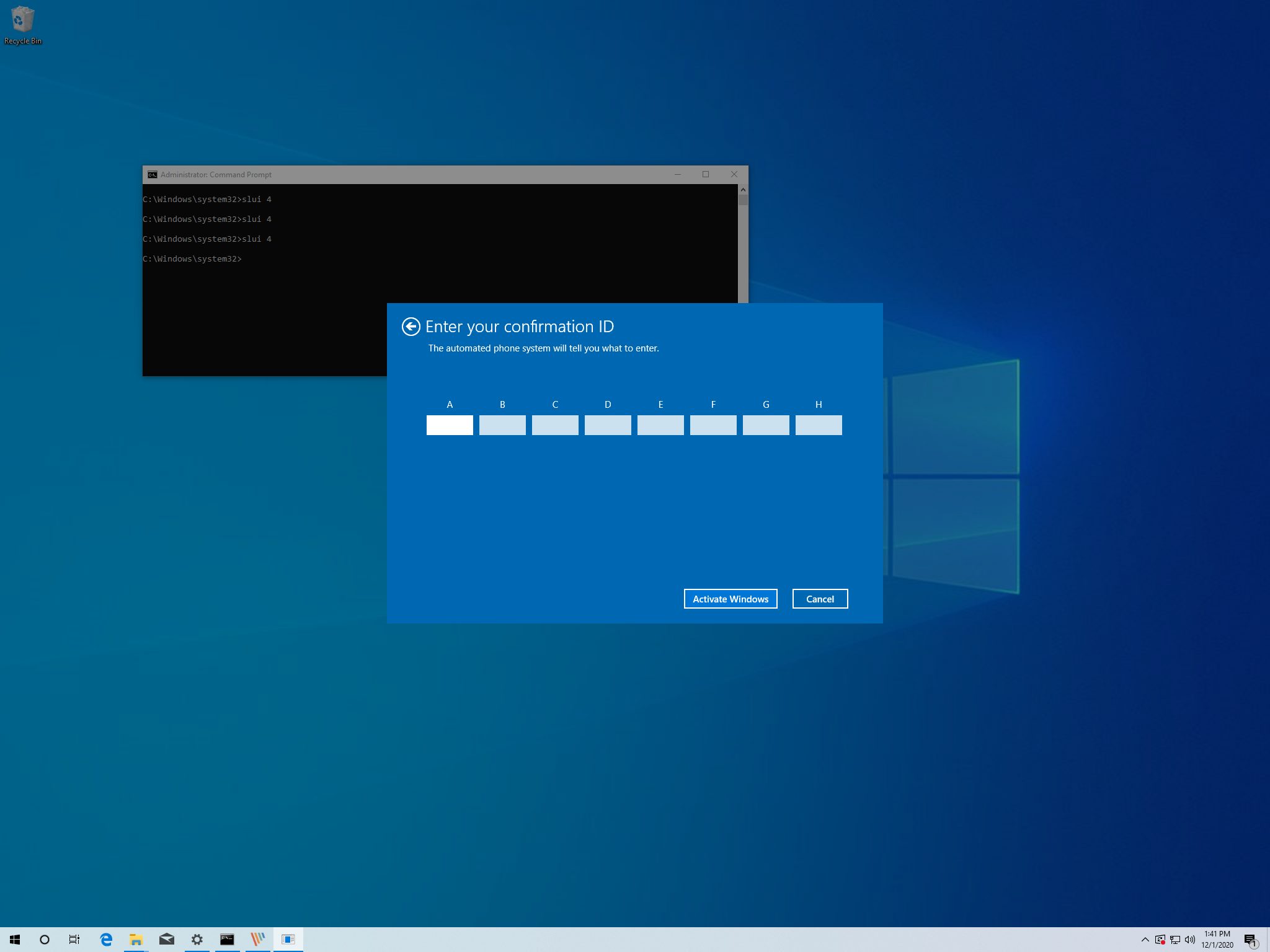
How to transfer a Windows 10 license to a new PC or hard drive
It might be possible to transfer a Windows 10 license to a new PC, and in this guide, we'll show you how.
 www.windowscentral.com
www.windowscentral.com
is there away to do office as well cheersHere you go:
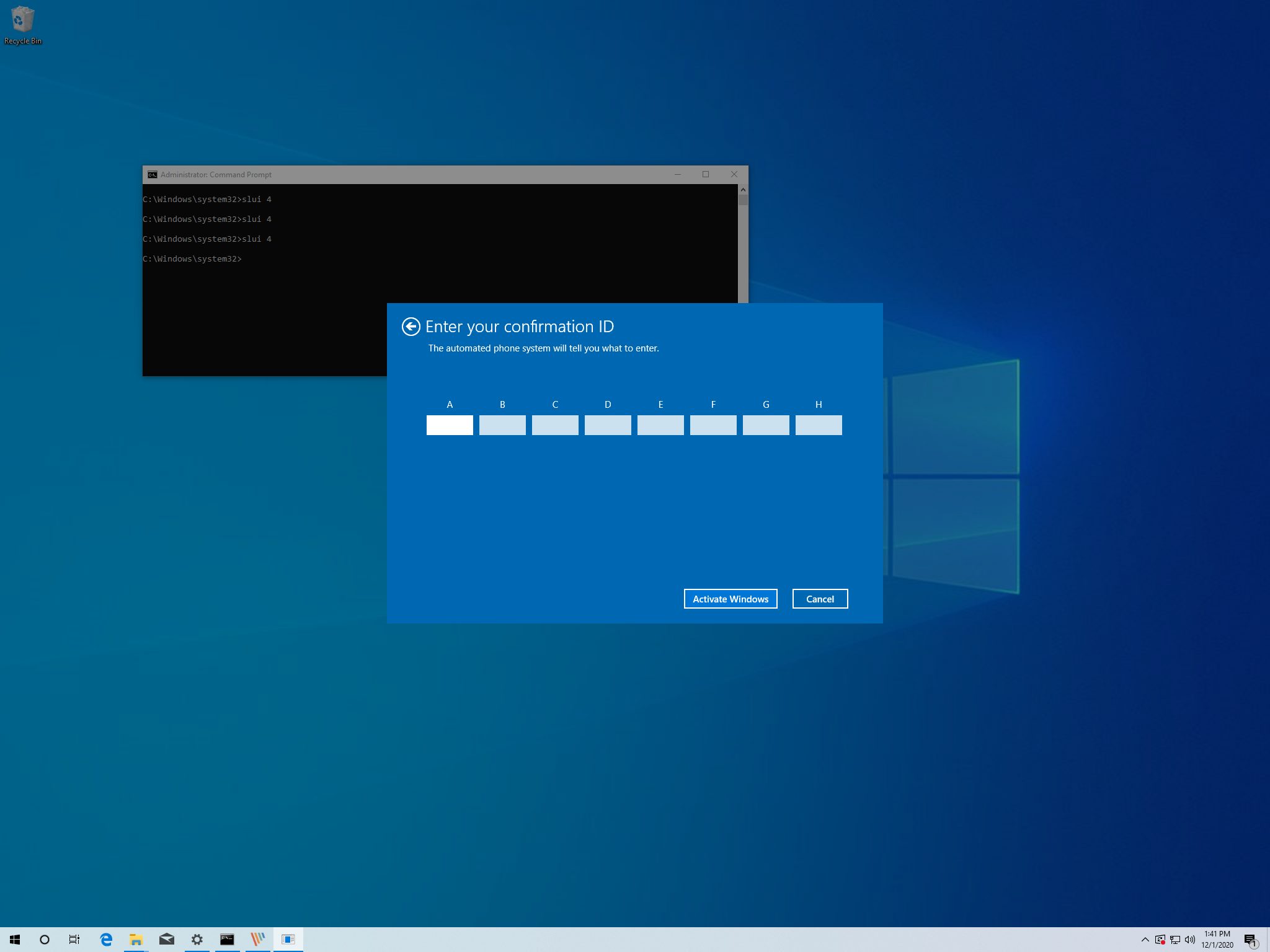
How to transfer a Windows 10 license to a new PC or hard drive
It might be possible to transfer a Windows 10 license to a new PC, and in this guide, we'll show you how.www.windowscentral.com
ThumperTM
Windows Ninja
- Joined
- Aug 18, 2010
- Messages
- 13,882
is there away to do office as well cheers
Here you go:
"Copy". "Move" or "Transfer" an Office installation to another computer.
Technical Level : Basic Summary Many people would like to know how to "move" an existing Office installation to a new computer when they buy one. To do that you need to meet 3 conditions: have a
answers.microsoft.com
- Joined
- Nov 5, 2018
- Messages
- 3,000
I would like to share that I reload or supervise reloading on possibly thousands of systems a year. No need for a Windows key on any system that came with Windows 8.0 or newer except in VERY rare occasions. The product unique validation key is now embedded in the BIOS. There should be a label attached to the system that indicates if the Pro version was installed although the embedded key guides the install in later Windows versions. A direct clone usually does not require a key as well although if it does ask, go through the routine and click the troubleshooting button and it will resolve the verification.
Office is a whole different matter. Microsoft now sees that as their cash cow and takes security of that product to extremes. IF you have a valid key and IF you have the correct year and version of Office you can install it. There are many ways to to find the existing key on a running Windows system. Belarc Advisor and MediCat are two that come to mind: freeware and they can also retrieve Windows O/S keys.
Bear in mind that M/S would love to migrate all users to the Office 365 subscription model for recurring income and they are now doing everything in their power to make re-installs of permanent licenses very difficult for that very reason.
Just be sure that the year and version of Office match the key you have or extracted and as long as there hasn't been too many validations of said key you should be OK. If you are legit keep trying it will eventually work.
Now you know why Thumper feels the way (s)he does. Microsoft is not a friendly company and is becoming worse every day from my perspective.
Office is a whole different matter. Microsoft now sees that as their cash cow and takes security of that product to extremes. IF you have a valid key and IF you have the correct year and version of Office you can install it. There are many ways to to find the existing key on a running Windows system. Belarc Advisor and MediCat are two that come to mind: freeware and they can also retrieve Windows O/S keys.
Bear in mind that M/S would love to migrate all users to the Office 365 subscription model for recurring income and they are now doing everything in their power to make re-installs of permanent licenses very difficult for that very reason.
Just be sure that the year and version of Office match the key you have or extracted and as long as there hasn't been too many validations of said key you should be OK. If you are legit keep trying it will eventually work.
Now you know why Thumper feels the way (s)he does. Microsoft is not a friendly company and is becoming worse every day from my perspective.
thanks for your post what clone software is the best after reading your post I tried a few FREE ones but you get what you pay for and they didn't work so I want to buy one but don't know which one so if you could suggest a reasonable good one I would really appreciate itI would like to share that I reload or supervise reloading on possibly thousands of systems a year. No need for a Windows key on any system that came with Windows 8.0 or newer except in VERY rare occasions. The product unique validation key is now embedded in the BIOS. There should be a label attached to the system that indicates if the Pro version was installed although the embedded key guides the install in later Windows versions. A direct clone usually does not require a key as well although if it does ask, go through the routine and click the troubleshooting button and it will resolve the verification.
Office is a whole different matter. Microsoft now sees that as their cash cow and takes security of that product to extremes. IF you have a valid key and IF you have the correct year and version of Office you can install it. There are many ways to to find the existing key on a running Windows system. Belarc Advisor and MediCat are two that come to mind: freeware and they can also retrieve Windows O/S keys.
Bear in mind that M/S would love to migrate all users to the Office 365 subscription model for recurring income and they are now doing everything in their power to make re-installs of permanent licenses very difficult for that very reason.
Just be sure that the year and version of Office match the key you have or extracted and as long as there hasn't been too many validations of said key you should be OK. If you are legit keep trying it will eventually work.
Now you know why Thumper feels the way (s)he does. Microsoft is not a friendly company and is becoming worse every day from my perspective.
- Joined
- Nov 5, 2018
- Messages
- 3,000
Well the general consensus seems to be Acronis. I have used that more often in the past and get good results.
A good quick thumbnail review of 5 current offerings is here:
https://www.techradar.com/news/best-disk-cloning-software
If you care to get into the real nitty-gritty of cloning software and don't mind getting technical go here:

 www.bleepingcomputer.com
At worst check out some trials and see what GUI may be right for you.
www.bleepingcomputer.com
At worst check out some trials and see what GUI may be right for you.
Keep in mind subtle hardware failures can mean big cloning problems while being almost invisible running Windows. I have found in the past that certain BIOS's particularly are the one's the manufacturer has modified they don't always play well and you have to throw a couple of different cloning programs at them until one sticks.
Sorry you are having trouble. You may want to try MediCat USB bootable (do a search for it). It has a few cloning program options although I find the documentation rather sparse.
You know the old saying "If at first you don't succeed hack, hack, hack.".
A good quick thumbnail review of 5 current offerings is here:
https://www.techradar.com/news/best-disk-cloning-software
If you care to get into the real nitty-gritty of cloning software and don't mind getting technical go here:

Backup, Imaging, and Disk Management Software Forum
Backup, Imaging, and Disk Management Software: Stay on top of the latest programs and receive help with Backup, Imaging, or Disk Management programs.
Keep in mind subtle hardware failures can mean big cloning problems while being almost invisible running Windows. I have found in the past that certain BIOS's particularly are the one's the manufacturer has modified they don't always play well and you have to throw a couple of different cloning programs at them until one sticks.
Sorry you are having trouble. You may want to try MediCat USB bootable (do a search for it). It has a few cloning program options although I find the documentation rather sparse.
You know the old saying "If at first you don't succeed hack, hack, hack.".
NickLAranda
Active Member
- Joined
- Nov 6, 2018
- Messages
- 30
Just use Macrium Reflect to clone the HDD to your new SSD.
You can clone DURING windows being booted thanks to Shadow Volume Copying. Uses exact cache files that are able to be refreshed just before cloning so that you'll always be accessing current files in the Volume Shadow Copy.
So just install, license, select source, plugin destination new SSD, Macrium will be able to automatically adjust any partions that are mismatch size so that it only really copies used data and resizes the free space on the fly, hit next or start and yes and ok a few times and you'll be good to go.
Honestly the best tool. They even provide a Windows PE version so that if you're windows isn't booting or for forensic purposes, you can Macrium off a USB separate from either drive and die a direct sector to sector copy.
I have NEVER had a licensing issue doing this.
I have upgraded all types of Windows 10 HDD to SSD this way: personal, legit home, personal pirated home, business legit, business pirate, educational institution legit: not 1 licensing issue, even if it's the legit VLK licensing you can have.
The key bind to hardware ID is more for the motherboard or CPU or even GPU, Windows 8/8.1 was the only one that cares about storage medium or adding cards.
You can clone DURING windows being booted thanks to Shadow Volume Copying. Uses exact cache files that are able to be refreshed just before cloning so that you'll always be accessing current files in the Volume Shadow Copy.
So just install, license, select source, plugin destination new SSD, Macrium will be able to automatically adjust any partions that are mismatch size so that it only really copies used data and resizes the free space on the fly, hit next or start and yes and ok a few times and you'll be good to go.
Honestly the best tool. They even provide a Windows PE version so that if you're windows isn't booting or for forensic purposes, you can Macrium off a USB separate from either drive and die a direct sector to sector copy.
I have NEVER had a licensing issue doing this.
I have upgraded all types of Windows 10 HDD to SSD this way: personal, legit home, personal pirated home, business legit, business pirate, educational institution legit: not 1 licensing issue, even if it's the legit VLK licensing you can have.
The key bind to hardware ID is more for the motherboard or CPU or even GPU, Windows 8/8.1 was the only one that cares about storage medium or adding cards.
Last edited:
You need not worry about Windows Key it will auto Activate with what you original version was. If you upgrade like from Home to Pro, once your installed and Activated - simply use the same KEY and upgrade via the Upgrade method - and MS will auto upgrade to Pro and Activate. As for Office, I would recommend you 1st use any of several Backup/Restore Programs, to CLONE the HDD to SSD. then you still have the Office Activated.
jamvaru
Well-Known Member
- Joined
- Jun 23, 2012
- Messages
- 119
The clone idea is the best. You can use free software like 'clonezilla' to do this (burn to a cdrom or dvdrom or usb as needed). [When cloning be sure to remove extra unneeded data like videos and music, etc. to reduce the size of the cloned partition to under the size of the new HDD or SSD.]
If you open settings and type product key you will see the selection 'activation'. In this page you can scroll down to 'find your product key', which opens bing with a single entry about 'Product keys for Windows'. This includes a link to 'learn more'.
You may not have been given a product key as some versions of windows are only valid for a single pc and cannot be transferred, making the product key irrelevant. If you change anything on your computer EXCEPT the motherboard your new installation of windows will be automatically registered.
If you have a retail version of windows you can transfer to another computer by deactivating the product key on the old computer (or calling microsoft directly) and applying it to a different computer (or motherboard). Your product key is available from microsoft using the same credentials you used to purchase it, if you lost the card that came with the media.
If you did not purchase your copy from microsoft then you may have a bogus copy or you may be out of luck, unable to recover your product key. A successfully registered copy of windows with a valid product key should enable you to contact Microsoft and recover the key for future use, regardless of where it was purchased.
If you open settings and type product key you will see the selection 'activation'. In this page you can scroll down to 'find your product key', which opens bing with a single entry about 'Product keys for Windows'. This includes a link to 'learn more'.
You may not have been given a product key as some versions of windows are only valid for a single pc and cannot be transferred, making the product key irrelevant. If you change anything on your computer EXCEPT the motherboard your new installation of windows will be automatically registered.
If you have a retail version of windows you can transfer to another computer by deactivating the product key on the old computer (or calling microsoft directly) and applying it to a different computer (or motherboard). Your product key is available from microsoft using the same credentials you used to purchase it, if you lost the card that came with the media.
If you did not purchase your copy from microsoft then you may have a bogus copy or you may be out of luck, unable to recover your product key. A successfully registered copy of windows with a valid product key should enable you to contact Microsoft and recover the key for future use, regardless of where it was purchased.
I've used the "Magical Jelly Bean Keyfinder" program for repairing many computers. You just run it and it will search the registry for program keys. It has found every Windows key I have tried it on and most MS Office program keys as well as other programs. It's a free program so make sure you pay attention when installing as it will ask about installing unnecessary programs and the default is to install (make sure you de-select them. Also, I had one computer tell me it was a trojan/virus which it is not. I install the program on a usb key and it was perfectly happy just running from there so I didn't have to install it on my HD. Hope this helps...
NickLAranda
Active Member
- Joined
- Nov 6, 2018
- Messages
- 30
That won't help with licensing.I've used the "Magical Jelly Bean Keyfinder" program for repairing many computers. You just run it and it will search the registry for program keys. It has found every Windows key I have tried it on and most MS Office program keys as well as other programs. It's a free program so make sure you pay attention when installing as it will ask about installing unnecessary programs and the default is to install (make sure you de-select them. Also, I had one computer tell me it was a trojan/virus which it is not. I install the program on a usb key and it was perfectly happy just running from there so I didn't have to install it on my HD. Hope this helps...
Changing your HDD to SSD won't require you to have your license handy.
Isaanbiker
Donator
- Joined
- Jun 8, 2019
- Messages
- 22
Here you go:
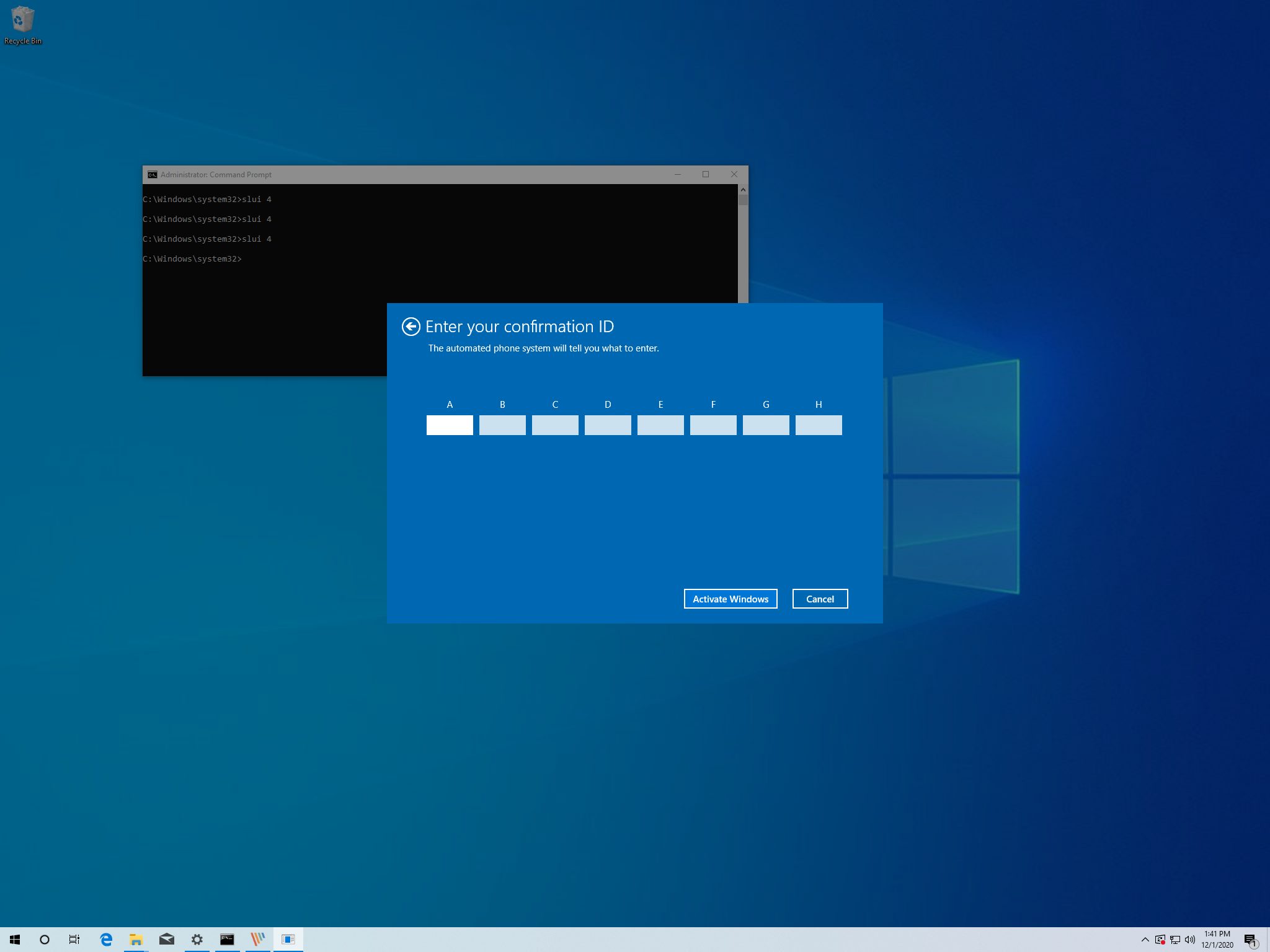
How to transfer a Windows 10 license to a new PC or hard drive
It might be possible to transfer a Windows 10 license to a new PC, and in this guide, we'll show you how.www.windowscentral.com
Excuse my ignorance, but once the W 10- is activated with a digital license it will still be activated when you change an HD.
There's only a problem when you swap the motherboard.
- Joined
- Nov 5, 2018
- Messages
- 3,000
That only applies to OEM builds. You can lift a transferrable key from the OEM BIOS while the system still works so it might be a good idea to grab it and write it down or store it in the cloud.Excuse my ignorance, but once the W 10- is activated with a digital license it will still be activated when you change an HD.
There's only a problem when you swap the motherboard.
Similar threads
- Article
- Replies
- 0
- Views
- 263
- Article
- Replies
- 0
- Views
- 401
- Replies
- 1
- Views
- 296
- Replies
- 2
- Views
- 562
Latest posts
-
-
WordPress force installs critical Jetpack patch on 5 million sites
- Latest: jackwilliam7
-
-
-