TWF Bot
Staff member
- Joined
- Nov 29, 2020
- Messages
- 3,058
Are you ready for a new era of productivity with AI technology that is changing the way people work? The modern workplace is constantly evolving, and AI is helping employees to work more efficiently, have more time for creativity and to really adopt this new way of working as the key to delivering business innovation. Every organization is going to need an AI strategy – one that enables them to enjoy all the benefits it unlocks for individual productivity and creativity. And we know as IT leaders, you have a critical role to play. Today at our digital event “Advancing the New Era of Work,” Jared Spataro, corporate vice president of AI at Work, shared how we are continuing to advance Copilot capabilities across our software, services and devices that businesses rely on with updates from Windows 11, Windows 365 and new Surface devices for business.
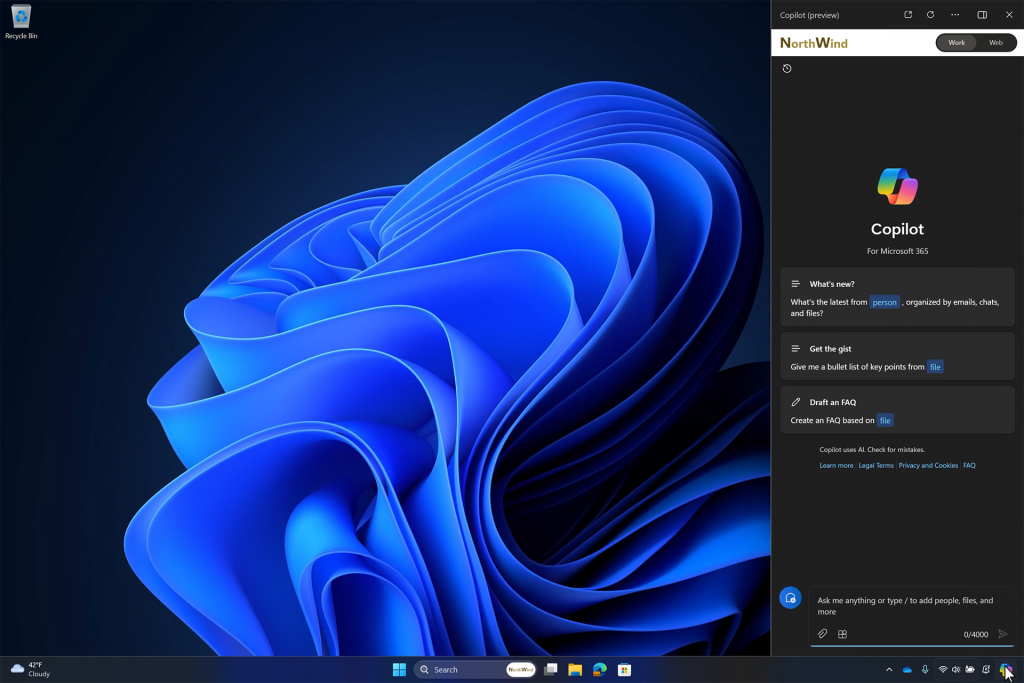 Screenshot of a Windows 11 desktop with Copilot in Microsoft 365 in Windows on the right side of the desktop. The work or web tab is set to “Work” which enables Copilot in M365 to work across a person’s entire universe of data at work, including emails, meetings, chats, documents and more, plus the web. There are a host of new skills Copilot in Windows can do, becoming an adjunct IT assistant and a personal assistant. Microsoft Copilot improvements for Windows 11
Screenshot of a Windows 11 desktop with Copilot in Microsoft 365 in Windows on the right side of the desktop. The work or web tab is set to “Work” which enables Copilot in M365 to work across a person’s entire universe of data at work, including emails, meetings, chats, documents and more, plus the web. There are a host of new skills Copilot in Windows can do, becoming an adjunct IT assistant and a personal assistant. Microsoft Copilot improvements for Windows 11
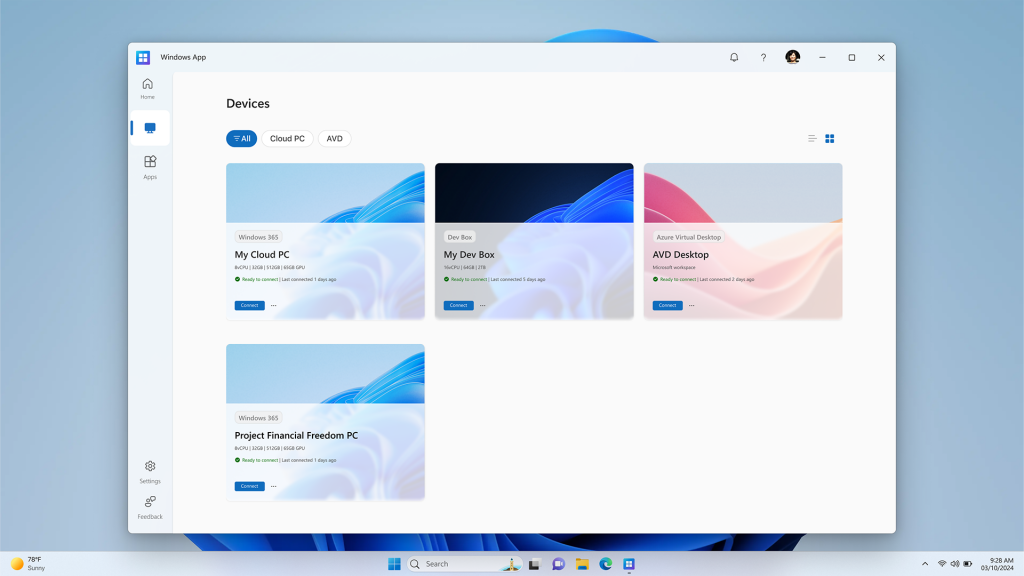 Windows App is available via the Microsoft Store for Windows devices, the web, or TestFlight for Apple devices in public preview. Windows 365 GPU Windows 365 has new offerings with Windows 365 GPU support, in preview, which makes it ideal for workloads such as graphic design, image and video rendering, 3D modeling, data processing and visualization applications. When you’re working on one of these powerful GPU-enabled Cloud PCs, you can run apps that use the local GPU resource. Windows 365 GPU support addresses one of the most frequently requested service capabilities for customers looking for simplified management and access to a GPU in a Software as a Service solution.
Windows App is available via the Microsoft Store for Windows devices, the web, or TestFlight for Apple devices in public preview. Windows 365 GPU Windows 365 has new offerings with Windows 365 GPU support, in preview, which makes it ideal for workloads such as graphic design, image and video rendering, 3D modeling, data processing and visualization applications. When you’re working on one of these powerful GPU-enabled Cloud PCs, you can run apps that use the local GPU resource. Windows 365 GPU support addresses one of the most frequently requested service capabilities for customers looking for simplified management and access to a GPU in a Software as a Service solution.
Continue reading...
3 strategies to advance AI across your business with Windows
At today’s event, I highlighted three strategies for how Microsoft and Windows are helping customers securely and efficiently scale AI across their business.Advancing your goals with Copilot – your task slayer
The first strategy is to get Copilot in the hands of employees advancing their goals and freeing up their time, so they can accomplish more of what matters. Copilot in Windows is an AI orchestrator, taking on tasks across apps, files, settings, data and the web, so people can get better answers faster, grow their skills, and let Copilot do more of the busy work. This enables employees to focus on strategic work and get things done faster. At today’s digital event, we shared how we are making Copilot super easy to access by clicking on the Copilot icon from the Windows taskbar or the Copilot key on new Windows PCs1 and the new Surface devices for business. In addition, Copilot in Microsoft 365 capabilities are now available in Windows. With Copilot in Windows, people can now select “Work” to enable Copilot in M365 which works across their entire universe of data at work, including emails, meetings, chats, documents and more, plus the web.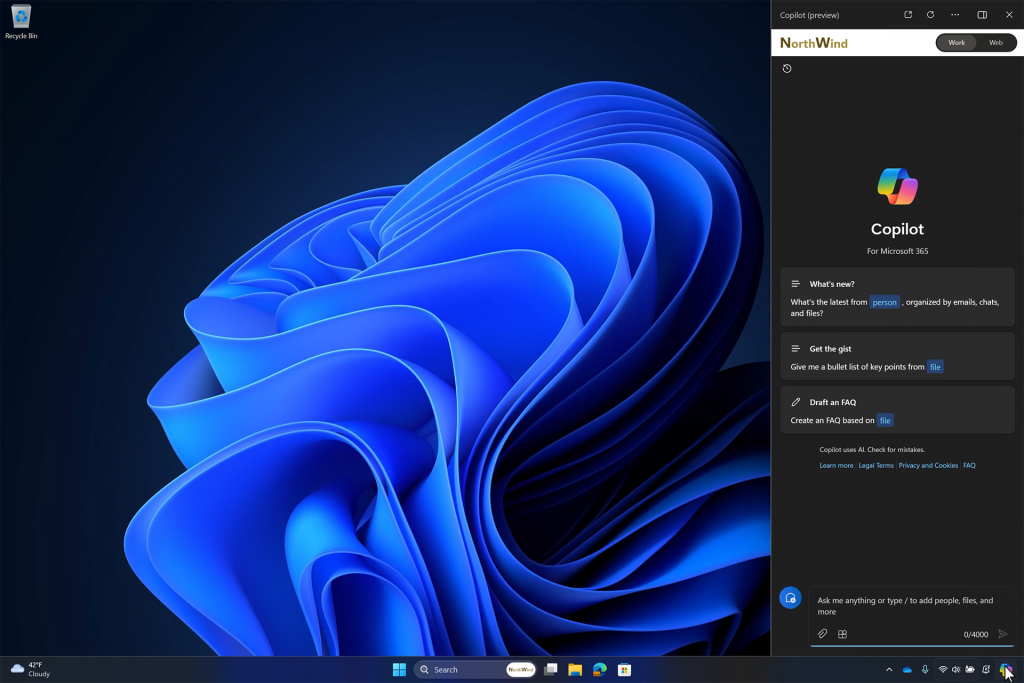
Work without limits – more flexibly and securely
The second strategy focuses on empowering employees to work without limits more securely on their approved device of choice, whether it’s on the new Surface devices for business or streamed from the cloud with a Windows 365 Cloud PC. The new Surface devices for business announced today are the first AI-powered Surface PCs built exclusively for business. The Surface Pro 10 and Surface Laptop 6 were designed with features that business customers have been asking for – from Copilot2 to ports to NFC readers, security and performance with the latest Intel Core Ultra processors and integrated Neural Processing Units to increase battery life and reduce tax on the CPU and GPU. These new devices are built for Copilot and Windows 11, with the new Copilot key that makes accessing AI experiences just a click away. When you need to deliver Windows across any device for any type of worker, Windows 365 Cloud PCs provide a great option for flexible secure work and ensure that you can control costs and manage more efficiently. The following are three exciting advancements we’ve made with Windows 365 in how we empower a flexible and secure work experience. Windows 365 Security Updates Windows 365 supports single sign-on, Cloud PC encryption, and screen capture and watermarking protection to deter data leaks and data loss. Single sign-on (SSO) and passwordless authentication support for both Windows 365 and Azure Virtual Desktop are now generally available, along with third-party IDP support. We are actively enabling the same capabilities for Azure Virtual Desktop approved providers. Watermarking, screen capture protection, and tamper protection support for both Windows 365 and Azure Virtual Desktop are also now generally available. Together, these capabilities help protect against unauthorized access and manipulation of data, help ensure the safety of sensitive information, and help maintain organizational data integrity. Windows App – over 3 million active hours of usage across platform At Ignite, we launched a preview of the Windows App — a single, unified app that provides access to Windows 365, Azure Virtual Desktop, Remote Desktop, Remote Desktop Services, Microsoft Dev Box and more, across platforms, securely connecting your employees to a Windows Cloud PC from the device of their choice. Since the preview launch, Windows App usage has reached over 3 million active hours across platforms! Customers like Vodafone and Zurich Insurance Group are using Windows App today to enable their employees to securely connect to their cloud resources.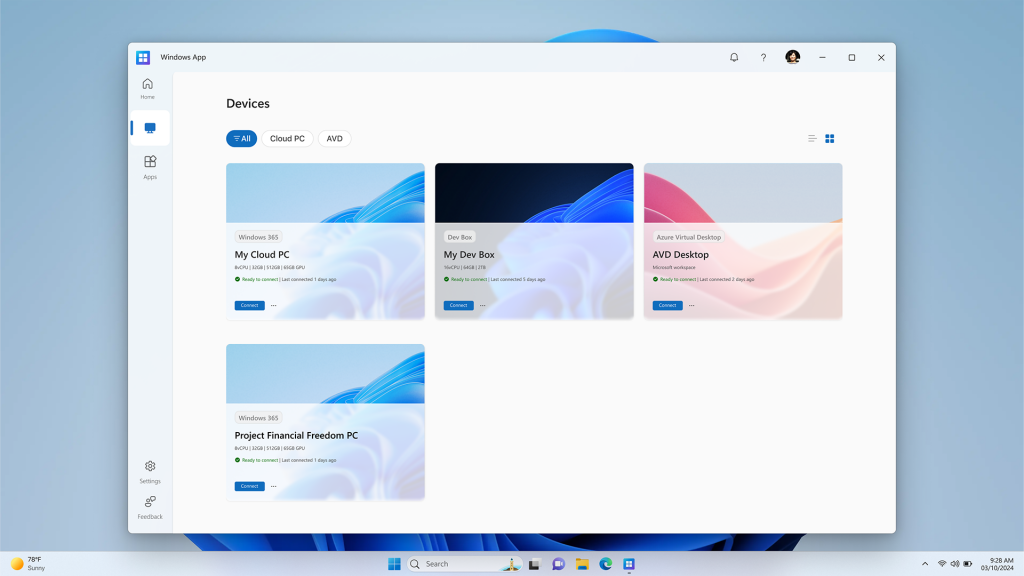
Innovation with you at the center, so you can become an AI powerhouse
The third strategy involves innovation that puts you and your organization at the center, helping you take advantage of AI by shifting to the cloud with your end-user computing solution that is integrated and secure, so you are future ready to become an AI powerhouse. Windows is integral to a secure and flexible end-user computing solution set, tightly integrated with core services and applications. Working together, this means that:- Windows works with AI in Intune to automate and analyze your device estate, ensuring management efficiency and cost savings.
- Devices are always up to date with Windows Autopatch, with the latest security protections.
- Windows empowers an ecosystem of partners to deliver the latest devices, optimized for AI like the new Surface for business devices.
- App developers can create AI-powered apps with Windows AI Studio
Become future-ready in the age of Copilots with Windows and Windows 365
IT Leaders play a critical role in this new era with AI, from deploying Copilot across the applications and services you build your business on – from Windows, Microsoft 365 to Teams, Edge and more – to ensuring an end-user computing solution that is secure with the Microsoft Cloud. We’ve supported over 90% of Fortune 500 companies to modernize their endpoints, helping them to be future-ready for the age of Copilots. With Windows 10 end of support coming in October 2025, now is the time to move to Windows 11 with a new Surface for business device and with Windows 365, and the best way to get there is using cloud management in Intune.There are two key steps you can take TODAY to deliver on your AI strategy:
- Upgrade to Windows 11 and get Windows 365 to deliver Microsoft Copilot across every device, to every employee, more securely.
- Check out the new Surface for business AI PCs, available to order today. They deliver a holistic experience across software, hardware, security and AI for your business - in a sleek and streamlined design your employees will love. Learn more about Surface Pro 10 for Business and Surface Laptop 6 for Business.
- When Copilot for Windows is not enabled on the device, pressing the Copilot key will launch Windows Search.
- Copilot in Windows (in preview) is available in select global markets and will be rolled out to additional markets over time. Learn more. Copilot with commercial data protection is available at no additional cost for users with an Entra ID with an enabled, eligible Microsoft 365 license.
Continue reading...