TWF Bot
Staff member
- Nov 29, 2020
- 2,223
- 209
Web site notifications are great for staying up to date on your favorite webapps, but they can also be used to spam you with messages that can be unwanted or even misleading. We’ve made changes to help customers avoid these spammy messages and increase their peace of mind.Edge now blocks prompts like these from unfamiliar sites to help protect users from aggressive fake advertising.Sites intending to spam visitors will try to trick users to allow notifications, like in the example above. This site is really trying to get permission to show spammy notifications. Within minutes, this site pushed dozens of fake warnings, all trying to trick victim users into buying software. While these notifications don’t cause direct harm on their own, they can be unsettling and some customers don’t know how to disable them. Surveys show that around three of every five users have had a similar experience and about 12% have felt some kind of negative impact. [caption id="attachment_25322" align="alignnone" width="956"] Users who still see annoying notifications can click the ellipsis to turn off notifications for that site (more info).[/caption] Microsoft Edge already helps block known Phishing, Malware and also helps protect against misleading website typos. Now, we’re taking a stand against abusive notifications. With our partners across Microsoft, we’ve identified and analyzed dozens of types of notifications that most customers would interpret as spammy notifications. In this process we’ve also removed notification privileges from websites that send spammy notifications – in effect blocking billions of misleading notifications. The Microsoft Digital Crimes Unit works with law enforcement agencies to find the source of scams like these and help protect users worldwide. Starting in May, we took another important step to prevent misleading notifications before customers accept them. Our analysis found most misleading notifications come from unfamiliar sites. In Microsoft Edge 113 and above, the first notification request will be shown “quietly”, with a more subtle message in the address bar, when the notification comes from an unfamiliar site. We’ve seen a significant decrease in customers reporting issues with notifications after releasing this change. Notifications will still work if you have already accepted them, and you can accept notifications from sites you and other users visit often. Also, Enterprise admins can configure an allow list to make sure that their internal applications can still prompt users for notifications. [caption id="attachment_25323" align="alignnone" width="502"]
Users who still see annoying notifications can click the ellipsis to turn off notifications for that site (more info).[/caption] Microsoft Edge already helps block known Phishing, Malware and also helps protect against misleading website typos. Now, we’re taking a stand against abusive notifications. With our partners across Microsoft, we’ve identified and analyzed dozens of types of notifications that most customers would interpret as spammy notifications. In this process we’ve also removed notification privileges from websites that send spammy notifications – in effect blocking billions of misleading notifications. The Microsoft Digital Crimes Unit works with law enforcement agencies to find the source of scams like these and help protect users worldwide. Starting in May, we took another important step to prevent misleading notifications before customers accept them. Our analysis found most misleading notifications come from unfamiliar sites. In Microsoft Edge 113 and above, the first notification request will be shown “quietly”, with a more subtle message in the address bar, when the notification comes from an unfamiliar site. We’ve seen a significant decrease in customers reporting issues with notifications after releasing this change. Notifications will still work if you have already accepted them, and you can accept notifications from sites you and other users visit often. Also, Enterprise admins can configure an allow list to make sure that their internal applications can still prompt users for notifications. [caption id="attachment_25323" align="alignnone" width="502"]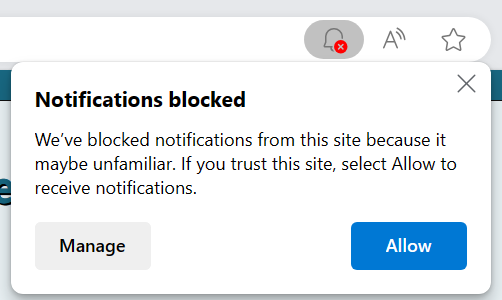 Prompts for notifications will be blocked, but users can always click the bell icon to access the prompt to allow them.[/caption] Removing known spammy notification senders and streamlining the notification acceptance experience is intended to help you browse confidently and get the most out of notifications. Tell us about your experience with notifications in Microsoft Edge by going to the … > Help and feedback > Send feedback menu in the browser. We welcome your feedback as we look to help you browse safely!
Prompts for notifications will be blocked, but users can always click the bell icon to access the prompt to allow them.[/caption] Removing known spammy notification senders and streamlining the notification acceptance experience is intended to help you browse confidently and get the most out of notifications. Tell us about your experience with notifications in Microsoft Edge by going to the … > Help and feedback > Send feedback menu in the browser. We welcome your feedback as we look to help you browse safely!
Continue reading...
 Users who still see annoying notifications can click the ellipsis to turn off notifications for that site (more info).[/caption] Microsoft Edge already helps block known Phishing, Malware and also helps protect against misleading website typos. Now, we’re taking a stand against abusive notifications. With our partners across Microsoft, we’ve identified and analyzed dozens of types of notifications that most customers would interpret as spammy notifications. In this process we’ve also removed notification privileges from websites that send spammy notifications – in effect blocking billions of misleading notifications. The Microsoft Digital Crimes Unit works with law enforcement agencies to find the source of scams like these and help protect users worldwide. Starting in May, we took another important step to prevent misleading notifications before customers accept them. Our analysis found most misleading notifications come from unfamiliar sites. In Microsoft Edge 113 and above, the first notification request will be shown “quietly”, with a more subtle message in the address bar, when the notification comes from an unfamiliar site. We’ve seen a significant decrease in customers reporting issues with notifications after releasing this change. Notifications will still work if you have already accepted them, and you can accept notifications from sites you and other users visit often. Also, Enterprise admins can configure an allow list to make sure that their internal applications can still prompt users for notifications. [caption id="attachment_25323" align="alignnone" width="502"]
Users who still see annoying notifications can click the ellipsis to turn off notifications for that site (more info).[/caption] Microsoft Edge already helps block known Phishing, Malware and also helps protect against misleading website typos. Now, we’re taking a stand against abusive notifications. With our partners across Microsoft, we’ve identified and analyzed dozens of types of notifications that most customers would interpret as spammy notifications. In this process we’ve also removed notification privileges from websites that send spammy notifications – in effect blocking billions of misleading notifications. The Microsoft Digital Crimes Unit works with law enforcement agencies to find the source of scams like these and help protect users worldwide. Starting in May, we took another important step to prevent misleading notifications before customers accept them. Our analysis found most misleading notifications come from unfamiliar sites. In Microsoft Edge 113 and above, the first notification request will be shown “quietly”, with a more subtle message in the address bar, when the notification comes from an unfamiliar site. We’ve seen a significant decrease in customers reporting issues with notifications after releasing this change. Notifications will still work if you have already accepted them, and you can accept notifications from sites you and other users visit often. Also, Enterprise admins can configure an allow list to make sure that their internal applications can still prompt users for notifications. [caption id="attachment_25323" align="alignnone" width="502"]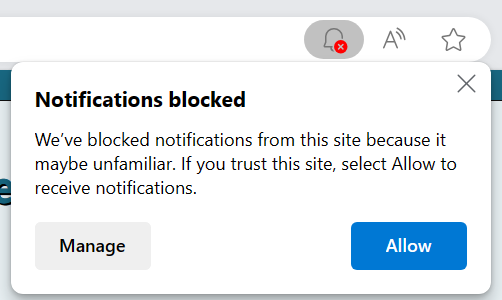 Prompts for notifications will be blocked, but users can always click the bell icon to access the prompt to allow them.[/caption] Removing known spammy notification senders and streamlining the notification acceptance experience is intended to help you browse confidently and get the most out of notifications. Tell us about your experience with notifications in Microsoft Edge by going to the … > Help and feedback > Send feedback menu in the browser. We welcome your feedback as we look to help you browse safely!
Prompts for notifications will be blocked, but users can always click the bell icon to access the prompt to allow them.[/caption] Removing known spammy notification senders and streamlining the notification acceptance experience is intended to help you browse confidently and get the most out of notifications. Tell us about your experience with notifications in Microsoft Edge by going to the … > Help and feedback > Send feedback menu in the browser. We welcome your feedback as we look to help you browse safely!Continue reading...

