hello again i am asking if some one could help me get my 3tb hard drive instead of 2 tb that windows lets you have.i have formatted and deleted the partition and have gotten the full drive,but when i installed windows i have gone back to 2tb.also i have 2 hard hard drives in my desktop but it only shows 1 hard drive in the bios setup.could some one also help me with that.it is a rog motherboard.i hope to hear from some one soon.bill
How to install the app on iOS
Follow along with the video below to see how to install our site as a web app on your home screen.
Note: This feature may not be available in some browsers.
You are using an out of date browser. It may not display this or other websites correctly.
You should upgrade or use an alternative browser.
You should upgrade or use an alternative browser.
hard drives
- Thread starter oldmanau
- Start date
- Joined
- Nov 5, 2018
- Messages
- 3,012
You have a 32 bit Windows installation. With that kind of motherboard you really should have a 64 bit version of Windows installed (I guess it's Windows 10?).
You also have a 4GB RAM limitation with a 32 bit version O/S. That's approx. the maximum amount of RAM and hard drive that can be indexed by a 32 bit binary number which is how your CPU "thinks".
Bite the bullet and go for the upgrade. Just download the 64 bit version from Microsoft. Your key will work interchangeably between either the 32 or 64 bit version.
Your only other option would be to split the partition on the 3 GB HD into 2 either one not larger than 2 GB if you care to remain with your 32 bit Windows install.
There is no other way, sorry.
You also have a 4GB RAM limitation with a 32 bit version O/S. That's approx. the maximum amount of RAM and hard drive that can be indexed by a 32 bit binary number which is how your CPU "thinks".
Bite the bullet and go for the upgrade. Just download the 64 bit version from Microsoft. Your key will work interchangeably between either the 32 or 64 bit version.
Your only other option would be to split the partition on the 3 GB HD into 2 either one not larger than 2 GB if you care to remain with your 32 bit Windows install.
There is no other way, sorry.
i have a 64bt motherboard and 64bt windows 64bt pro.i also have 32gb of ram.i tried to get a partition program but that did not help.i am at my wits end trying to activate the rest of the hard drive.would you be able to help with why the other hard drive doesnt bshow on the boot up?any thing you can think of would be a big help.thanks bill.You have a 32 bit Windows installation. With that kind of motherboard you really should have a 64 bit version of Windows installed (I guess it's Windows 10?).
You also have a 4GB RAM limitation with a 32 bit version O/S. That's approx. the maximum amount of RAM and hard drive that can be indexed by a 32 bit binary number which is how your CPU "thinks".
Bite the bullet and go for the upgrade. Just download the 64 bit version from Microsoft. Your key will work interchangeably between either the 32 or 64 bit version.
Your only other option would be to split the partition on the 3 GB HD into 2 either one not larger than 2 GB if you care to remain with your 32 bit Windows install.
There is no other way, sorry.
- Joined
- Nov 5, 2018
- Messages
- 3,012
OK Try this:
Go to EaseUS and download their free partition master.
Wipe every partition off the 3 TB hard drive make sure you do that first. Then use this program to create one partition using all the free space on the HD. It should be ~ 3TB. You can then format the partition to whatever file system you are using.
Repeat this on any other hard drive you are having problems with. If your current system isn't seeing your hard drives before you re-partition them use another system to repartition. If after you follow the directions you are still having problems it may be a setting in your BIOS. Your best bet is to go to the ASUS, consult the current owner's manual and service bulletins issued for your MOBO, look for a possible BIOS upgrade and consult their user forum for your specific MOBO. You are not experiencing a common problem. Do you recall changing a setting in your BIOS or how you formatted the 3TB hard drive initially? Something doesn't sound quite right.
Find the download and usage instructions here:
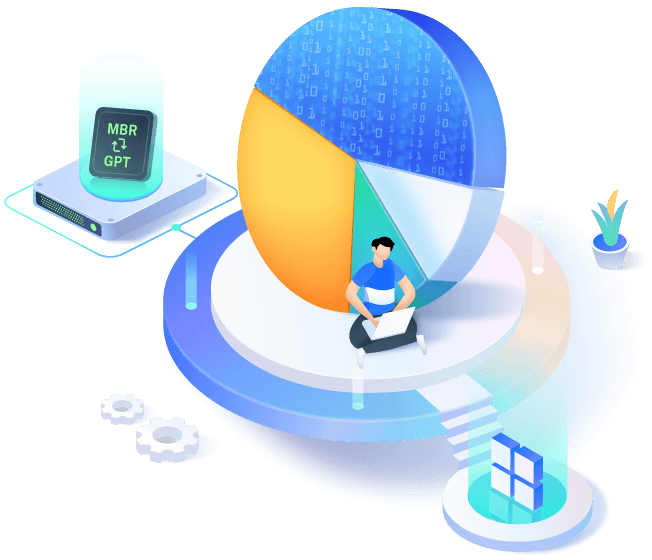
 www.easeus.com
www.easeus.com
Go to EaseUS and download their free partition master.
Wipe every partition off the 3 TB hard drive make sure you do that first. Then use this program to create one partition using all the free space on the HD. It should be ~ 3TB. You can then format the partition to whatever file system you are using.
Repeat this on any other hard drive you are having problems with. If your current system isn't seeing your hard drives before you re-partition them use another system to repartition. If after you follow the directions you are still having problems it may be a setting in your BIOS. Your best bet is to go to the ASUS, consult the current owner's manual and service bulletins issued for your MOBO, look for a possible BIOS upgrade and consult their user forum for your specific MOBO. You are not experiencing a common problem. Do you recall changing a setting in your BIOS or how you formatted the 3TB hard drive initially? Something doesn't sound quite right.
Find the download and usage instructions here:
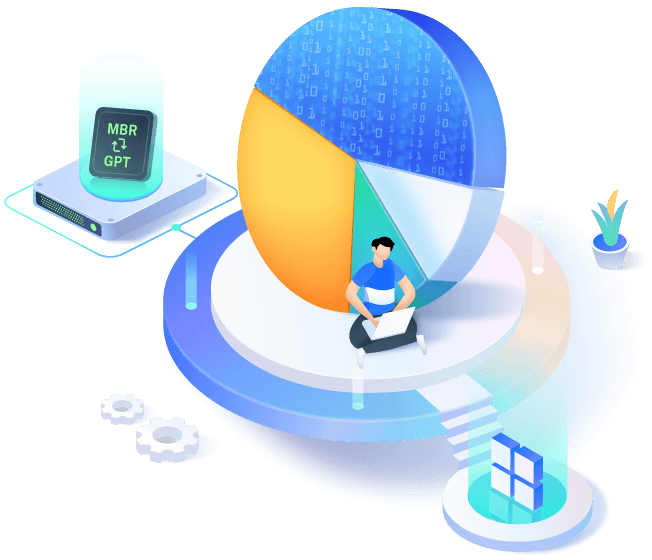
EaseUS Partition Master - Free Partition Manager to Manage Disk Partitions in Windows
EaseUS Partition Master Free is a free partition software that can partition hard drive and reoragnize the disk space for better performance. You can resize,move, merge and create partitions for Windows 11/10/8/7/Vista/XP.
 www.easeus.com
www.easeus.com
Last edited:
starhawk69
Well-Known Member
- Joined
- Apr 23, 2020
- Messages
- 67
Since you say that your BIOS isn't recognizing one of your drives I would suspect that either, 1) the cables to your drive are faulty or not seated fully, or 2) your drive is bad or 3) a setting in BIOS is preventing your drive from showing up. First thing to do is check the cables and make sure they are fully seated on the drive and MB and/or change to a set of known good cables. If it still doesn't show up in BIOS check the SATA configuration section of your BIOS and make sure that no drives are disabled and that they aren't set to RAID. If none of this works then try the suspect drive in a different system and see if it shows up there. Good luck mate.
I went into the bios but my cd drive has been disabled as have both my hard drives.when I click on the disabled to try and renable them it stays on disabled .how do I renable my drives.i have tried everything.i am becoming frazzled trying to get them enabled.some one please help.billSince you say that your BIOS isn't recognizing one of your drives I would suspect that either, 1) the cables to your drive are faulty or not seated fully, or 2) your drive is bad or 3) a setting in BIOS is preventing your drive from showing up. First thing to do is check the cables and make sure they are fully seated on the drive and MB and/or change to a set of known good cables. If it still doesn't show up in BIOS check the SATA configuration section of your BIOS and make sure that no drives are disabled and that they aren't set to RAID. If none of this works then try the suspect drive in a different system and see if it shows up there. Good luck mate.
starhawk69
Well-Known Member
- Joined
- Apr 23, 2020
- Messages
- 67
Well, something seems odd. Difficult to determine whats going on without more info. What make/model Motherboard and drives do you have? Did you get it used or new?
Most Motherboards have a reset to default option, have you tried that?
Most Motherboards have a reset to default option, have you tried that?
my motherboard is a rog maximas v11 and my hard drives are both western digital one is 3tb the other is 2tb.i bought it brand new approx 2yrs ago.i have had no trouble with it at all.i have tried to reset to default but it didnt make any difference.i also tried to reset the cmos but no change.when i go into the bios in the boot section it has the hard drives there and it says they are both disabled.i clin on the hard drive to renable it but stays disabled.there is no enable showing at all.i dont know what to do.i am at my wits end.i have also gone through the manual but it just says click on the hard drive to renable it.i hope you can help and thank you for quick reply.bill
- Joined
- Nov 5, 2018
- Messages
- 3,012
Take the cmos battery out for ten minutes (the round button battery). That will reset the BIOS to defaults. You will have to set the date and time again but leave everything else alone and see what happens.
EDIT:
If the above fails you might want to head over to 1337x and have a search for Unformat Professional 10.0.1 . You may have to find another system to run this program but if you did something funky to your HDs this program will wipe it out. If all this fails, remotely this looks like a hardware failure of some sort. Not being able to get my hands on your system the only way to do a thorough check is to test the HDs and cables with another system. No one has mentioned yet but it could be a partial failure of the 5 volt rail of your power supply.
This is just a really weird problem with no specific solution other than the early suggestions.
EDIT:
If the above fails you might want to head over to 1337x and have a search for Unformat Professional 10.0.1 . You may have to find another system to run this program but if you did something funky to your HDs this program will wipe it out. If all this fails, remotely this looks like a hardware failure of some sort. Not being able to get my hands on your system the only way to do a thorough check is to test the HDs and cables with another system. No one has mentioned yet but it could be a partial failure of the 5 volt rail of your power supply.
This is just a really weird problem with no specific solution other than the early suggestions.
Last edited:
starhawk69
Well-Known Member
- Joined
- Apr 23, 2020
- Messages
- 67
Did a little recon on your motherboard and it seems that your problem has been around for awhile. Others have reported the same exact problem as you describe going back several years. Several posts on the ASUS forum about unrecognized drives and similar errors. Doesn't seem to be any consensus as to the cause other than some report the problem after either a BIOS or OS update. If you have tried all the suggestions here and still no joy then I would put both HDD's in a different system and run disk check on them. If they test good then your problem is with your MB. You can always go to ASUS forums and do a search, but you will find the same basic advise. Sorry I can't be of more help than that. Good Luck.
- Joined
- Nov 5, 2018
- Messages
- 3,012
Since we are on the subject Asus has been on a long slow decline for quite some time. When Asus wouldn't warrant their mobo guarantee when the electrolytic capacitors swelled and failed blaming it on the caps manufacturer they fell out of favor with me. They also began to assume a position like Foxconn making parts and pieces for many manufacturers as well as their crappy Eee line of mini laptops they aren't what they once were.
I'll admit I haven't built much for a while now but my go to for Mobos has been MSI. When I was at the University I worked part-time at an electronics company on a surface mount line. I know how to spot a quality job because of that. All the MSI boards I have handled have been first class.
So my problem with Asus is if they are having a BIOS problem with their mobos they didn't manufacture the chipset so it's just a matter of Asus being too cheap to have their engineers fix this problem. Typical Asus of 2020 and the not to distant past. Once a company starts making commodity parts the quality can go way down. You had better believe Apple does their own QC before they ship anything from Foxconn. So that's my Asus rant. Normally you get what you pay for. IMO you don't with the newer Asus products across the board. Oh yeah I forgot. Can you sat Asrock?
I'll admit I haven't built much for a while now but my go to for Mobos has been MSI. When I was at the University I worked part-time at an electronics company on a surface mount line. I know how to spot a quality job because of that. All the MSI boards I have handled have been first class.
So my problem with Asus is if they are having a BIOS problem with their mobos they didn't manufacture the chipset so it's just a matter of Asus being too cheap to have their engineers fix this problem. Typical Asus of 2020 and the not to distant past. Once a company starts making commodity parts the quality can go way down. You had better believe Apple does their own QC before they ship anything from Foxconn. So that's my Asus rant. Normally you get what you pay for. IMO you don't with the newer Asus products across the board. Oh yeah I forgot. Can you sat Asrock?
Last edited:
i did what you said and took out the battery for 1hr put it back in and turned the computer on.lo and behold the hard drives showed up as well as the dvd drive.you mate are a god send.i thank you so much.i thank every one else also for all your help i thought i was going to have to put the computer in to a store to get fixed.thank you all again.billTake the cmos battery out for ten minutes (the round button battery). That will reset the BIOS to defaults. You will have to set the date and time again but leave everything else alone and see what happens.
EDIT:
If the above fails you might want to head over to 1337x and have a search for Unformat Professional 10.0.1 . You may have to find another system to run this program but if you did something funky to your HDs this program will wipe it out. If all this fails, remotely this looks like a hardware failure of some sort. Not being able to get my hands on your system the only way to do a thorough check is to test the HDs and cables with another system. No one has mentioned yet but it could be a partial failure of the 5 volt rail of your power supply.
This is just a really weird problem with no specific solution other than the early suggestions.
juanbennet
New Member
- Joined
- Aug 23, 2022
- Messages
- 1
OK Try this,
Try another data recovery software and download its free partition master. Delete all partitions from the 3TB hard drive. Make sure you do this first. Then use a data retrieval utility to create a partition that uses all the free space on your hard drive. It should be almost 3TB. You can then format the partition to match your file system. Repeat this for all other hard drives that are having issues. If your current system does not recognize your hard drive before repartitioning, use a different repartitioning system. If following the steps does not resolve the issue, it may be caused by your BIOS settings. The best way is to visit the customer service center and consult the latest user manuals and service bulletins published for your MOBO, look for possible BIOS upgrades, and refer to his particular MOBO's user forum.
Try another data recovery software and download its free partition master. Delete all partitions from the 3TB hard drive. Make sure you do this first. Then use a data retrieval utility to create a partition that uses all the free space on your hard drive. It should be almost 3TB. You can then format the partition to match your file system. Repeat this for all other hard drives that are having issues. If your current system does not recognize your hard drive before repartitioning, use a different repartitioning system. If following the steps does not resolve the issue, it may be caused by your BIOS settings. The best way is to visit the customer service center and consult the latest user manuals and service bulletins published for your MOBO, look for possible BIOS upgrades, and refer to his particular MOBO's user forum.
Similar threads
- Replies
- 2
- Views
- 2K
- Replies
- 5
- Views
- 2K
- Replies
- 10
- Views
- 5K