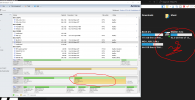Varjak Paw
Well-Known Member
- Joined
- May 12, 2018
- Messages
- 54
My laptop has Windows 10 and Ubuntu 22.04 installed. During the installation of Windows 10 I created several partitions, so it was easy to install.
(Laptop got one SSD)
When I open explorer it shows several partitions:
C with Windows installed (NTFS)
D with Ubuntu installed (Ext4)
E home directory ( Ext4)
F shared directory (NTFS)
Is there a way to hide both partitions D and E in Windows 10/11?
Is there a way that makes it impossible to right-click and format the D and E partitions in Windows 10/11 ? (or an admin password is required?)
Just to prevent the user ;-)) from making a mistake.
(Laptop got one SSD)
When I open explorer it shows several partitions:
C with Windows installed (NTFS)
D with Ubuntu installed (Ext4)
E home directory ( Ext4)
F shared directory (NTFS)
Is there a way to hide both partitions D and E in Windows 10/11?
Is there a way that makes it impossible to right-click and format the D and E partitions in Windows 10/11 ? (or an admin password is required?)
Just to prevent the user ;-)) from making a mistake.