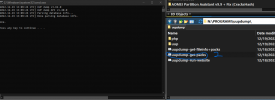Talaba
VIP
- Joined
- Sep 13, 2020
- Messages
- 216
uupdump.net is dead for good so you can not download new and updated Windows ISO anymore. But there is two possibility. You go here Official UUP dump app is here There is two applications. One is desktop uupdump-win32-ia32.7z one is web uupdump.7z.
In that archive you can find 3 scripts:
1. uupdump-run-website.cmd - this one just runs local server with UUP dump in your default web browser
2. uupdump-get-packs.cmd - this one generates metadata (packs) for manually added builds
3. uupdump-get-fileinfo+packs.cmd - this one downloads latest general builds data from Microsoft
for the first run:
1. run uupdump-get-fileinfo+packs.cmd and wait, latest general builds will be downloaded and saved in DB
2. run uupdump-run-website.cmd and use UUP dump in your default web browser as usual
So if you chose desktop app you should:
1. download and extract uupdump-win32-ia32
2. run uupdump-get-fileinfo+packs.cmd and wait 5 minutes
3. run uupdump.exe and never close it until you've got ISO
4. download any available build's zip file
5. extract zip file, run usual download cmd or whatever is there
If you use Web app then is first run
1. uupdump-get-fileinfo+packs
2. uupdump-get-packs
3. uupdump-run-website

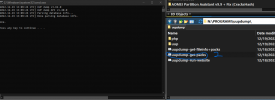




In that archive you can find 3 scripts:
1. uupdump-run-website.cmd - this one just runs local server with UUP dump in your default web browser
2. uupdump-get-packs.cmd - this one generates metadata (packs) for manually added builds
3. uupdump-get-fileinfo+packs.cmd - this one downloads latest general builds data from Microsoft
for the first run:
1. run uupdump-get-fileinfo+packs.cmd and wait, latest general builds will be downloaded and saved in DB
2. run uupdump-run-website.cmd and use UUP dump in your default web browser as usual
So if you chose desktop app you should:
1. download and extract uupdump-win32-ia32
2. run uupdump-get-fileinfo+packs.cmd and wait 5 minutes
3. run uupdump.exe and never close it until you've got ISO
4. download any available build's zip file
5. extract zip file, run usual download cmd or whatever is there
If you use Web app then is first run
1. uupdump-get-fileinfo+packs
2. uupdump-get-packs
3. uupdump-run-website