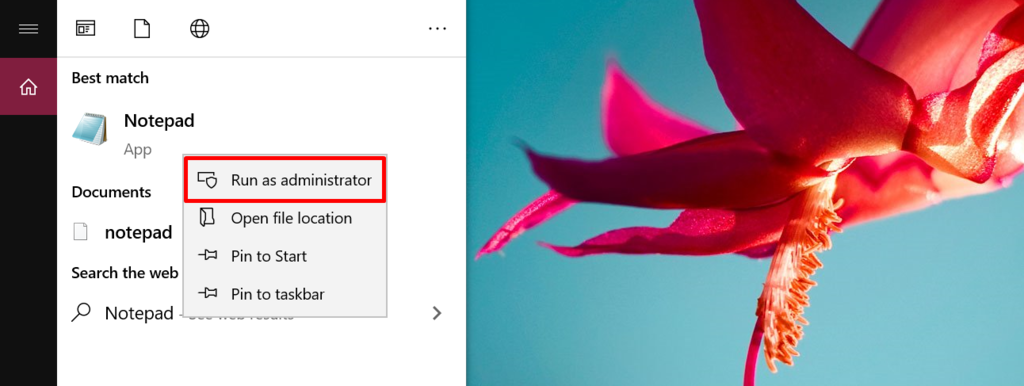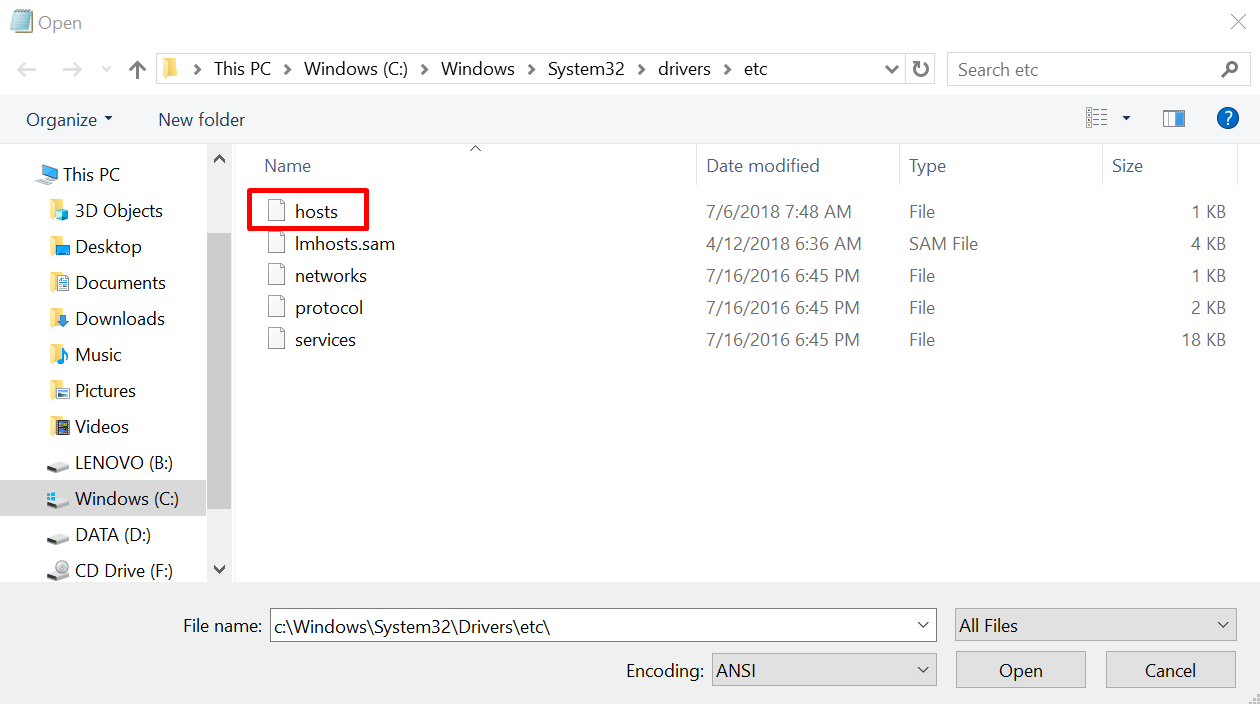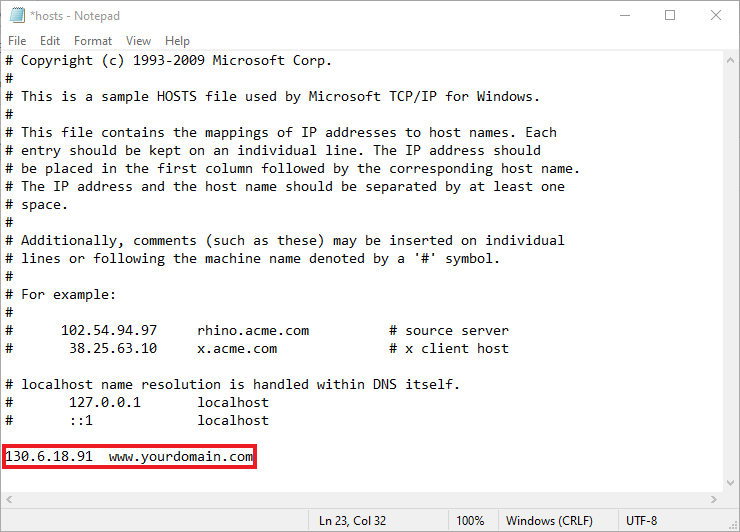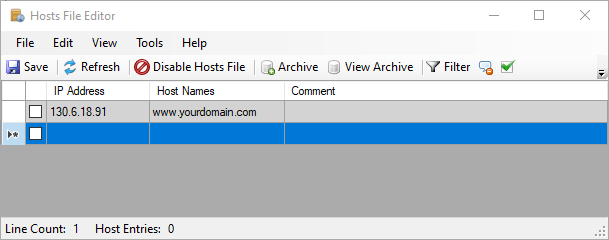Pansatuser
New Member
- Joined
- Jan 5, 2023
- Messages
- 1
Hi everyone, just joined today. I have a question about C / Windows / System32 / Drivers / etc folder. Run hosts.
In the C / Windows / System32 / Drivers, the isn't there or doesn't exist in Windows 10
In the C / Windows / System32 / Drivers, the isn't there or doesn't exist in Windows 10