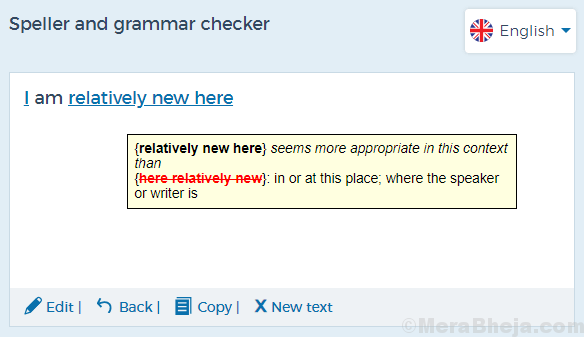MusicMan
Member
- Joined
- Apr 14, 2018
- Messages
- 12
Can anybody tell me how to turn off this annoying spell check that pops up in EVERY program I type in. Perhaps "spell check" is not the correct label, even though it does offer the correct spelling. It's actually an annoying word suggestive spell check that seems to change my demeanor  . It doesn't matter if I use my web browser, or MS Notepad or even MS Wordpad. I thought I looked everywhere, but I obviously missed it.
. It doesn't matter if I use my web browser, or MS Notepad or even MS Wordpad. I thought I looked everywhere, but I obviously missed it.
Thanks,
Steve
Thanks,
Steve