TWF Bot
Staff member
- Joined
- Nov 29, 2020
- Messages
- 3,060
Hello Windows Insiders, today we are beginning to roll out an update to Notepad (version 11.2212.33.0) for Windows 11 to Windows Insiders in the Dev Channel that introduces tabs. 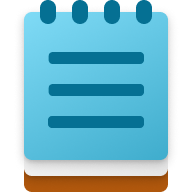 With this update, we are introducing support for multiple tabs—a top requested feature from the community—where you will be able to create, manage, and organize multiple files in a single Notepad window! You can also continue to work with files across multiple windows by dragging a tab out into its own window, and a new app setting lets you customize whether files open in new tabs or a new window by default. [caption id="attachment_176029" align="alignnone" width="1024"]
With this update, we are introducing support for multiple tabs—a top requested feature from the community—where you will be able to create, manage, and organize multiple files in a single Notepad window! You can also continue to work with files across multiple windows by dragging a tab out into its own window, and a new app setting lets you customize whether files open in new tabs or a new window by default. [caption id="attachment_176029" align="alignnone" width="1024"]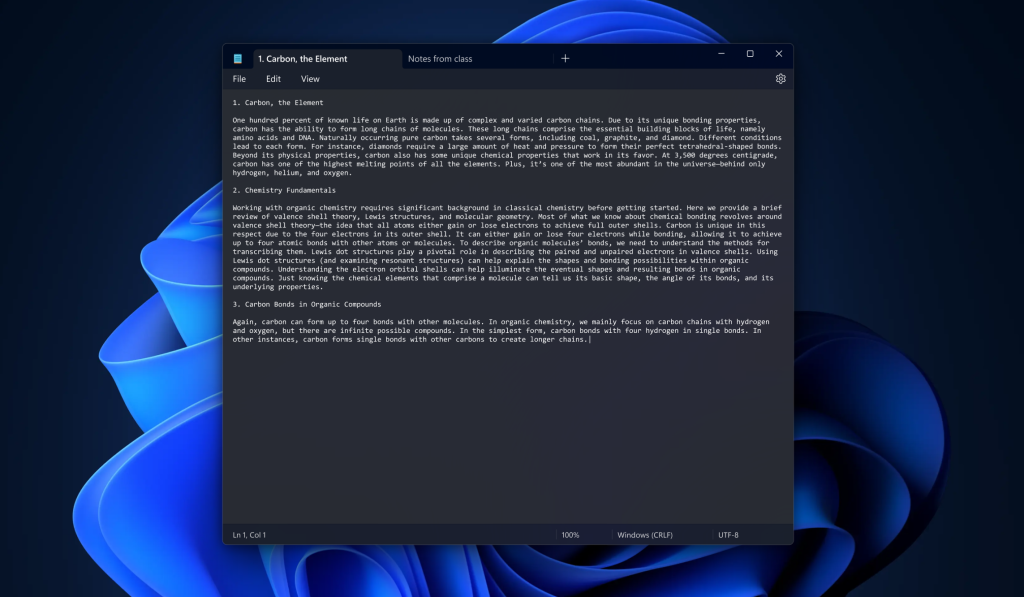 The Notepad app with two opened files.[/caption] There are also new keyboard shortcut keys to support managing tabs as well as some improvements to managing unsaved files, like automatically generating the file name/tab title based on content and a refreshed unsaved changes indicator. We are aware of a couple of issues that may impact your experience with this preview. Some users might encounter issues with certain keyboard shortcuts, and we will also continue to optimize performance to ensure Notepad continues to meet our high standards of performance, reliability, and compatibility. FEEDBACK: Please file feedback in Feedback Hub (WIN + F) under Apps > Notepad. Thanks, Dave Grochocki, Principal Product Manager Lead – Windows Inbox Apps
The Notepad app with two opened files.[/caption] There are also new keyboard shortcut keys to support managing tabs as well as some improvements to managing unsaved files, like automatically generating the file name/tab title based on content and a refreshed unsaved changes indicator. We are aware of a couple of issues that may impact your experience with this preview. Some users might encounter issues with certain keyboard shortcuts, and we will also continue to optimize performance to ensure Notepad continues to meet our high standards of performance, reliability, and compatibility. FEEDBACK: Please file feedback in Feedback Hub (WIN + F) under Apps > Notepad. Thanks, Dave Grochocki, Principal Product Manager Lead – Windows Inbox Apps
Continue reading...
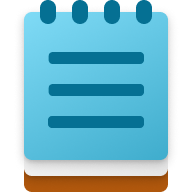 With this update, we are introducing support for multiple tabs—a top requested feature from the community—where you will be able to create, manage, and organize multiple files in a single Notepad window! You can also continue to work with files across multiple windows by dragging a tab out into its own window, and a new app setting lets you customize whether files open in new tabs or a new window by default. [caption id="attachment_176029" align="alignnone" width="1024"]
With this update, we are introducing support for multiple tabs—a top requested feature from the community—where you will be able to create, manage, and organize multiple files in a single Notepad window! You can also continue to work with files across multiple windows by dragging a tab out into its own window, and a new app setting lets you customize whether files open in new tabs or a new window by default. [caption id="attachment_176029" align="alignnone" width="1024"]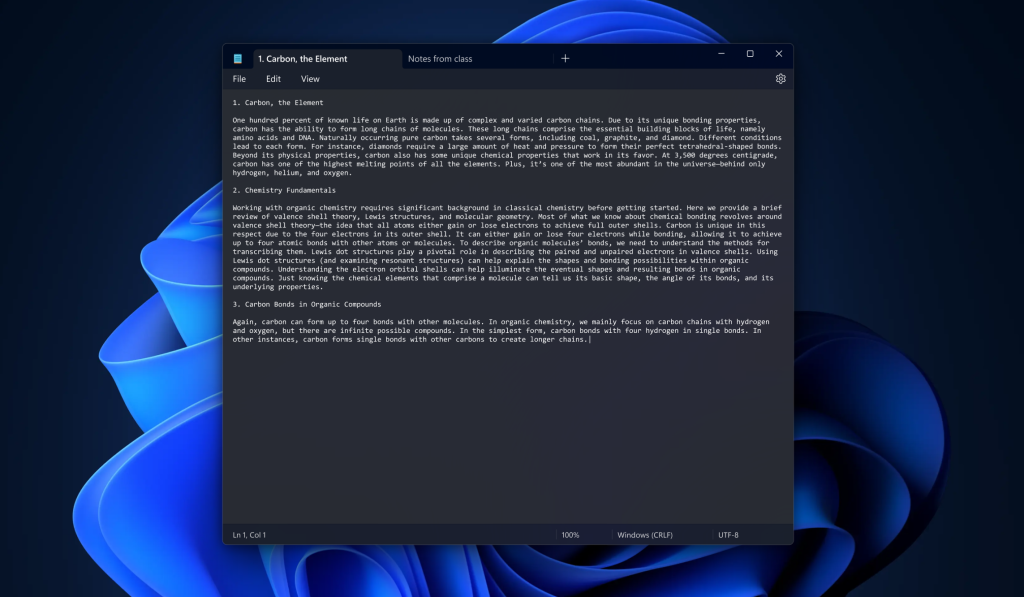 The Notepad app with two opened files.[/caption] There are also new keyboard shortcut keys to support managing tabs as well as some improvements to managing unsaved files, like automatically generating the file name/tab title based on content and a refreshed unsaved changes indicator. We are aware of a couple of issues that may impact your experience with this preview. Some users might encounter issues with certain keyboard shortcuts, and we will also continue to optimize performance to ensure Notepad continues to meet our high standards of performance, reliability, and compatibility. FEEDBACK: Please file feedback in Feedback Hub (WIN + F) under Apps > Notepad. Thanks, Dave Grochocki, Principal Product Manager Lead – Windows Inbox Apps
The Notepad app with two opened files.[/caption] There are also new keyboard shortcut keys to support managing tabs as well as some improvements to managing unsaved files, like automatically generating the file name/tab title based on content and a refreshed unsaved changes indicator. We are aware of a couple of issues that may impact your experience with this preview. Some users might encounter issues with certain keyboard shortcuts, and we will also continue to optimize performance to ensure Notepad continues to meet our high standards of performance, reliability, and compatibility. FEEDBACK: Please file feedback in Feedback Hub (WIN + F) under Apps > Notepad. Thanks, Dave Grochocki, Principal Product Manager Lead – Windows Inbox AppsContinue reading...