- Joined
- Jun 26, 2021
- Messages
- 1,014

Windows 11 24H2 is a pretty nice update, and you might notice better animations as soon as you upgrade your device, but watch out for some issues. Windows 11 24H2 has six known issues, including a bug that could cause a Blue Screen of Death (BSOD) if you install the update on an Intel PC with outdated audio drivers.
Windows 11 24H2 started rolling out on October 1 (Tuesday) on supported devices, but its rollout is limited to devices deemed safe for the upgrade. If you cannot upgrade, you can use Installation Assistant or Media Creation Tool to manually install Windows 11 2024 Update. We’ve also made it easier to access the Windows 11 24H2 ISOs.
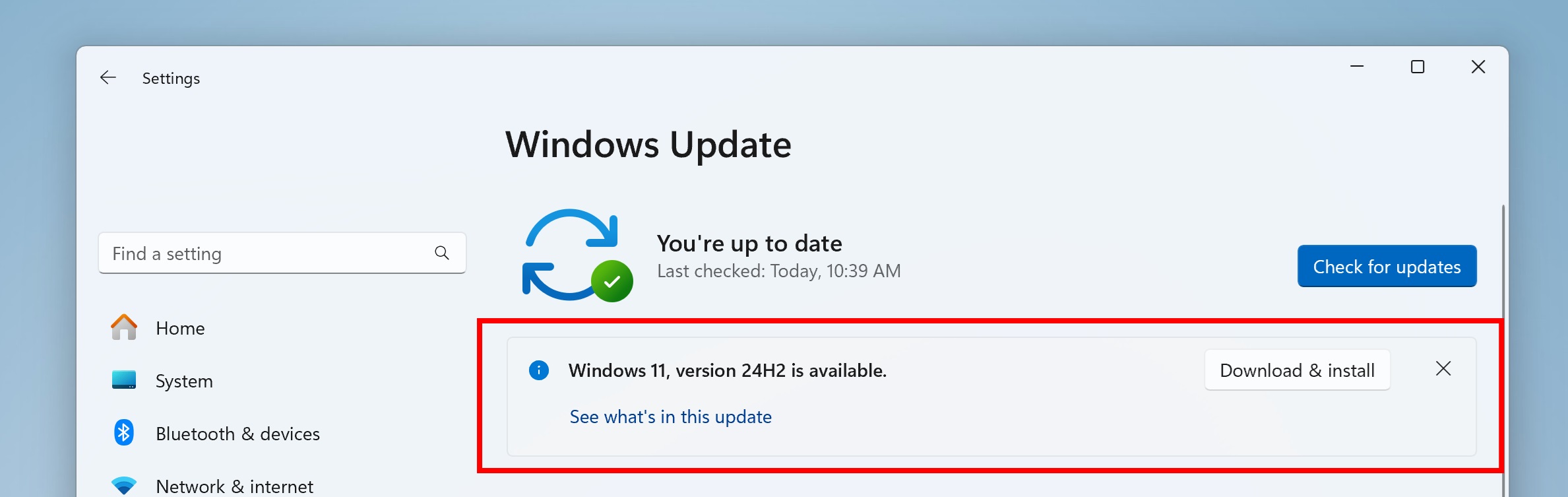
This year’s biggest Windows Update includes several new features, including Sudo for Windows and Recall AI on supported AI. At the same time, the list of known issues includes conflict with wallpaper customization apps, Easy-anti cheat gaming BSODs, Intel Smart Sound Technology drivers, and more. Let’s discuss them in detail.
Intel Smart Sound Technology drivers
The Intel audio drivers are causing BSODs on Intel 11th Gen Core processors.Microsoft reported that users with version 10.29.0.5152 or 10.30.0.5152 face this issue. The company has stopped offering the 24H2 update for devices with this Intel driver version.
To escape this issue, you must install 10.30.00.5714 or 10.29.00.5714 and later driver. Don’t forcibly install the 24H2 update, or you’ll face random BSODS.
Wallpaper customization applications
The 24H2 update wrecks the working of many popular wallpaper apps. You might face glitches with the app feature, crashes, virtual desktop issues, or failure to apply an action.You’ll have to wait until the devs sort the issue with the new update and roll out patches to restore the app’s performance.
Asphalt 8 playability issues
Asphalt 8 may be old, but it is fun to play on Windows. The 24H2 update impedes its working, and the game encounters exceptions and stops responding. It recovers after a restart, but the problem doesn’t go away. Wait for Gameloft to push a patch.Easy Anti-Cheat stops responding
Easy Anti-Cheat, a cheat-hampering feature, is embedded in Fortnite and many other popular multiplayer games. It conflicts with the new update on Intel’s Alder Lake+ processors and vPro platform.So, PCs with this processor face BSODs with the “MEMORY_MANAGEMENT” stop code.
Safe Exam Browser launch woes
Safe Exam Browser application users will face launch issues with the 24H2 update. Unlike the other issues, you must install version 3.8.0 of the browser, which arrived on 26 September, to resolve the issue.Microsoft confirmed that version 3.7 and older have launch issues and you can fix it by simply updating the app.
Unresponsive Fingerprint sensors
If your Windows PC has a fingerprint sensor, there is a chance that it won’t sit well with the 24H2 update. You will notice that the sensor doesn’t work after locking the PC, and you’ll have to use other options to log in.These are just a few officially recognized problems with the latest version update for Windows 11. We’ll continue checking our PCs for other hiccups in this build.
