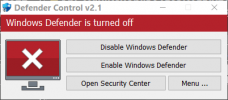Muchofreeo
New Member
- Joined
- Jun 21, 2022
- Messages
- 1
My friend bought a new HP AIO with Windows 11 x64 it has NO DEFENDER.
Where can I get this operating system? I Hate Defender.
I am on windows insider program, it has defender. I Hate It!!
Any ideas how I can get the same Windows 11 with No Defender?
Thinking about Aconis True Image with external hard drive and
changing her bios to boot from disc and cloning her new computer.
Would rather find it somewhere else, but if I have to, I will.
Where can I get this operating system? I Hate Defender.
I am on windows insider program, it has defender. I Hate It!!
Any ideas how I can get the same Windows 11 with No Defender?
Thinking about Aconis True Image with external hard drive and
changing her bios to boot from disc and cloning her new computer.
Would rather find it somewhere else, but if I have to, I will.