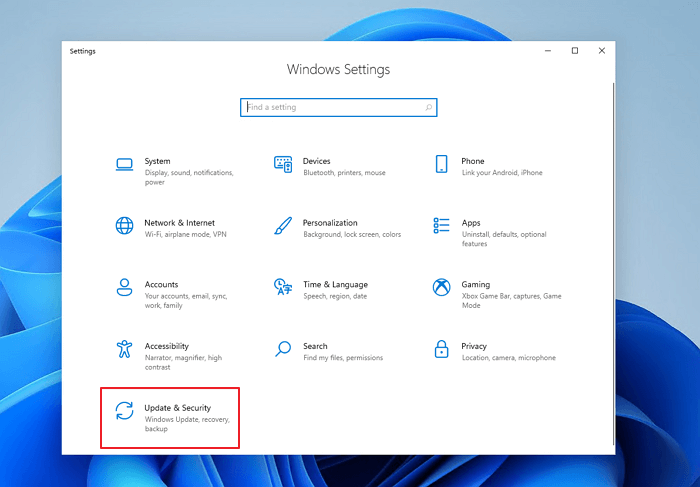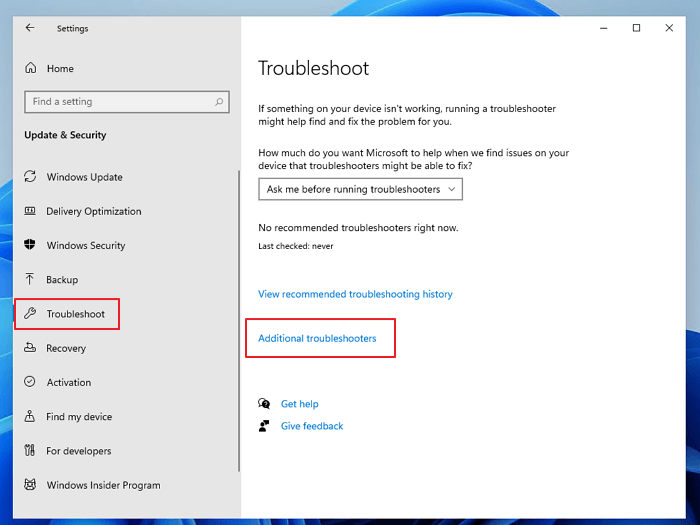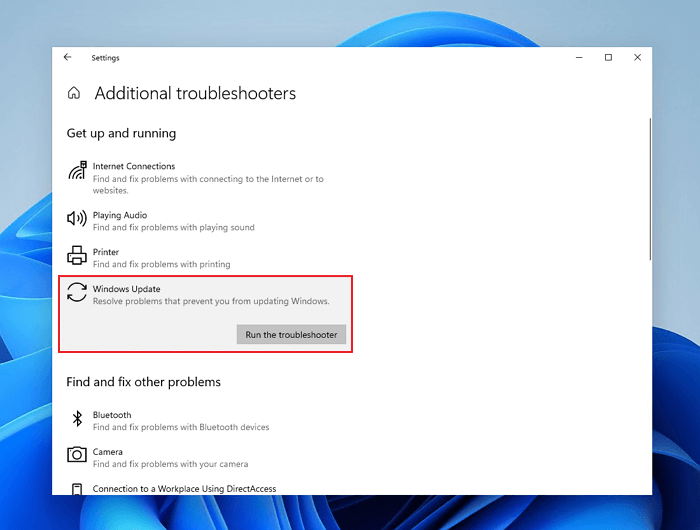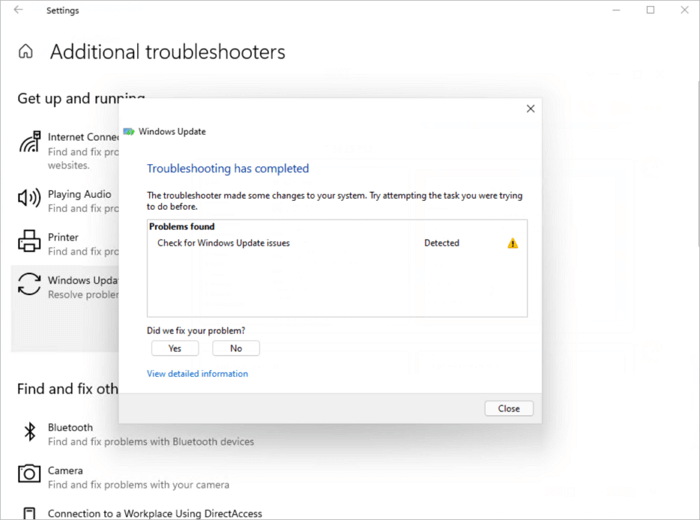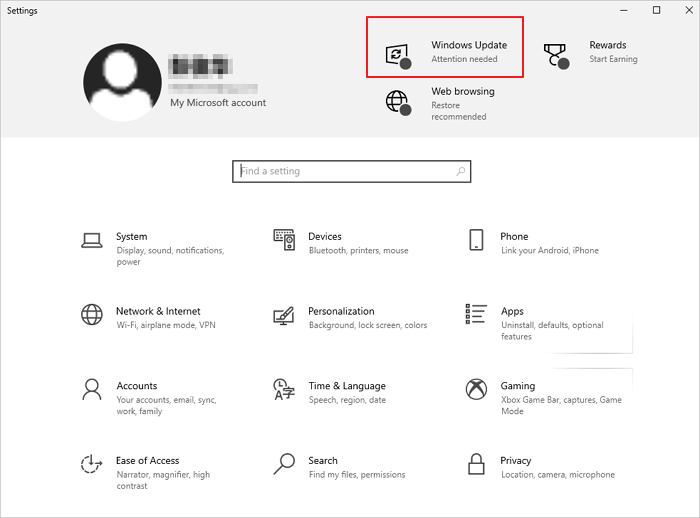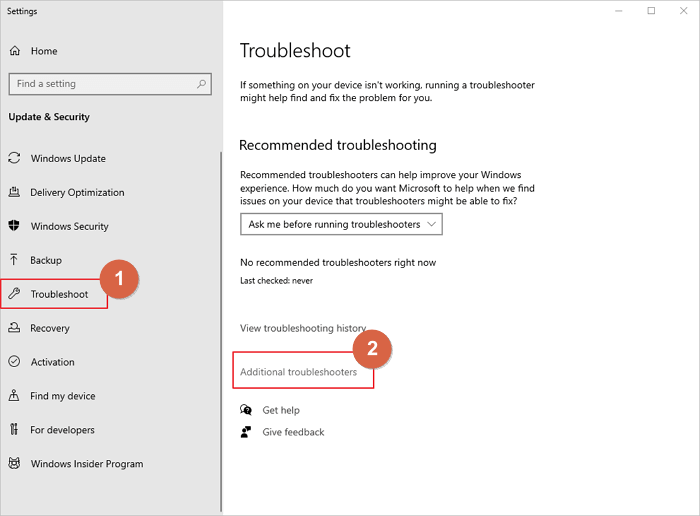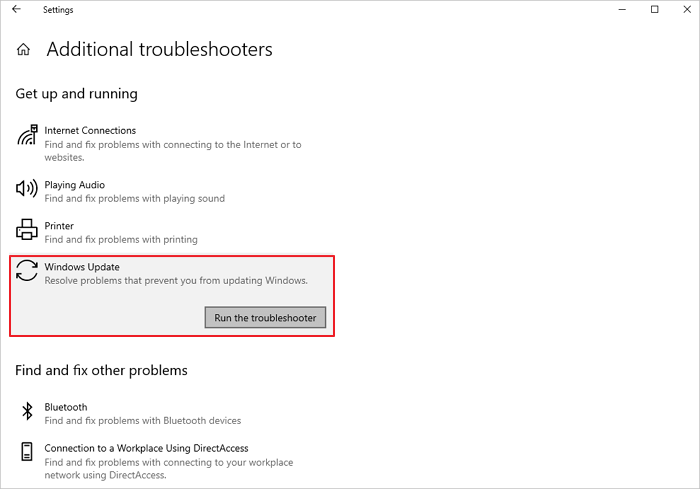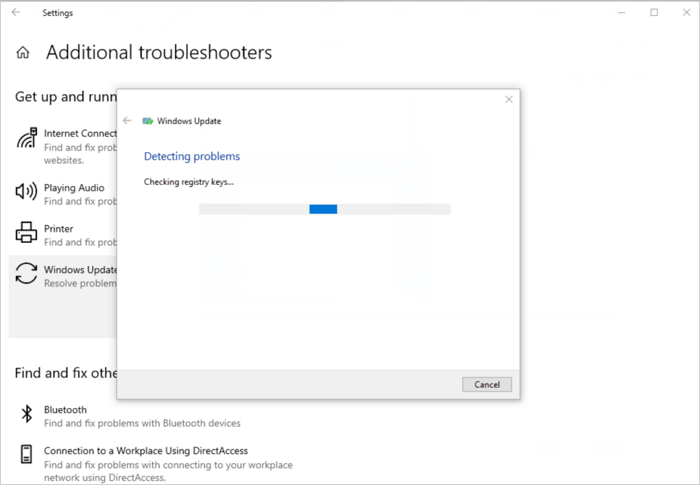I'm at a loss here.. I've tried everything I can find, but maybe someone here had the same issue and fixed it..
My windows update has been broken for around 6 months.
I've tried everything from the specific troubleshooters to repairing the windows install image.
Troubleshooting told me it was an issue with the Background Intelligent Transfer Service (BITS), once.
I'll attach a screenshot of the error it shows.
I truly appreciate any help
How to Run Windows Update Troubleshooter on Windows 11
If you are a Windows 11 user, follow the steps below to run Windows Update Troubleshooter to resolve errors while downloading and installing Windows updates.
Step 1. Go to "Start > Settings > Update & Security".
Step 2. Select "Troubleshoot" and choose "Additional troubleshooters".
Step 3. Under the Get up and running section, select "Windows Update > Run the troubleshooter".
Then, Windows 11 Update Troubleshooter will automatically detect Windows 11 update issues and
repair Windows 11 errors. When the troubleshooter is finished running, close the window and restart your PC.
How to Run Windows Update Troubleshooter on Windows 10
There's a little bit different if you are a Windows 10 user. To run Windows Update Troubleshooter on Windows 10, follow the steps below.
Step 1. Select "Start > Settings > Windows Update".
Step 2. Go to "Troubleshoot > Additional troubleshooters".
Step 3. Then, select "Windows Update > Run the troubleshooter" under Get up and running.
Step 4. Windows Update Troubleshooter will detect the update problems automatically. Wait patiently during the process.
If the problems aren't resolved, repeat the steps to rerun the troubleshooter. Or, turn to Windows repair service to resolve your issues.