fattiechef
Well-Known Member
- Joined
- Apr 9, 2012
- Messages
- 57
WinSCP is an open source free SFTP client, SCP client, FTPS client and FTP client for Windows.
Its main function is file transfer between a local and a remote computer. Beyond this,
WinSCP offers scripting and basic file manager functionality.
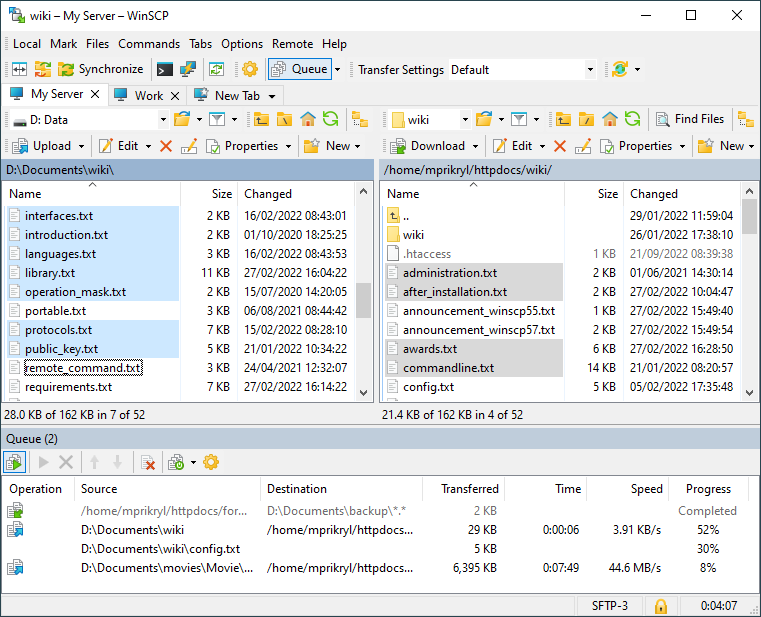
Navigation
Ctrl+R - Re-read panel
Backspace or Alt+Up - Open parent directory
Ctrl+\ - Open root directory
Ctrl+H - Open home directory
Alt+Left - Go back
Alt+Right - Go forward
Alt+F1 - Open path change menu for left panel
Alt+F2 - Open path change menu for right panel
Ctrl+B - Bookmark current directory
Ctrl+O - Display bookmark window
Ctrl+Alt+T - Toggle tree panel
File Selection
Ins - Select/deselect file
Num+ - Select group
Num- - Deselect group
Num* - Invert selection
Ctrl+A - Select all files
Ctrl+L - Deselect all files
Shift+Ctrl+R - Restore selection
File Management
F2 - Rename focused file
F4 - Edit focused file
Shift+F4 - Edit (create) new file
Ctrl+Alt+F4 - Edit focused file in an internal editor
F5 - Copy selected files (upload when local panel is active, download when remote panel is active)
Shift+F5 - Duplicate selected files (remote panel only)
F6 - Move selected files (upload when local panel is active, download when remote panel is active)
Shift+F6 - Move/rename selected files (remote panel only)
Alt+F6 - Add/edit link
F7 - Create new folder
F8, Del - Delete selected files
Shift+Del - Delete selected files (alternative)
F9, Alt+Enter - Change properties of selected files
Ctrl+V - Paste files
Session Management
Shift+Ctrl+D - Close active session
Ctrl+N - Open new session
Ctrl+Tab, Shift+Ctrl+Tab - Cycle opened sessions
Alt+1, Alt+2 … - Switch to other opened session
Service Commands
Ctrl+Alt+B - Toggle synchronized browsing
Ctrl+C - Compare files in panels
Ctrl+P - Open current session in PuTTY
Ctrl+Alt+P - Open Preferences dialog
Shift+Ctrl+Q - Process queue
Ctrl+Alt+R - Toggle automatical refresh of remote directory after operation
Ctrl+S - Synchronize directories
Ctrl+U - Keep remote directory up to date
Ctrl+T - Open terminal window
F10, Alt+F4 - Quit
Alt+F7 - Find file
Esc - Cancels reading of remote directory
File Panels
Ctrl+F3 - Sort files in the active panel by name
Ctrl+F4 - Sort files in the active panel by extension
Ctrl+F5 - Sort files in the active panel by modification time
Ctrl+F6 - Sort files in the active panel by size
Ctrl+F7 - Sort files in the active panel by attributes/permissions
Ctrl+F8 - Sort files in the active panel by owner (remote panel only)
Ctrl+F9 - Sort files in the active panel by group (remote panel only)
Ctrl+Enter - Insert names of selected files to command line
Shift+Ctrl+C - Copy names of selected files to the clipboard
Ctrl+Alt+C - Copy names of selected files including paths to the clipboard
Ctrl+[ - Copy current local path to the clipboard
Ctrl+] - Copy current remote path to the clipboard
Ctrl+Alt+H - Toggle hidden and system files displaying
Ctrl+Alt+E - Open current directory in Windows Explorer (local panel only)
Shift+Ctrl+N - Show/focus command line
Ctrl+Q - Focus queue view (when visible)
Download
Its main function is file transfer between a local and a remote computer. Beyond this,
WinSCP offers scripting and basic file manager functionality.
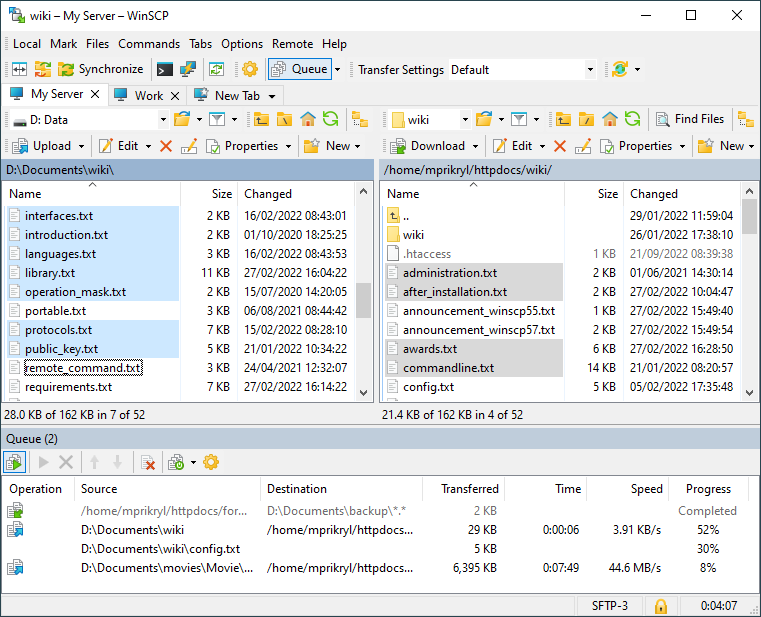
Navigation
Ctrl+R - Re-read panel
Backspace or Alt+Up - Open parent directory
Ctrl+\ - Open root directory
Ctrl+H - Open home directory
Alt+Left - Go back
Alt+Right - Go forward
Alt+F1 - Open path change menu for left panel
Alt+F2 - Open path change menu for right panel
Ctrl+B - Bookmark current directory
Ctrl+O - Display bookmark window
Ctrl+Alt+T - Toggle tree panel
File Selection
Ins - Select/deselect file
Num+ - Select group
Num- - Deselect group
Num* - Invert selection
Ctrl+A - Select all files
Ctrl+L - Deselect all files
Shift+Ctrl+R - Restore selection
File Management
F2 - Rename focused file
F4 - Edit focused file
Shift+F4 - Edit (create) new file
Ctrl+Alt+F4 - Edit focused file in an internal editor
F5 - Copy selected files (upload when local panel is active, download when remote panel is active)
Shift+F5 - Duplicate selected files (remote panel only)
F6 - Move selected files (upload when local panel is active, download when remote panel is active)
Shift+F6 - Move/rename selected files (remote panel only)
Alt+F6 - Add/edit link
F7 - Create new folder
F8, Del - Delete selected files
Shift+Del - Delete selected files (alternative)
F9, Alt+Enter - Change properties of selected files
Ctrl+V - Paste files
Session Management
Shift+Ctrl+D - Close active session
Ctrl+N - Open new session
Ctrl+Tab, Shift+Ctrl+Tab - Cycle opened sessions
Alt+1, Alt+2 … - Switch to other opened session
Service Commands
Ctrl+Alt+B - Toggle synchronized browsing
Ctrl+C - Compare files in panels
Ctrl+P - Open current session in PuTTY
Ctrl+Alt+P - Open Preferences dialog
Shift+Ctrl+Q - Process queue
Ctrl+Alt+R - Toggle automatical refresh of remote directory after operation
Ctrl+S - Synchronize directories
Ctrl+U - Keep remote directory up to date
Ctrl+T - Open terminal window
F10, Alt+F4 - Quit
Alt+F7 - Find file
Esc - Cancels reading of remote directory
File Panels
Ctrl+F3 - Sort files in the active panel by name
Ctrl+F4 - Sort files in the active panel by extension
Ctrl+F5 - Sort files in the active panel by modification time
Ctrl+F6 - Sort files in the active panel by size
Ctrl+F7 - Sort files in the active panel by attributes/permissions
Ctrl+F8 - Sort files in the active panel by owner (remote panel only)
Ctrl+F9 - Sort files in the active panel by group (remote panel only)
Ctrl+Enter - Insert names of selected files to command line
Shift+Ctrl+C - Copy names of selected files to the clipboard
Ctrl+Alt+C - Copy names of selected files including paths to the clipboard
Ctrl+[ - Copy current local path to the clipboard
Ctrl+] - Copy current remote path to the clipboard
Ctrl+Alt+H - Toggle hidden and system files displaying
Ctrl+Alt+E - Open current directory in Windows Explorer (local panel only)
Shift+Ctrl+N - Show/focus command line
Ctrl+Q - Focus queue view (when visible)
Download
Code:
http://winscp.net/eng/download.php