How to install the app on iOS
Follow along with the video below to see how to install our site as a web app on your home screen.
Note: This feature may not be available in some browsers.
You are using an out of date browser. It may not display this or other websites correctly.
You should upgrade or use an alternative browser.
You should upgrade or use an alternative browser.
all files shown as shortcuts on USB,what to do?
- Thread starter frozensun
- Start date
- Joined
- Nov 5, 2018
- Messages
- 3,013
Yikes! That is a problem. I see you have labeled your upload virus. Is it expoit/ransonware? Why I ask is the how to approach this. I can tell you whatever you do clone that drive to another and work on the clone. If the data is still on the stick (don't rely on Windows to accurately tell you) and it hasn't been crazy encrypted which it doesn't appear so it's probably recoverable.
The most important thing is to clone the drive. Use an alternate O/S based program to do so. Not sure what has happened yet, I will look around. I love a good challenge but busy as all get out lately. My first take would be someone fooled with your registry to make wholesale changes to all your files that's the easy way but ransomware is never that easy.
Clone your drive and do all the work on the clone if that data is important to you. So much for backing stuff up to a USB flash stick, eh?
The most important thing is to clone the drive. Use an alternate O/S based program to do so. Not sure what has happened yet, I will look around. I love a good challenge but busy as all get out lately. My first take would be someone fooled with your registry to make wholesale changes to all your files that's the easy way but ransomware is never that easy.
Clone your drive and do all the work on the clone if that data is important to you. So much for backing stuff up to a USB flash stick, eh?
- Joined
- Nov 5, 2018
- Messages
- 3,013
Upon further investigation it's a virus.
Have a look here:
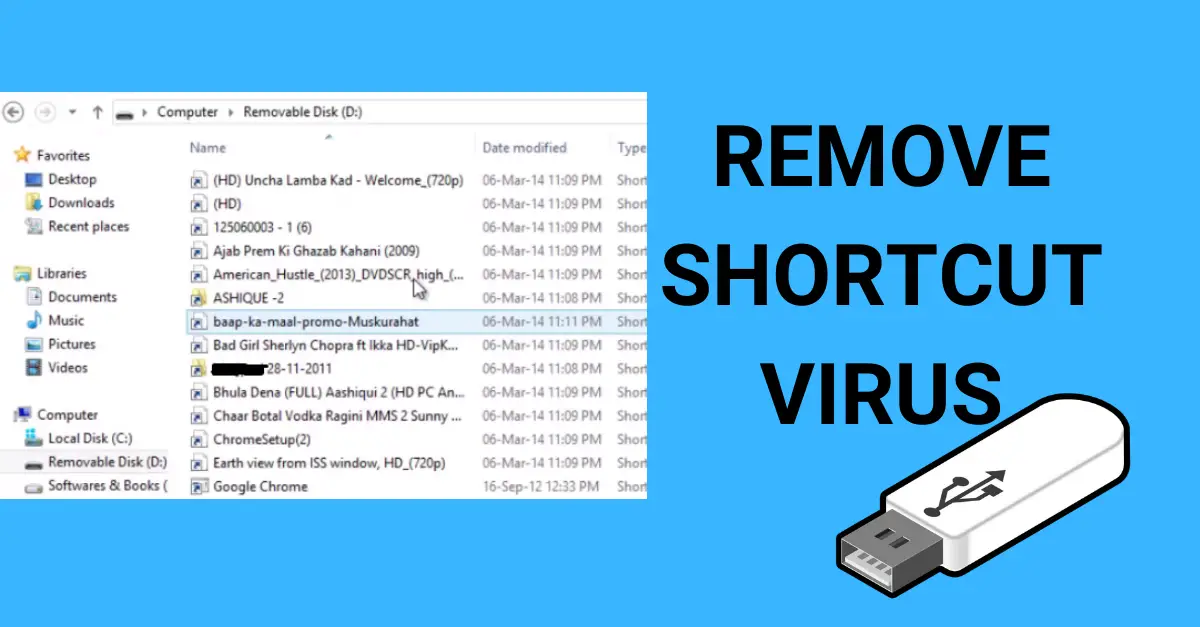
 www.itechfever.com
Follow the instructions and you should be OK.
www.itechfever.com
Follow the instructions and you should be OK.
Have a look here:
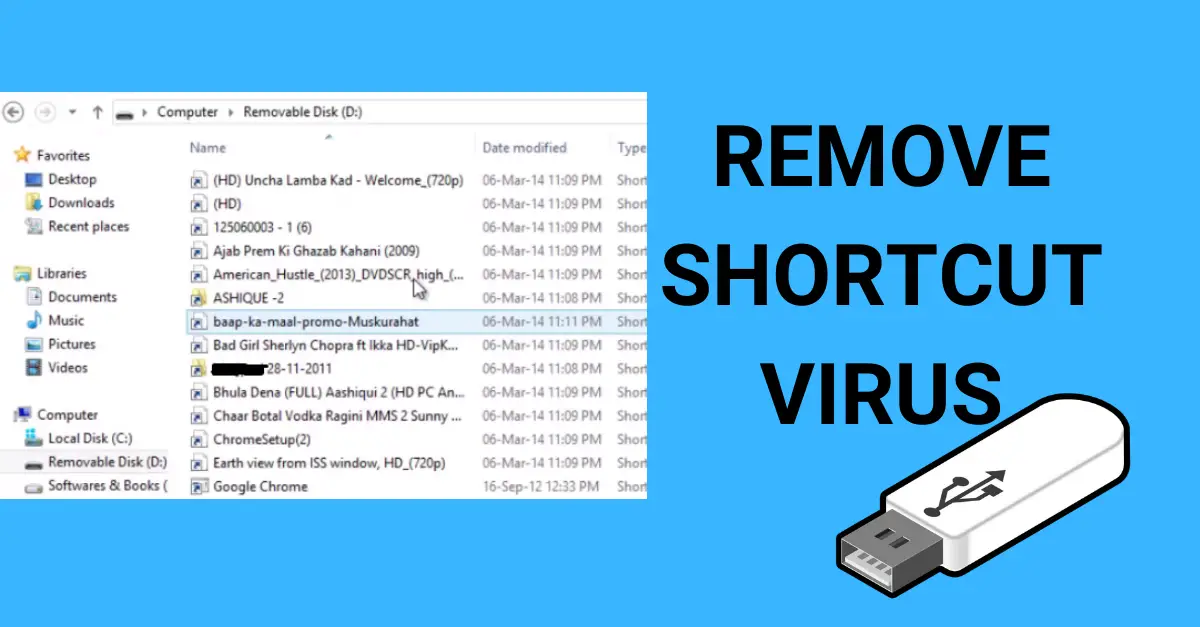
4 Ways To Remove Shortcut Virus From USB Flash Drive and Computer
Remove shortcut virus which converts every file into shortcut in a USB drive. Easy method for shortcut virus removal from PC & Pendrive.
 www.itechfever.com
www.itechfever.com
NickLAranda
Active Member
- Joined
- Nov 6, 2018
- Messages
- 30
Can you link that thread here please?I did solve the problem from a msg to another forum.tnx aw.
use usbshow bro is a good for you or use commands attrib
in prompt run as admin
and use the commands
attrib -s -h -r
-s show
-h hide
-r read and delete autorun is a virus
https://ldc.mx/usbshow.php <== this is a best program for clean and show usb files
in prompt run as admin
and use the commands
attrib -s -h -r
-s show
-h hide
-r read and delete autorun is a virus
https://ldc.mx/usbshow.php <== this is a best program for clean and show usb files
- Joined
- Nov 5, 2018
- Messages
- 3,013
I have noticed this on my USB stick for some files. They remain OK on the source drive and I just reload them and then they seem to be alright. Yet another reason to ditch the system I am using. It passes 3 different A/V checks (Webroot, Hitman, and Malwarebytes) so who knows the source?
Edit:
After some thought it must be something on the stick itself. Lord knows I put that thing in everything that comes along. Not sure why it's random but it's just plain pain in the butt ware. I have to do some USB stick housecleaning in the morning if I get a chance.
Edit:
After some thought it must be something on the stick itself. Lord knows I put that thing in everything that comes along. Not sure why it's random but it's just plain pain in the butt ware. I have to do some USB stick housecleaning in the morning if I get a chance.
Last edited:
Similar threads
- Replies
- 0
- Views
- 306
- Replies
- 0
- Views
- 725
- Article
- Replies
- 1
- Views
- 355
- Article
- Replies
- 0
- Views
- 281