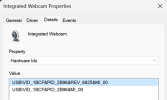My camera wouldn't open, its screen pops up but no picture.
If I uninstall it, then search for hardware change in the device manager, it works fine.
Next boot though it starts again.
Clearly a Windows issue, as it started on my preceding laptop. All hardware and machine specific software are different now but the problem is the same.
sfc/scannow, Dism.exe /Online /Cleanup-Image /Restorehealth, Dism.exe /Online /Cleanup-image /Startcomponentcleanup, or troubleshoot don't help.
I run Windows 10 Education, 64 bit, version 10.0.19044.
If I uninstall it, then search for hardware change in the device manager, it works fine.
Next boot though it starts again.
Clearly a Windows issue, as it started on my preceding laptop. All hardware and machine specific software are different now but the problem is the same.
sfc/scannow, Dism.exe /Online /Cleanup-Image /Restorehealth, Dism.exe /Online /Cleanup-image /Startcomponentcleanup, or troubleshoot don't help.
I run Windows 10 Education, 64 bit, version 10.0.19044.