How to install the app on iOS
Follow along with the video below to see how to install our site as a web app on your home screen.
Note: This feature may not be available in some browsers.
You are using an out of date browser. It may not display this or other websites correctly.
You should upgrade or use an alternative browser.
You should upgrade or use an alternative browser.
disk part error
- Thread starter vkabeer
- Start date
- Joined
- Nov 5, 2018
- Messages
- 3,013
I get USB drives locked with OEM operating systems all the time. I have the software installed at work but I can't remember what it was. I do know it was free but the info was hard to find. The registry trick didn't work for me.
I know it's kind of lame but I will post the name and a link to download the software Tuesday morning when I get into work again. It's real brute force format software.
Let us all know if you find the answer sooner.
I know it's kind of lame but I will post the name and a link to download the software Tuesday morning when I get into work again. It's real brute force format software.
Let us all know if you find the answer sooner.
- Joined
- Nov 5, 2018
- Messages
- 3,013
Hey if you want to have some fun and learn something along the way, I remember that for some reason it is impossible to touch that partition in a Windows environment. The program that I have at work boots into Linux and obliterates the file system on the drive leaving in a raw state. I forget the reason that the partition is untouchable, but no fiddling with disk management or registry values did any good. It's a piece of code I found out there, can't seem to recall where.
- Joined
- Nov 5, 2018
- Messages
- 3,013
I think this is the same piece of software I used. I currently don't have a locked USB drive so I can't be sure.
It's freeware available here:
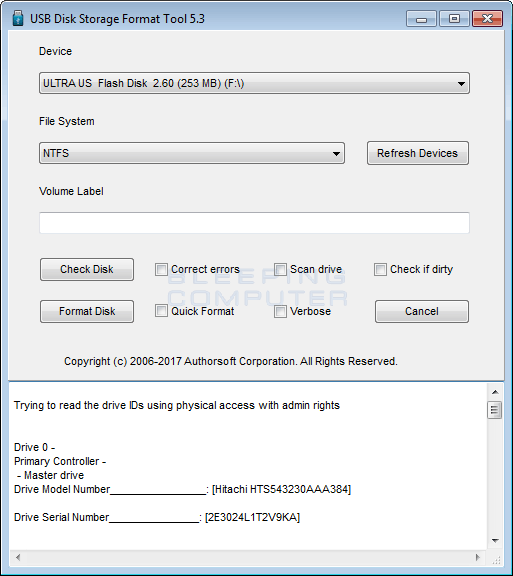
 www.bleepingcomputer.com
www.bleepingcomputer.com
One thing, VRAM is kind of sensitive. You shouldn't use this or any complete format program or routine usually, a quick format is all flash memory requires and will extend it's life.
It's freeware available here:
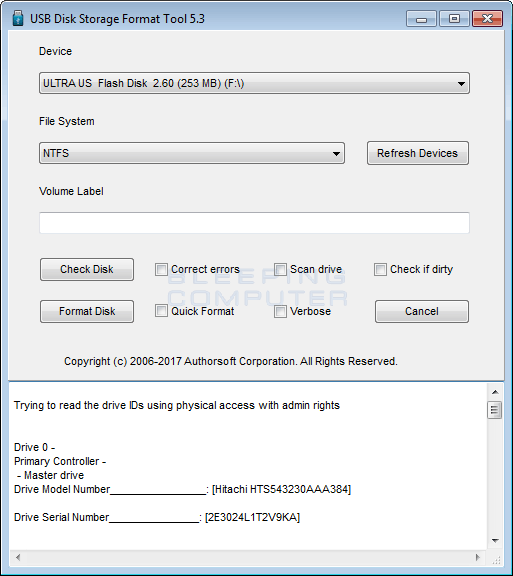
Download USB Disk Storage Format Tool
The USB Disk Storage Format Tool is a freeware program that allows you to format a USB drive using FAT, FAT32, NTFS, and EXFat file systems.
One thing, VRAM is kind of sensitive. You shouldn't use this or any complete format program or routine usually, a quick format is all flash memory requires and will extend it's life.
ThumperTM
Windows Ninja
- Joined
- Aug 18, 2010
- Messages
- 13,892
I think this is the same piece of software I used. I currently don't have a locked USB drive so I can't be sure.
It's freeware available here:
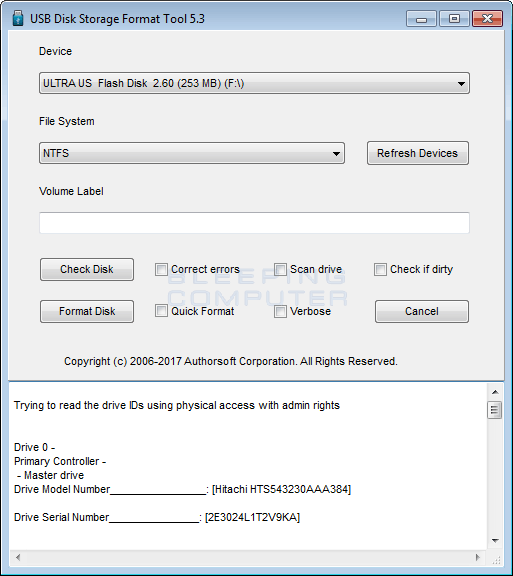
Download USB Disk Storage Format Tool
The USB Disk Storage Format Tool is a freeware program that allows you to format a USB drive using FAT, FAT32, NTFS, and EXFat file systems.www.bleepingcomputer.com
One thing, VRAM is kind of sensitive. You shouldn't use this or any complete format program or routine usually, a quick format is all flash memory requires and will extend it's life.
I may need this tools in future, Thank you!
Depends on what caused the LOCK, my self i use Hard Disk Low Level Format, for reset the USB to dafault, then format as fat32, never fails and I have saved many USBs that way for clients that "mess them up"I get USB drives locked with OEM operating systems all the time. I have the software installed at work but I can't remember what it was. I do know it was free but the info was hard to find. The registry trick didn't work for me.
I know it's kind of lame but I will post the name and a link to download the software Tuesday morning when I get into work again. It's real brute force format software.
Let us all know if you find the answer sooner.
Google Drive stellt sich vor – Alle Ihre Dateien an einem Ort
Mit Google Drive können Sie Dateien kostenlos sichern und einfach auf Ihre Daten über ein Telefon, Tablet oder einen Computer zugreifen. Nutzen Sie kostenlos 15 GB Speicherplatz in Google.
drive.google.com
Similar threads
- Replies
- 0
- Views
- 351
- Article
- Replies
- 1
- Views
- 2K
- Replies
- 13
- Views
- 7K
- Replies
- 0
- Views
- 2K