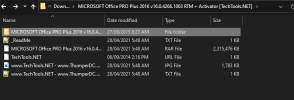clemence213
New Member
- Joined
- Apr 28, 2021
- Messages
- 1
Okay so I downloaded Office 2016 + activator from ThumperDC. I'm having major issues actually getting it to activate. The installation worked perfectly, I just can't find the activator setup
I then downloaded a seperate activator also from ThumperDC, but when I tried to activate it through the command line running as an admin it immediately closed on me. windows ntivirus is turned off, but I think mcafree might still be on (it takes forever to delete off my laptop for some reason)
I then downloaded a seperate activator also from ThumperDC, but when I tried to activate it through the command line running as an admin it immediately closed on me. windows ntivirus is turned off, but I think mcafree might still be on (it takes forever to delete off my laptop for some reason)