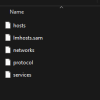Yobbo
Well-Known Member
- Joined
- Jan 3, 2018
- Messages
- 122
I just checked Windows, System 32, Drivers, etc and no host files as they were previously.
Now they are Imhosts.sam.
If anyone can explain and if I can restore them to "hosts"
I have Windows 10 Pro installed with lots of bloatware after each update.
Now they are Imhosts.sam.
If anyone can explain and if I can restore them to "hosts"
I have Windows 10 Pro installed with lots of bloatware after each update.