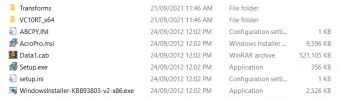Hello, everyone! I hope you can help me out with my problem. I was able to run the Adobe Acrobat Pro DC before but then I recently added an NVMe storage. When I installed the OS in my new hard drive, it went smoothly. But when I want to re-install Adobe Acrobat Pro DC, this is where my problem starts. I just followed the instructions (like I did before) and for some reason, the process became different. I cannot follow the following instructions
3) In desktop go extracted folder then run AcrobatPro.exe
4) Install update file 'AcrobatUpd11020.exe'
since the contents of the file in the desktop looks like this. Looking forward to your help!

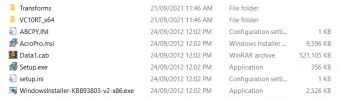
3) In desktop go extracted folder then run AcrobatPro.exe
4) Install update file 'AcrobatUpd11020.exe'
since the contents of the file in the desktop looks like this. Looking forward to your help!