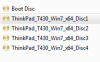Hey guys, I would like to know that I have 4 recovery windows 7 files as a Boot disc, Disc1.iso. Disk2.iso, Disk3.iso, and Disk4.iso
Now I have two questions
1. is it possible to combine all of these files to make a single iso file.
2. can I make a bootable USB from these files, if is it what is the best software to do this job?
Waiting for your response guys
Now I have two questions
1. is it possible to combine all of these files to make a single iso file.
2. can I make a bootable USB from these files, if is it what is the best software to do this job?
Waiting for your response guys