- Nov 5, 2018
- 2,511
- 2,089
I have to admit monitor calibtation was never a big issue for the doggie, it probably should have been. With the new year coming and the fact a have a bundle of laptops and displays at the house, I should probably try to get some uniformity to them.
So what do you monitor savvy members use to calibrate. With all the Phototshop posts there has to be some expert (or at least not so monitor ignorant as the dog) members who would like to share their knowledge.
So what do you monitor savvy members use to calibrate. With all the Phototshop posts there has to be some expert (or at least not so monitor ignorant as the dog) members who would like to share their knowledge.