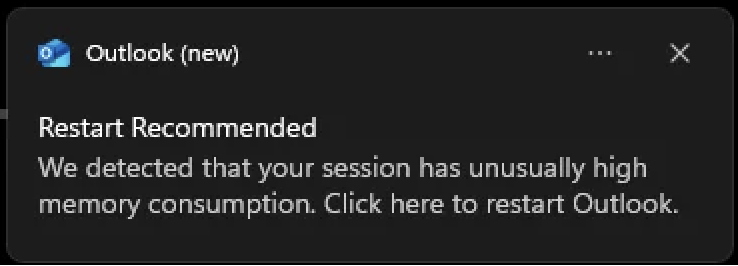We have Outlook repair tools that will likely fix this, do a DuckDuckGo, google, or whatever search you use. Search for OUTLOOK REPAIR TOOL FREE, FYI Outlook is the most hacked email in the world, along with hotmail.com. I have not used it in probably 20 years. I only use Google for my email ONLY, or I create one from my hosted sites that have unlimited email, these are usually spam and hack free no worries or issues unlike the mentioned sites above.
Also, Read this from 2 days ago
Microsoft Outlook bug blocks email logins, causes app crashes
- October 10, 2024
- 11:18 AM
- 6
Microsoft is investigating an Outlook bug causing desktop app crashes, high system resource usage, and preventing users from logging into their accounts.
While the company said these ongoing issues only affect European customers, users worldwide
have since reported experiencing the same sign-in and app instability problems.
"We're investigating an issue in which users in Europe may be experiencing crashing, not receiving emails or observing high memory usage when using the Outlook client," the company
said.
"We're analyzing data from customers experiencing crashes and high memory usage when using the New Outlook desktop app. We're reviewing service telemetry and reproducing the issue internally to develop a mitigation plan."
According to some reports, the same problems also impact Outlook on the web (OWA), with the app
freezing and
not loading for some users in the United States and elsewhere.
Affected Outlook (new) customers have also seen the app displaying alerts that advise them to restart the system because of high memory consumption.
Outlook restart alert (glim69)
In an incident report added to the admin center (tracked as MO907654), the company also said that these ongoing issues may be blocking users from logging into other Microsoft 365 services.
"Were analyzing service telemetry, specifically networking data and authentication specific to the Netherlands, and further investigating potential impact to other Microsoft 365 services," Redmond said.
The company also tweeted via its official Microsoft 365 Status Twitter account that it identified a potential memory management issue that may be responsible for this outage.
"We're obtaining memory dumps and logs from Outlook client telemetry data for analysis to determine our next steps," it said.
In August, Microsoft
mitigated an Azure outage that took down multiple services for customers across North and Latin America for more than two hours.
Update October 11, 07:29 EDT: Five hours into the outage, Microsoft applied a configuration change and said telemetry data confirmed that it fixed the Outlook issues.
"After extended monitoring and addressing lingering impact, we've declared the incident mitigated," Microsoft
said on X (formerly Twitter).
"If users are still experiencing impact, please refresh/restart your Outlook sessions. Further details can be found within the admin center under MO907654."