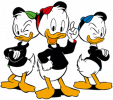- Joined
- Nov 5, 2018
- Messages
- 3,013
Just wondering what is making the rounds these days and what's your personal experience.
I go way, way back doing this but I really haven't kept up.
I understand that there is a whole bunch of things to keep in mind.
Some "hi-speed" convertors either drop frames or wind up confusing the heck out of the codec when the finished pixelated product is played.
So I am willing to devote some time and system resource to do a good job, because in the end that's all that should count.
So all you videophile members how about sharing your information?
I go way, way back doing this but I really haven't kept up.
I understand that there is a whole bunch of things to keep in mind.
Some "hi-speed" convertors either drop frames or wind up confusing the heck out of the codec when the finished pixelated product is played.
So I am willing to devote some time and system resource to do a good job, because in the end that's all that should count.
So all you videophile members how about sharing your information?