When running Setup.exe giving error message,
" The program can't start because MSVCRIOO.dll is missing from your computer. Try reinstalling the program to fix this problem." for
MICROSOFT Office PRO Plus 2016 v16.0.4266.1003 RTM + Activator.
I MSVCRIOO.dll is available at C:\Windows\System32 and C:\Windows\SysWOW64
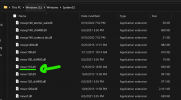
and when i am trying to delete msvcr100.dll and install the new msvcr100.dll file as it is a old file then getting this message

Please help me resolve this issue.
Regards,
Harkeet.
" The program can't start because MSVCRIOO.dll is missing from your computer. Try reinstalling the program to fix this problem." for
MICROSOFT Office PRO Plus 2016 v16.0.4266.1003 RTM + Activator.
I MSVCRIOO.dll is available at C:\Windows\System32 and C:\Windows\SysWOW64
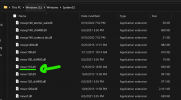

and when i am trying to delete msvcr100.dll and install the new msvcr100.dll file as it is a old file then getting this message
Please help me resolve this issue.
Regards,
Harkeet.