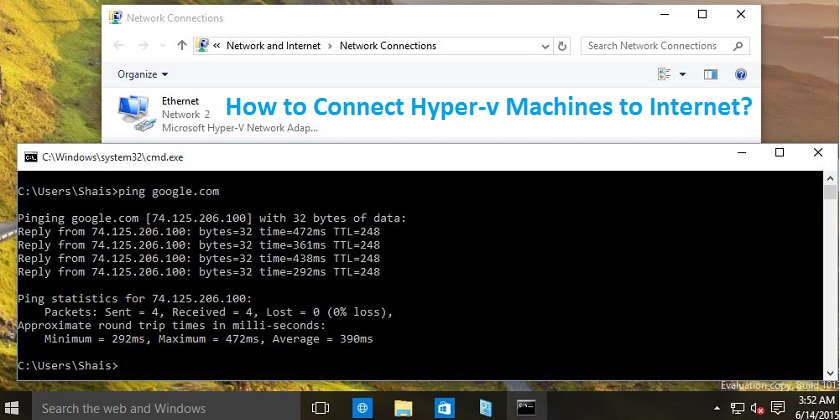WonderWoman
Active Member
- Joined
- Jan 22, 2016
- Messages
- 44
Hello,
I have a situation with a Hyper-v machine. I am in cert school right now and currently in a Linux class. I have a successfully built CentOS VM that is unable to get out to the internet even though it sees both my WiFi and Ethernet adapters. I am on a physical machine with the following configs:
HP Pavilion DV7-6b32US (64 bit)
Win10 Pro fully updated.
16 GB RAM
2 physical HD – C: is a 1TB SSD and I have a 1TB HD
The teachers (I have 2) cannot figure out why I cannot get the VM to connect to the internet through my Ethernet NIC.
Here are screen shots of the settings for both my laptop and the CentOS VM:


I will be needing to be functional shortly with internet access for my class. All suggestions and directions appreciated.
I am using Hyper-v because my laptop would not function to install any sort of Linux in Virtualbox – it would only build Windows VMs, so please don’t suggest I use VB.
Thank you,
Wonder Woman
I have a situation with a Hyper-v machine. I am in cert school right now and currently in a Linux class. I have a successfully built CentOS VM that is unable to get out to the internet even though it sees both my WiFi and Ethernet adapters. I am on a physical machine with the following configs:
HP Pavilion DV7-6b32US (64 bit)
Win10 Pro fully updated.
16 GB RAM
2 physical HD – C: is a 1TB SSD and I have a 1TB HD
The teachers (I have 2) cannot figure out why I cannot get the VM to connect to the internet through my Ethernet NIC.
Here are screen shots of the settings for both my laptop and the CentOS VM:


I will be needing to be functional shortly with internet access for my class. All suggestions and directions appreciated.
I am using Hyper-v because my laptop would not function to install any sort of Linux in Virtualbox – it would only build Windows VMs, so please don’t suggest I use VB.
Thank you,
Wonder Woman