How to install the app on iOS
Follow along with the video below to see how to install our site as a web app on your home screen.
Note: This feature may not be available in some browsers.
You are using an out of date browser. It may not display this or other websites correctly.
You should upgrade or use an alternative browser.
You should upgrade or use an alternative browser.
windows 7
- Thread starter stu
- Start date
snuzzfugget
New Member
- Joined
- Oct 27, 2012
- Messages
- 4
Hi Stu, Microsoft is getting wise to the daz loader, but here the thing I just used it today and it passed validation. Below are some screenshots I took of each phase of setting up the loader, the latter the loader the better..I'm not saying this chain of events will work for you but I never have passed validation before when having to go to the download site and validate with the genuine.exe until today...There was a time where I could get to the download site at Micro and download the validator and then take the validation and run it on a legit computer and be all set, but they got wise to that so..
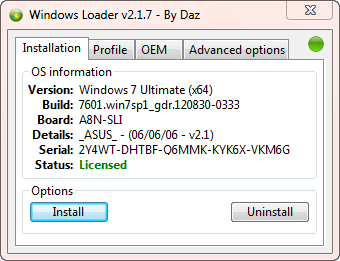
This one I selected anything I doubt it matters.
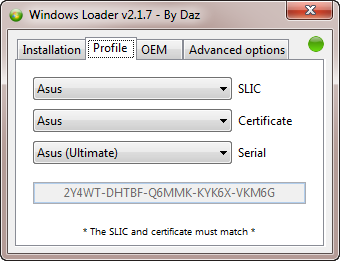
I'm thinking the info I put in on this pic is what saved me:
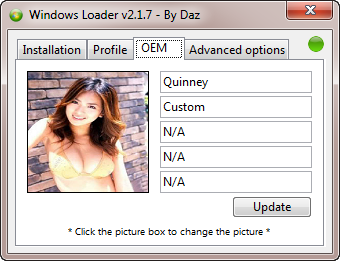
I doubt the last tab didn't do anything.
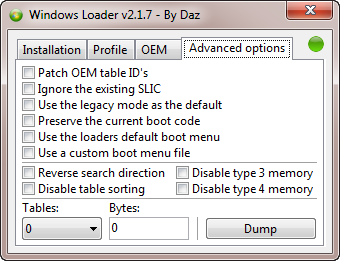
This image just shows the values you'll be bull filling in: I put that chick in by the way lol..
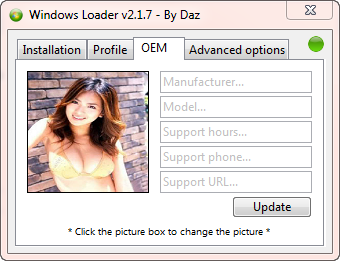
after you put that info in you have to hit the update button right after that.
You probably already know but right at first when windows downloads updates for the compute they try and sneek this one in: Update for Windows 7 for x64-based Systems (KB971033)
Download size: 1.2 MB
Update type: Important
This update to Windows Activation Technologies detects activation exploits and tampering to key Windows system files. These exploits try to bypass regular Windows activation and are sometimes included within counterfeit copies of Windows.
More information:
http://www.microsoft.com/genuine
Help and Support:
http://go.microsoft.com/fwlink/?LinkId=161784
I just hide that one. Anyway I hope you have the luck I did, and one more thing I do is change the daz setting at least once a month to different manufacturers and all things to keep them guessing... take care mate,,
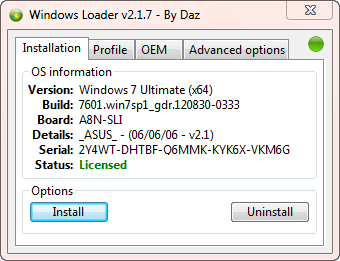
This one I selected anything I doubt it matters.
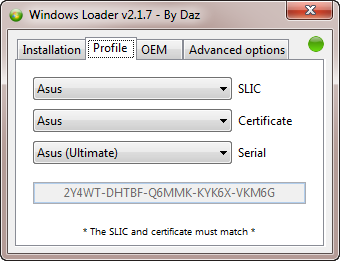
I'm thinking the info I put in on this pic is what saved me:
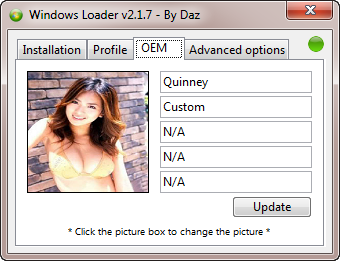
I doubt the last tab didn't do anything.
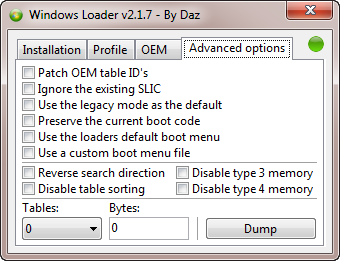
This image just shows the values you'll be bull filling in: I put that chick in by the way lol..
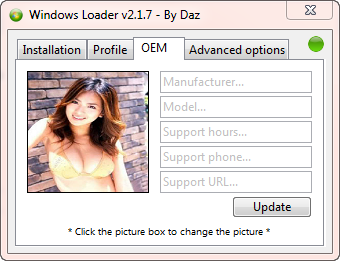
after you put that info in you have to hit the update button right after that.
You probably already know but right at first when windows downloads updates for the compute they try and sneek this one in: Update for Windows 7 for x64-based Systems (KB971033)
Download size: 1.2 MB
Update type: Important
This update to Windows Activation Technologies detects activation exploits and tampering to key Windows system files. These exploits try to bypass regular Windows activation and are sometimes included within counterfeit copies of Windows.
More information:
http://www.microsoft.com/genuine
Help and Support:
http://go.microsoft.com/fwlink/?LinkId=161784
I just hide that one. Anyway I hope you have the luck I did, and one more thing I do is change the daz setting at least once a month to different manufacturers and all things to keep them guessing... take care mate,,
snuzzfugget
New Member
- Joined
- Oct 27, 2012
- Messages
- 4
End result:
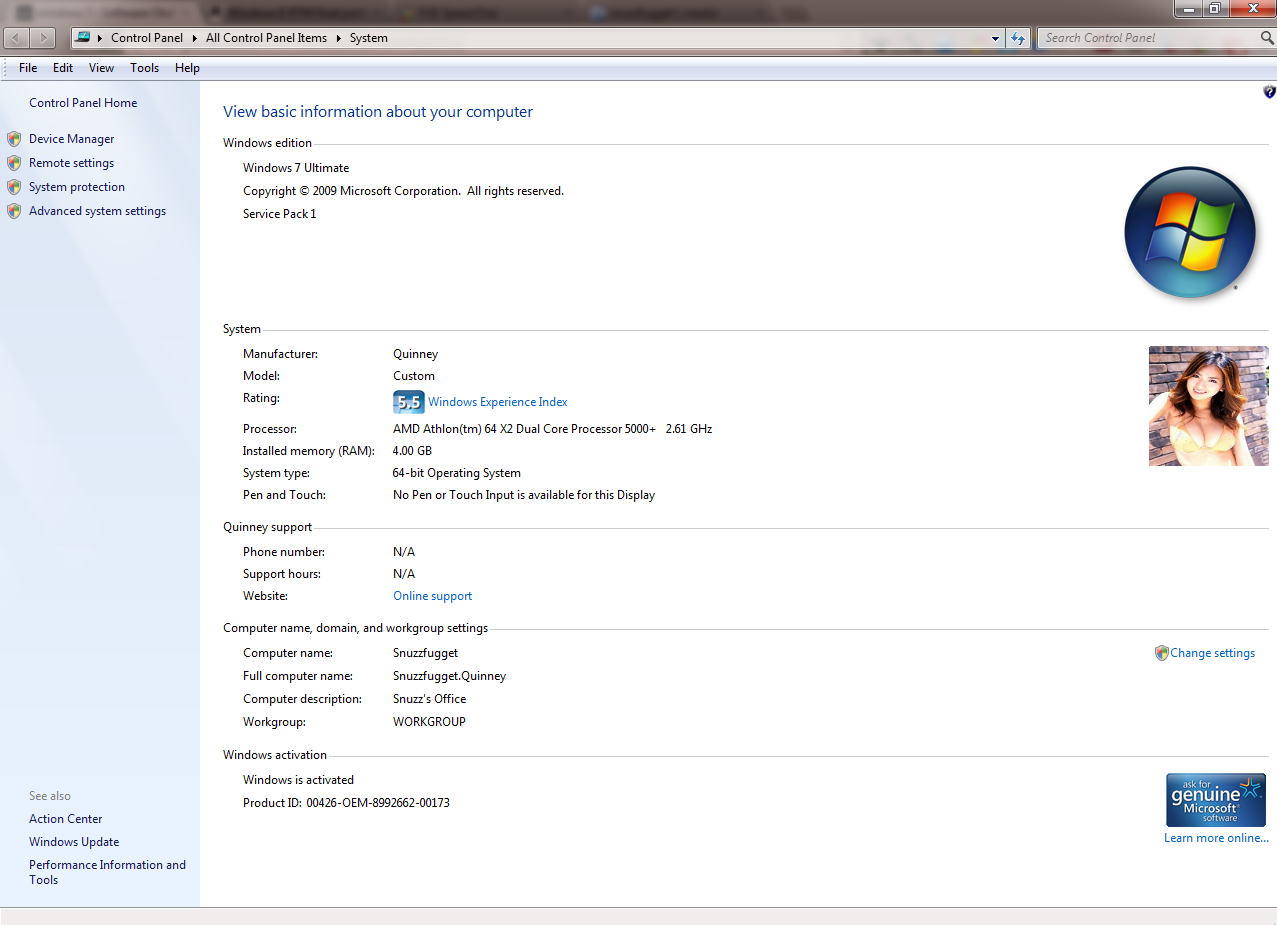
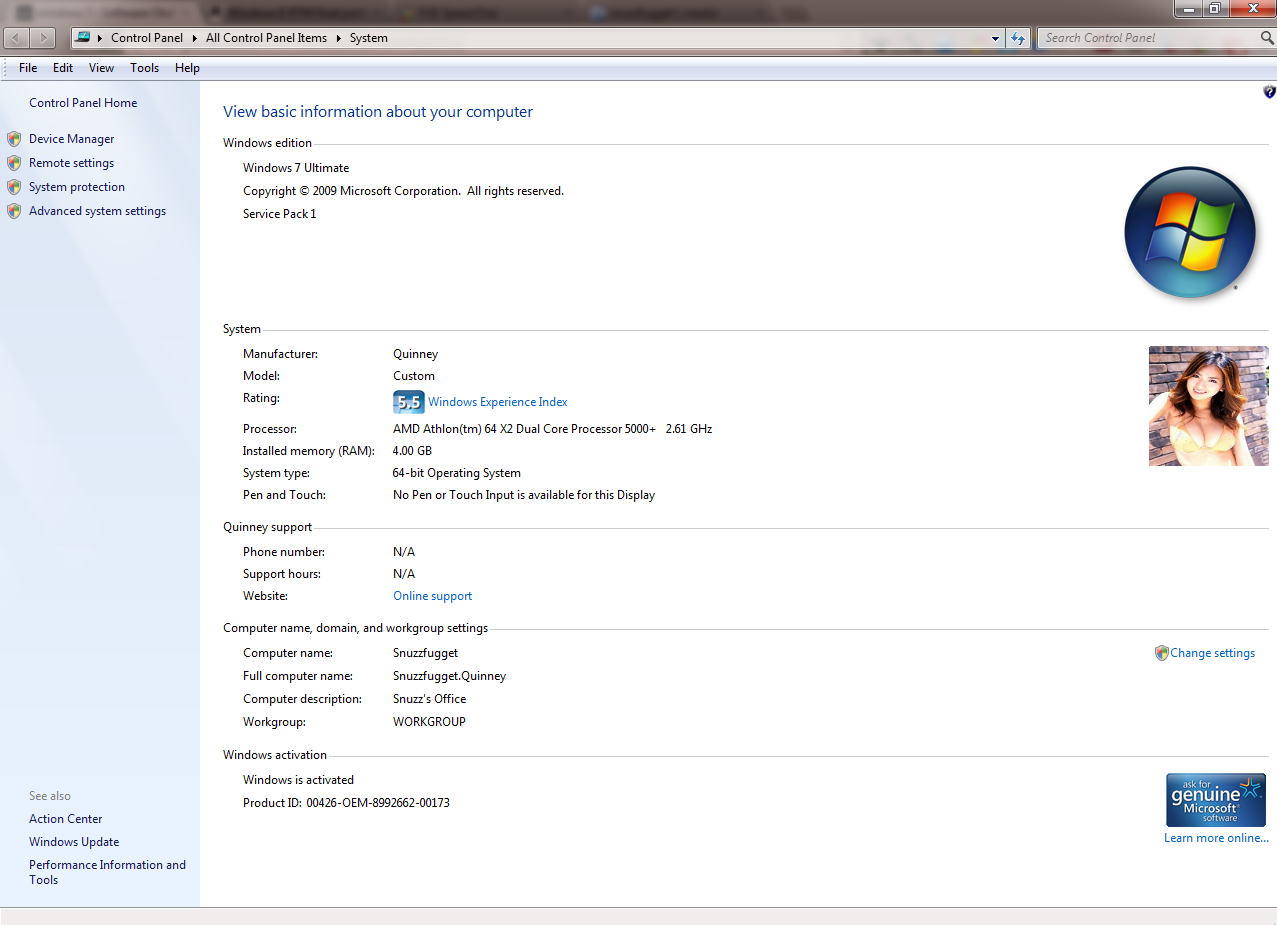
Similar threads
- Replies
- 2
- Views
- 51
- Replies
- 2
- Views
- 46
- Replies
- 1
- Views
- 35
- Replies
- 1
- Views
- 69