How to install the app on iOS
Follow along with the video below to see how to install our site as a web app on your home screen.
Note: This feature may not be available in some browsers.
You are using an out of date browser. It may not display this or other websites correctly.
You should upgrade or use an alternative browser.
You should upgrade or use an alternative browser.
windows is slow
- Thread starter yaghob68
- Start date
1) Check with Process Explorer if you have unwanted applications or malware
2) Install Brave Browser (It's faster than standard Chrome)
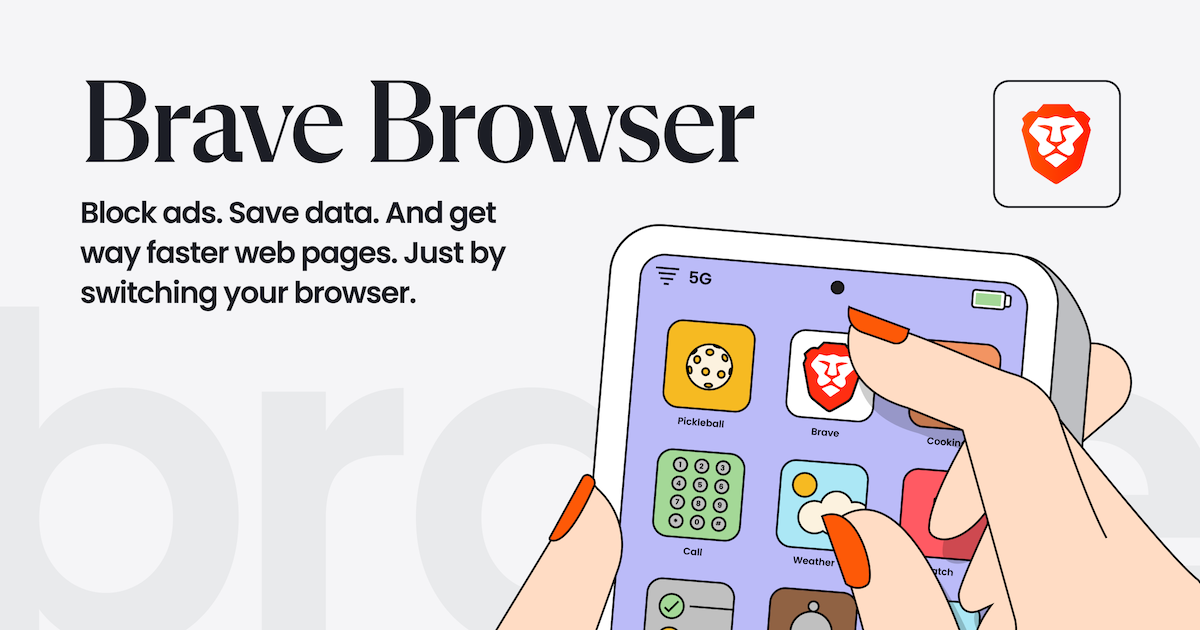
 bit.ly
bit.ly
2) Install Brave Browser (It's faster than standard Chrome)
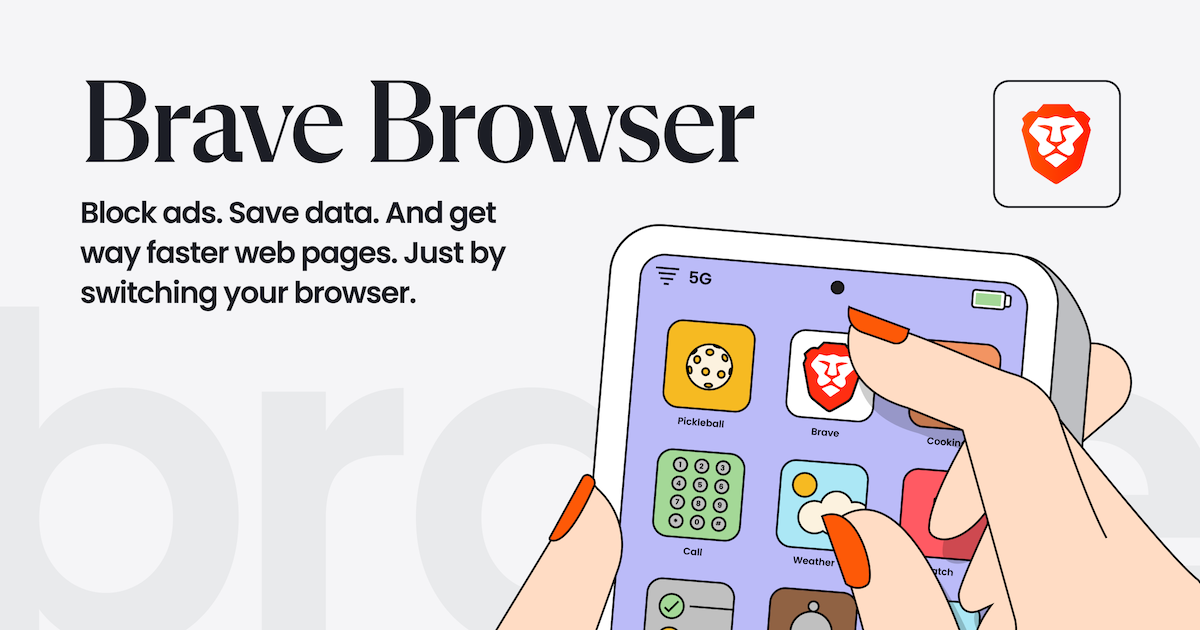
The browser that puts you first | Brave
The Brave browser is a fast, private and secure web browser for PC, Mac and mobile. Download now to enjoy a faster ad-free browsing experience that saves data and battery life by blocking tracking software.
- Joined
- Nov 5, 2018
- Messages
- 3,013
Since you have done a fresh install I doubt it's spy/adware. A couple of suggestions: First have you cleared out the heatsink cooling fins located on the side of your laptop? Your CPU will slow down as it begins to overheat and your system will act exactly like your is doing. Shoot some compressed air through the side vents to clear the heatsink of dust and debris.hi friends . i have a hp compaq case . cpu intel e8400 , 4gb ram , windows 7 sp1 64bit
when in working with software windows is very slow on google chrome and firefox and foxitreader
i installing again windows but problem is not fixed
It could also mean your hard drive may be failing. Most HP/Compaq systems have built-in diagnostics. As soon as you power up your system press the esc key multiple times until you are presented an option screen by the BIOS. One of the selections should include diagnostics. Depending on the model either choose to test the hard drive or newer systems will have a complete system test. Either way it will test your hard drive and report any errors it finds.
Because it's a fresh install I doubt if your problem is software related as long as you are using a Windows ISO from a reliable source. Good luck. Come on back if that doesn't solve your problem.
WonderWoman
Active Member
- Joined
- Jan 22, 2016
- Messages
- 44
Windows 7 SP1 64bit you say? Have you kept up on your Windows Updates? If you haven't then why not? How old is the machine? I am not one to judge about still being on old tech. I am on an HP DV7 6b32US laptop that started out with Win7 that is easily 8-9 years old. I am a tech, I have done extreme work on it including:
Upgraded to Win10 when it first came out. I am now on the Windows 10 Insider Preview channel for fast ring betas
Replacing the internal fan (original failed) - $80 part + $40 to remove a screw that I messed up the head on
Upgraded to 16GB RAM a long time ago
Installed a 2nd physical mechanical 1TB HD (SSDs did not exist yet or at least were not widely available and maybe if they were available I felt they were too expensive)
About to clone the original 640GB mech HD to switch to a 1TB SSD ( I am doing this because I am in tech school right now and have been out of work since 2018 and cannot afford a new laptop right now)
I just gave up on a car that was "doing the slow crawl of death" or what is also called "nickel and diming" version of getting old. Sometimes you just have to know when to let go of something and move on to something new for better performance without problems. As a tech if an average person asks me "how long should a person keep a machine" I tell them a maximum of 5 years unless they are a tech and know how to do the work themselves of upgrading a few components along the way if they want to.
Just my 2 cents worth.
Upgraded to Win10 when it first came out. I am now on the Windows 10 Insider Preview channel for fast ring betas
Replacing the internal fan (original failed) - $80 part + $40 to remove a screw that I messed up the head on
Upgraded to 16GB RAM a long time ago
Installed a 2nd physical mechanical 1TB HD (SSDs did not exist yet or at least were not widely available and maybe if they were available I felt they were too expensive)
About to clone the original 640GB mech HD to switch to a 1TB SSD ( I am doing this because I am in tech school right now and have been out of work since 2018 and cannot afford a new laptop right now)
I just gave up on a car that was "doing the slow crawl of death" or what is also called "nickel and diming" version of getting old. Sometimes you just have to know when to let go of something and move on to something new for better performance without problems. As a tech if an average person asks me "how long should a person keep a machine" I tell them a maximum of 5 years unless they are a tech and know how to do the work themselves of upgrading a few components along the way if they want to.
Just my 2 cents worth.
Robert1961
New Member
- Joined
- Jan 29, 2019
- Messages
- 3
That 4GB RAM is the source of 90% of your problem, especially if you have a bunch of tabs open in the two browsers you mentioned. Upgrade to 16GB RAM and cut back on number of open tabs and your machine will feel like new again. Also, empty your browser's cache on a regular basis, ccleaner makes that an easy daily task.
- Joined
- Nov 5, 2018
- Messages
- 3,013
4GB of RAM was pretty much the standard for Windows 7. Unless the user is doing something really RAM intensive like CAD or Photoshop I doubt if 4GB RAM is causing the problem. From the OP's statement it seems like their system is slow out of the box.That 4GB RAM is the source of 90% of your problem, especially if you have a bunch of tabs open in the two browsers you mentioned. Upgrade to 16GB RAM and cut back on number of open tabs and your machine will feel like new again. Also, empty your browser's cache on a regular basis, ccleaner makes that an easy daily task.
FYI 8GB RAM wasn't entirely necessary until later revisions of Windows 10, however once the versions crossed the 1800 line Windows 10 starting hogging more RAM. After that OEMs began delivering systems with a minimum of 8GB RAM. I upgrade all my refurb systems to 8GB as a result. 8GB was a luxury with Windows 7.
Similar threads
- Replies
- 10
- Views
- 8K
- Replies
- 2
- Views
- 2K
- Replies
- 2
- Views
- 173