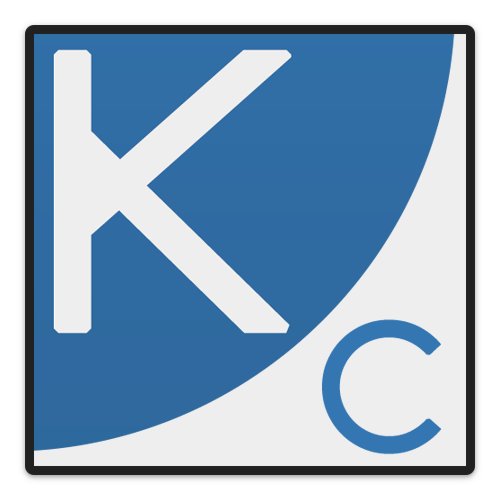Hello, would be grateful for any help with this please.
I have several .mpg video files in folders on my PC, which are visible and playable. However, when I try and use Windows 10 Video Editor to edit them,
the 'add file' function within the App does not even see the files in the video folders, suggesting the folders are empty. However, these folders are definitely not empty and contain several .mpg working video files.
I have a new Lenovo Legion PC which seems to work perfectly so far in all other ways.
https://www.youtube.com/@downloadringtonesfree8207
Thanks
I have several .mpg video files in folders on my PC, which are visible and playable. However, when I try and use Windows 10 Video Editor to edit them,
the 'add file' function within the App does not even see the files in the video folders, suggesting the folders are empty. However, these folders are definitely not empty and contain several .mpg working video files.
I have a new Lenovo Legion PC which seems to work perfectly so far in all other ways.
https://www.youtube.com/@downloadringtonesfree8207
Thanks
Last edited: