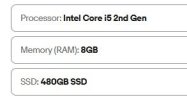Currently using a PC tower with win7 about 12 years old, as much as I would prefer to keep using win7 I reckon I need to update before it stops working so looking to get a win10 or win11. (most likely refurbished) My limited experience on win 10 is not good so anyone on here who has used all 3 versions and what would you recommend.
I use mainly for photoshop, uTube and spreadsheets plus email. I realise that 10 & 11 wont let me use my version of photoshp but can still use it on my win7 while it still works or even worse om my old winxp laptop

Opinions would be most welcome.
Not that I understand the terminology but is the RAM / Memory (and anything else important) and at what level, I don't do gaming. I did google it but to confusing for me.
I use mainly for photoshop, uTube and spreadsheets plus email. I realise that 10 & 11 wont let me use my version of photoshp but can still use it on my win7 while it still works or even worse om my old winxp laptop

Opinions would be most welcome.
Not that I understand the terminology but is the RAM / Memory (and anything else important) and at what level, I don't do gaming. I did google it but to confusing for me.