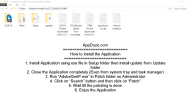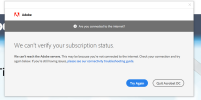Installation manual for Adobe Acrobat Pro on a clean Windows 10 pro installation.
1. Make sure your computer has Winzip, 7-Zip or Winrar installed. Take your internet cable out of the computer or disable your WIFI connection.
It is best not to have installed or install any other legal Adobe product. (e.g. Adobe Reader) Highly likely this will disable the crack!
2. Disable Windows Security Virus & threat protection.
(start - settings - update & security - windows security - Virus & threat protection - Virus & threat protection manage settings -
turn off real-time protection, turn off cloud-delivered protection, turn off tamper protection)
If possible keep this window open so you will notice, if windows real time protection suddenly turns on by itself.
NOTE: if you have installed another virus scanner, the windows virus scanner might be turned off already. Then you must disable your own virus scanner!!!
3. copy the downloaded file (Adobe Acrobat Pro DC 2021.007.20102 FULL [TheWindowsForum.com]) to your desktop.
When Windows virus scanner is properly turned off, you should not get an error message)
4. Create a folder on the desktop named: Adobe Unzipped.
5. Open the Adobe Acrobat Pro DC 2021.007.20102 FULL [TheWindowsForum.com] folder on the desktop, and double click on the file: Adobe Acrobat Pro DC 2021.007.20102 FULL
[TheWindowsForum.com]. Open it with one of the programs from step one, and extract the file in the new folder on the desktop: Adobe Unzipped.
The requested password is: thewindowsforum.com
6. Close all windows (except the virus scanner window).
7. Open the folder Adobe Unzipped. Open the folder Adobe Acrobat Pro DC 2021.007.20102 FULL [TheWindowsForum.com], open folder 1. Setup - AdobeAcrobatProDC2021, and right click on the file
Acrobat_DC_Web_WWMUI. Click on Run as administrator. Then extract Adobe Acrobat to C:\Program Files (x86), leave Skip as it is and press Next.
8. Launch Adobe Acrobat (click on Finish), click on next, select Use trail or subscription and click on Install. After finishing it click on Finish. DO NOT LAUNCH THE PROGRAM and DO NOT RESTART THE COMPUTER!!!
9. Install the update. (double click on the file AcrobatDCUpd2100720102 and click on update > and click on Yes). Ignore a popup that might shortly appear. When done, click on finish.
DO NOT RESTART YOUR COMPUTER!!!
10. Right-click on the taskbar, click on Task Manager, click on more details and kill all adobe processes. (Right click on them and End task.)
Exit Task Manager program.
11. Type on the right from the start button, after the magnifier: Notepad. Right click on the app and Run as administrator.
Click on File, open, and CHANGE THE Text Documents (*.txt) box into: All Files !!!
Then go to (this PC) C:\ Windows\system32\drivers\etc\hosts and open this file.
In the still open folder, double click on the ReadMe file.
12. copy/paste the following lines from the ReadMe file into the hosts file. Just place them underneath the other text in that file. Carefully remove the space in front of the 127.0.0.1......
127.0.0.1 lmlicenses.wip4.adobe.com
127.0.0.1 lm.licenses.adobe.com
127.0.0.1 na1r.services.adobe.com
127.0.0.1 hlrcv.stage.adobe.com
127.0.0.1 practivate.adobe.com
127.0.0.1 activate.adobe.com
127.0.0.1 genuine.adobe.com
127.0.0.1 prod.adobegenuine.com
After doing this, SAVE and Close the hosts file. Close the ReadMe file.
13. deleted (to prevent bad luck after the whole process)
14. Close all windows, except the windows security window. Open folders Adobe Unzipped, Adobe Acrobat Pro DC 2021.007.20102 FULL [TheWindowsForum.com] and folder 2.Activation.
copy the file adobe.snr.patch.v2.0-painter to folder C:\Program Files(x86)\Adobe Acrobat. (copy as administrator)
15. Right click on the copied adobe.snr.patch.v2.0-painter and run it as administrator. Select "Adobe Acrobat Pro DC 2015 (32Bit)". Click on Patch. Exit the Patcher program and enjoy the silence.
16. Close all windows, except the windows security window. Open folders Adobe Unzipped, Adobe Acrobat Pro DC 2021.007.20102 FULL [TheWindowsForum.com] and folder 2.Activation.
copy the file fix_x64 or fix_x86 (depends on your Windows version, x64 for 64bits or x86 for 32bits computers/windows version).
copy one of them to the folder C:\Program Files(x86)\Adobe Acrobat. (as administrator).
Double click on the file, then Yes, Yes, OK. Close the open folder.
17. Open now Adobe Acrobat DC from the desktop. Click on Accept, click Yes, remove the popup if it comes up.
go to EDIT - Preferences - scroll down to Updater - and uncheck "Automatically install updates". Click OK and Yes and Close the program.
18. Switch all the settings from the Windows Defender virus scanner to 'ON'. Put on what was switched off in step 2.
(or 'ON' your own personal virus scanner)
Delete the folders Adobe Acrobat Pro DC 2021.007.20102 FULL [TheWindowsForum.com] and Adobe Unzipped from the desktop.
19. Connect your internet cable to the computer or enable your Wifi again.
20. Reboot your PC and enjoy the program!
*****Do not try to Sign In or Request Signatures, it might change the program to Adobe Acrobat Reader!!!!!*****