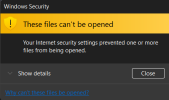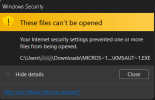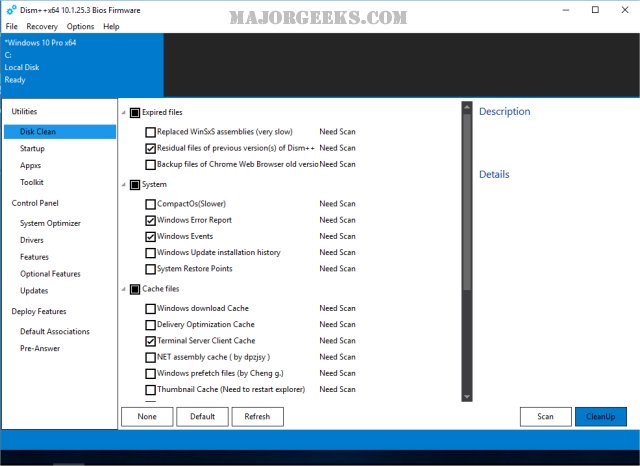- Nov 5, 2018
- 2,512
- 2,091
So check this out.
A preamble is I (or so I thought) uninstalled Windows Security (Defender). I have Kaspersky installed. I have one account registered on this Windows 11 install and it is an Admin account. The screen shot supplied was taken when Kaspersky was fully exited, not paused.
So looks like Windows Security has buried so far into my system I am unable to use KMS activation any version any more as I receive this message.. Anybody have any ideas or do I do a fresh install and see if that helps?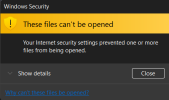
A preamble is I (or so I thought) uninstalled Windows Security (Defender). I have Kaspersky installed. I have one account registered on this Windows 11 install and it is an Admin account. The screen shot supplied was taken when Kaspersky was fully exited, not paused.
So looks like Windows Security has buried so far into my system I am unable to use KMS activation any version any more as I receive this message.. Anybody have any ideas or do I do a fresh install and see if that helps?