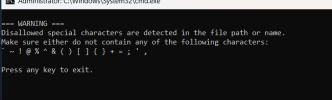I have downloaded MICROSOFT Office PRO Plus 2024 v16.0.17928.20148 + Activator.
I'm used to these downloads having a setup executable but this one doesn't. It has a large img file. I have run the activator but it appears to have made no changes.
Any guidance on what my next steps would be will be greatly appreciated.
I'm used to these downloads having a setup executable but this one doesn't. It has a large img file. I have run the activator but it appears to have made no changes.
Any guidance on what my next steps would be will be greatly appreciated.