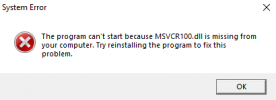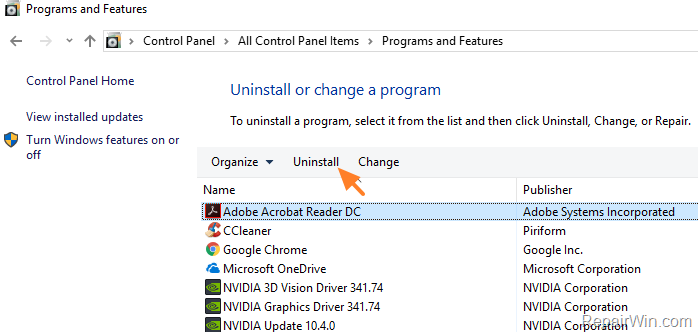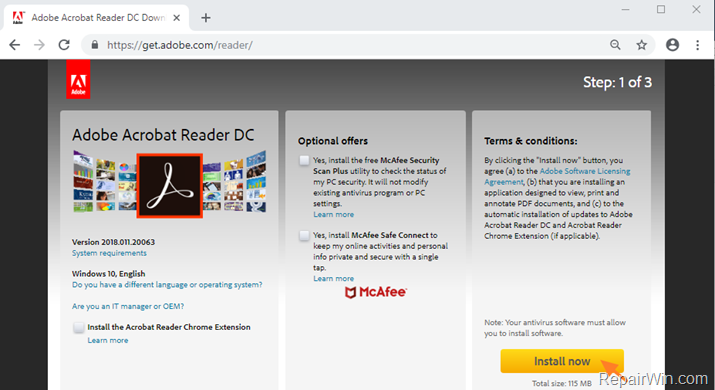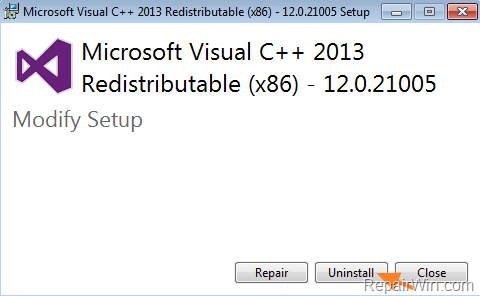How to install the app on iOS
Follow along with the video below to see how to install our site as a web app on your home screen.
Note: This feature may not be available in some browsers.
You are using an out of date browser. It may not display this or other websites correctly.
You should upgrade or use an alternative browser.
You should upgrade or use an alternative browser.
Program can't run?
- Thread starter neepninja
- Start date
ThumperTM
Windows Ninja
- Joined
- Aug 18, 2010
- Messages
- 13,892
Hi, first post, thanks for having me.
I'm trying to install a program but I keep getting this error message (attatched). Windows Defender is turned off as suggested but still get the error. Is there a way aournd this please?
Thanks,
Hi,
Which software you are trying to run?
Are you able to help please?Hi,
Which software you are trying to run?
ThumperTM
Windows Ninja
- Joined
- Aug 18, 2010
- Messages
- 13,892
Are you able to help please?
How to FIX: "Program Can't Start because MSVCP100.DLL or MSVCR100.DLL is Missing".
Method 1. Uninstall and Reinstall Adobe Acrobat Reader DC.
The first method to resolve the "MSVCP100.dll is Missing" issue, is to remove and then to reinstall the 'Acrobat Reader DC' program on your system.1. Navigate to Windows Control Panel and open Programs and Features.
2. Select the Adobe Acrobat Reader DC and click Uninstall to remove it.
3. Follow the on-screen prompts to remove Acrobat Reader and then restart you computer.
4. After restart, open your Web browser and navigate to Acrobat Reader DC Download page and click the Install now, to download and install the latest version of Acrobat Reader for your system.
Method 2. Repair all versions of Microsoft Visual C++ Redistributable Package.
The second method to fix the "MSVCR100.dll – MSVCp100.dll messing" issues, is to repair all the installed versions* of Microsoft Visual C++ Redistributable Package. **1. Navigate to Windows Control Panel and open Programs and Features.
2. Find and repair one by one* all the installed versions of "Microsoft Visual C++ Redistributable Package(s)".
* e.g. Select the "Microsoft Visual C++ 2013 Redistributable Package (x86)", click Change and then click on Repair button. When the repair process is completed, highlight the "Microsoft Visual C++ 2013 Redistributable Package (x64)" and perform the same steps (Change > Repair).
** Note: If you cannot find (any version of) the "Microsoft Visual C++ Redistributable Package" on the installed programs, then proceed to method-3 below to install it.
3. When the repair is completed, restart your computer.
Method 3. Uninstall and reinstall the latest Microsoft Visual C++ Redistributable Package.
The next method to solve the "Program Can't Start because MSVCP100.dll is Missing" problem, is to remove all the installed versions of Microsoft Visual C++ Redistributable Package and then to download and install the latest version.1. Navigate to Windows Control Panel and open Programs and Features.
2. Find and remove (one by one) all the installed versions of "Microsoft Visual C++ Redistributable Package(s)".
3. After uninstall, restart your computer.
4. After restart, open your Web browser and navigate to Visual C++ Redistributable for Visual Studio 2015 Download Page to download and install the latest version of the Microsoft Visual C++ Redistributable Package. *
* Important Note: Download and install both versions. ("vc_redist.x86.exe" & "vc_redist.x64.exe")
Method 4. Copy missing files to the correct location.
In some cases, the "MSVCR100.dll is Missing" and the "MSVCP100.dll is missing" issues, typically appear after Windows upgrade (e.g. from Windows 8.1 to Windows 10). At these cases, perform the following steps to resolve your problems:1. Copy the files "msvcp100.dll" & "msvcr100.dll" from "C:\Windows.old\WINDOWS\SysWOW64" folder to "C:\Windows\SysWOW64" folder.
2. Restart your computer.
Let us know how it goes.
- Joined
- Nov 5, 2018
- Messages
- 3,013
J
jerry_maguire
While "This app can't run on your PC" is probably the most common error message that users get when they run into the issue, Windows may display different error messages as well:
Hope this helps you.
Best,
Jerry M.
- This app can't run on your PC. To find a version for your PC, check with the software publisher.
- This app can't open. [App name] can't open while User Account Control is turned off.
- This app has been blocked for your protection. An administrator has blocked you from running this app. For more information contact the administrator.
Hope this helps you.
Best,
Jerry M.
Similar threads
- Replies
- 12
- Views
- 4K
- Replies
- 2
- Views
- 2K
- Replies
- 13
- Views
- 7K
- Article
- Replies
- 0
- Views
- 2K