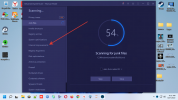MillenniumKitty
Member
- Joined
- Nov 2, 2021
- Messages
- 21
So recently I installed Windows 11 on my HP gaming desktop (Ryzen 5 3600, GTX1650 Super...) and noticed my internet was unusually slow (Download ~30mbps at best, upload don't even ask). At first I thought it was maybe the drivers that Windows picked for my external TP-Link Archer T4U Plus WiFi adapter. Tried installing the ones from TP-Link, no dice. Tried switching to the internal (and very crappy) Realtek card, same problem). At this point I thought Win11 may have just messed my computer up or something, since my cell phone was getting insane speeds in comparison. Then after a bit of looking online (there isn't much on this stuff since Win11 is quite new), I found a quick fix that I was surprised actually worked!
All you need to do is go to Settings>Network & Internet>Advanced Network Settings>Network Reset, and click "Reset Now". Then manually restart if you don't wanna wait 5 minutes for the auto restart. Once restarted, simply re-enter your WiFi credentials. Went from ~22mbps down and ~20mbps up on average before to ~222 up and ~60+ down.
All you need to do is go to Settings>Network & Internet>Advanced Network Settings>Network Reset, and click "Reset Now". Then manually restart if you don't wanna wait 5 minutes for the auto restart. Once restarted, simply re-enter your WiFi credentials. Went from ~22mbps down and ~20mbps up on average before to ~222 up and ~60+ down.