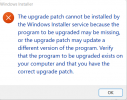How to install the app on iOS
Follow along with the video below to see how to install our site as a web app on your home screen.
Note: This feature may not be available in some browsers.
You are using an out of date browser. It may not display this or other websites correctly.
You should upgrade or use an alternative browser.
You should upgrade or use an alternative browser.
Adobe Acrobat Pro DC 2021.007.20099 not working
- Thread starter rash
- Start date
Greetings!
Just to make sure: after running "Acrobat_DC_Web_WWMUI.exe", you need to open the folder it created and then actually install Adobe (however, I am pretty sure you did so already).
When asked for a key, you should select the "trial" option instead.
After running the program for the first time, close it (and take a look at task manager, just to be sure) and then proceed to step "3".
The only thing I don't remember is whether I installed the update before or after running it for the first time.
Anyways, let me know if it works!
Just to make sure: after running "Acrobat_DC_Web_WWMUI.exe", you need to open the folder it created and then actually install Adobe (however, I am pretty sure you did so already).
When asked for a key, you should select the "trial" option instead.
After running the program for the first time, close it (and take a look at task manager, just to be sure) and then proceed to step "3".
The only thing I don't remember is whether I installed the update before or after running it for the first time.
Anyways, let me know if it works!
DickDastardly
New Member
- Joined
- Dec 23, 2021
- Messages
- 3
I just installed and it worked out great. I'll post the instructions and add what I did as well which will be marked by astricts.
Instructions:
1) Install Acrobat_DC_Web_WWMUI
*this will simply download and install the installer, you will have to go in and run the setup which will start by asking for your license code which you simply click the trial option and continue through the install. Once installed ensure you do not launch adobe or start the program.
2) Make sure Acrobat is closed (Do not run it) , install AcrobatDCUpd2100720099
*I opened task manager and ended any and all tasks associated with adobe (to include acrotray.exe) before installing the AcrobatDCUpd.......
3) Edit windows file hosts file, and following text:
127.0.0.1 lmlicenses.wip4.adobe.com
127.0.0.1 lm.licenses.adobe.com
127.0.0.1 na1r.services.adobe.com
127.0.0.1 hlrcv.stage.adobe.com
127.0.0.1 practivate.adobe.com
127.0.0.1 activate.adobe.com
127.0.0.1 genuine.adobe.com
127.0.0.1 prod.adobegenuine.com
4) Copy patch file "adobe.snr.patch.v2.0-painter.exe" in to installation directory and run as administrator, find adobe acrobat 2015 and click patch
*Just follow the shortcut file as it will take you straight to the Program Data folder and make it easier.
5) Apply fix.reg (x64 or x86)
*Select the Adobe Acrobat DC Pro 32bit as it's the only option
6) Run Acrobat and disable auto-updates
*Disable auto-updates are in the preferences option in the Adobe DC Pro itself. I also added an inbound and outbound rule to block the .exe in the firewall just as a good measure.
DONE!
*NOTE: The PC will be required to reboot a few times during this process but I don't recall exactly where it happens. The most important part is not to allow adobe to update itself during the installation and to not open the program until the end of the process.
Instructions:
1) Install Acrobat_DC_Web_WWMUI
*this will simply download and install the installer, you will have to go in and run the setup which will start by asking for your license code which you simply click the trial option and continue through the install. Once installed ensure you do not launch adobe or start the program.
2) Make sure Acrobat is closed (Do not run it) , install AcrobatDCUpd2100720099
*I opened task manager and ended any and all tasks associated with adobe (to include acrotray.exe) before installing the AcrobatDCUpd.......
3) Edit windows file hosts file, and following text:
127.0.0.1 lmlicenses.wip4.adobe.com
127.0.0.1 lm.licenses.adobe.com
127.0.0.1 na1r.services.adobe.com
127.0.0.1 hlrcv.stage.adobe.com
127.0.0.1 practivate.adobe.com
127.0.0.1 activate.adobe.com
127.0.0.1 genuine.adobe.com
127.0.0.1 prod.adobegenuine.com
4) Copy patch file "adobe.snr.patch.v2.0-painter.exe" in to installation directory and run as administrator, find adobe acrobat 2015 and click patch
*Just follow the shortcut file as it will take you straight to the Program Data folder and make it easier.
5) Apply fix.reg (x64 or x86)
*Select the Adobe Acrobat DC Pro 32bit as it's the only option
6) Run Acrobat and disable auto-updates
*Disable auto-updates are in the preferences option in the Adobe DC Pro itself. I also added an inbound and outbound rule to block the .exe in the firewall just as a good measure.
DONE!
*NOTE: The PC will be required to reboot a few times during this process but I don't recall exactly where it happens. The most important part is not to allow adobe to update itself during the installation and to not open the program until the end of the process.
CitizenSmith
New Member
- Joined
- Dec 10, 2021
- Messages
- 1
Hi Thumper I Installed on one pc worked fine but messed up on second pc by thinking I had completed patching but did not select architecture and closed the app then opened adobe now getting 7 day trial box. what's the best way to clean out pc of adobe so the patch will work again as I tried and now won't work.
any help here would be appreciated.
any help here would be appreciated.
Not sure why but I cannot get step 2 to work for me. When I try to install the acrobatdcupd executable it gives me the message attached. I am running on windows 11 64 bit. I have only installed the program and have not yet opened and run it. Not sure if I am doing something incorrectly.
Attachments
You're getting that message because you haven't completed the installation in step 1. Make sure you get to the installer page that asks for product key or to run as a trial. Select trial and click launch (this will finish the installation process)Not sure why but I cannot get step 2 to work for me. When I try to install the acrobatdcupd executable it gives me the message attached. I am running on windows 11 64 bit. I have only installed the program and have not yet opened and run it. Not sure if I am doing something incorrectly.
labentia signa
New Member
- Joined
- Dec 27, 2021
- Messages
- 1
I need help as everytime i start the application Acrobat tells me to verify my account.
I already edited hosts file; I also tried to go offline, but Acrobat keeps me asking for account verification.
What am I doing wrong?
Thanks.
I already edited hosts file; I also tried to go offline, but Acrobat keeps me asking for account verification.
What am I doing wrong?
Thanks.
Talaba
VIP
- Joined
- Sep 13, 2020
- Messages
- 216
Dude question you should ask is: What I did correctly? My picture show you how it was easily done. Secondly you must from the start forbid app to go on internet forever. Every single service of the app. Hosts file is nothing just the part of the whole. You need firewall like FreeFirewall to do it.
I keep getting asked to sign in. Also when you extract painter is there a keygen, does it matter if you have windows 10 or 11?I just installed and it worked out great. I'll post the instructions and add what I did as well which will be marked by astricts.
Instructions:
1) Install Acrobat_DC_Web_WWMUI
*this will simply download and install the installer, you will have to go in and run the setup which will start by asking for your license code which you simply click the trial option and continue through the install. Once installed ensure you do not launch adobe or start the program.
2) Make sure Acrobat is closed (Do not run it) , install AcrobatDCUpd2100720099
*I opened task manager and ended any and all tasks associated with adobe (to include acrotray.exe) before installing the AcrobatDCUpd.......
3) Edit windows file hosts file, and following text:
127.0.0.1 lmlicenses.wip4.adobe.com
127.0.0.1 lm.licenses.adobe.com
127.0.0.1 na1r.services.adobe.com
127.0.0.1 hlrcv.stage.adobe.com
127.0.0.1 practivate.adobe.com
127.0.0.1 activate.adobe.com
127.0.0.1 genuine.adobe.com
127.0.0.1 prod.adobegenuine.com
4) Copy patch file "adobe.snr.patch.v2.0-painter.exe" in to installation directory and run as administrator, find adobe acrobat 2015 and click patch
*Just follow the shortcut file as it will take you straight to the Program Data folder and make it easier.
5) Apply fix.reg (x64 or x86)
*Select the Adobe Acrobat DC Pro 32bit as it's the only option
6) Run Acrobat and disable auto-updates
*Disable auto-updates are in the preferences option in the Adobe DC Pro itself. I also added an inbound and outbound rule to block the .exe in the firewall just as a good measure.
DONE!
*NOTE: The PC will be required to reboot a few times during this process but I don't recall exactly where it happens. The most important part is not to allow adobe to update itself during the installation and to not open the program until the end of the process.
I dont get a hacker tool when I extract the painter archive.Of course it said HackerTool inside because it is. What is the problem then? You need to use it.
CutEvilMeow
New Member
- Joined
- Dec 31, 2021
- Messages
- 1
Hi I am having similar problems too. Whenever I keep trying to add "adobe.snr.patch.v2.0-painter.exe" in the installation folder I keep having Error 0x80004005.. anyone who can help me?
Did you first extract the zip file and then copy the paint file and paste it into the adobe installation folder?
the error code: This problem may occur if a file that the Windows Product Activation (WPA) requires is damaged or missing. This behavior occurs if one or both of the following conditions are true: A third-party backup utility or an antivirus program interferes with the installation of Windows XP.
the error code: This problem may occur if a file that the Windows Product Activation (WPA) requires is damaged or missing. This behavior occurs if one or both of the following conditions are true: A third-party backup utility or an antivirus program interferes with the installation of Windows XP.
I'm getting 'Your trial has expired' prompts after install. I copied the painter file across to the installer folder, installed the Adobe Acrobat Pro DC 2015 patch, opened Adobe and unchecked auto updates but still getting this prompt. I can see from the screenshots Talaba posted above that they came to an offline activation page with a request and response code. There's nothing in the instructions about that so just wondering where I have gone wrong? Thanks for the help
Hey, if you're still having this issue, check out my latest message here: https://thewindowsforum.com/threads...099-installer-patch-problem.83405/post-123803Not sure why but I cannot get step 2 to work for me. When I try to install the acrobatdcupd executable it gives me the message attached. I am running on windows 11 64 bit. I have only installed the program and have not yet opened and run it. Not sure if I am doing something incorrectly.
Similar threads
- Replies
- 0
- Views
- 3K
- Replies
- 29
- Views
- 16K