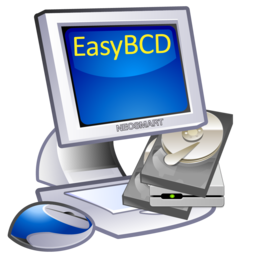Cr4z33
Member
- Mar 15, 2023
- 8
- 5
So I've got a dual partitions computer running WIndows 11 on one NVMe drive and Windows 10 on two other NVMe drives in a RAID0 array.
Lately a Windows 10 update went wrong and I decided to format the array and install the OS from scratch.
However when I run the installation and it's time to load the AMD Raid drivers and it goes back to the drives list Windows setup still doesn't see that RAID0 array.
I've checked the array from my Windows 11 session and it looks fine.
I've tried several AMD Raid drivers and also the ones provided by several brands of motherboard (without success).
My motherboard is an ASUS ROG Strix X570-F Gaming running firmware v4602.
Lately a Windows 10 update went wrong and I decided to format the array and install the OS from scratch.
However when I run the installation and it's time to load the AMD Raid drivers and it goes back to the drives list Windows setup still doesn't see that RAID0 array.
I've checked the array from my Windows 11 session and it looks fine.
I've tried several AMD Raid drivers and also the ones provided by several brands of motherboard (without success).
My motherboard is an ASUS ROG Strix X570-F Gaming running firmware v4602.