ThumperTM
Windows Ninja
- Joined
- Aug 18, 2010
- Messages
- 13,892
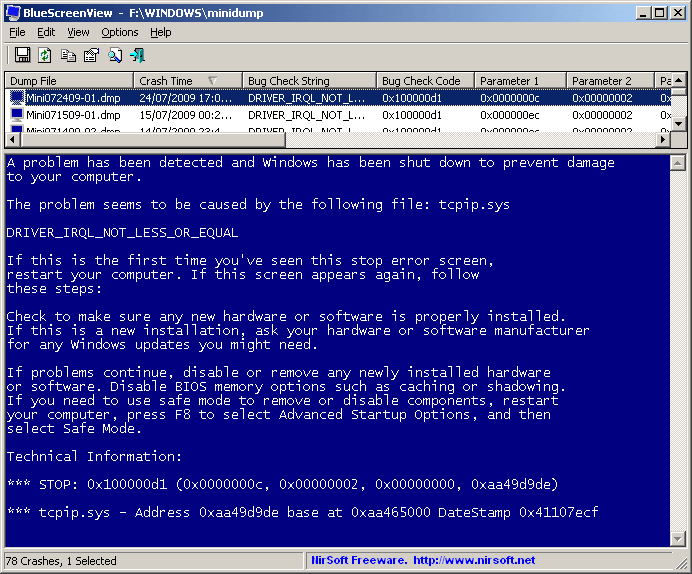
Homepage:
Blue screen of death (STOP error) information in dump files.
Displays information about blue screen crashes occured on your system. (MiniDump Reader)
www.nirsoft.net
BlueScreenView is a small utility that will scan all your minidump files created during a blue screen of death crashes, and then display the information about all crashes in one table. For each crash, BlueScreenView displays the minidump filename, the date/time of the crash, the basic crash information displayed in the blue screen (Bug Check Code and 4 parameters), and the details of the driver or module that possibly caused the crash (filename, product name, file description, and file version).
Features of BlueScreenView
· Automatically scans your current minidump folder and displays the list of all crash dumps, including crash dump date/time and crash details.
· Allows you to view a blue screen which is very similar to the one the Windows displayed during the crash.
· BlueScreenView enumerates the memory addresses inside the stack of the crash, and find all drivers/modules that might be involved in the crash.
· BlueScreenView also allows you to work with another instance of Windows, simply by choosing the right minidump folder (In Advanced Options).
· BlueScreenView automatically locate the drivers appeared in the crash dump, and extract their version resource information, including product name, file version, company, and file description.
File Size:
Code:
56 KB
Code:
http://www.nirsoft.net/utils/bluescreenview.zip
Last edited: