Roy El Onz
New Member
- Joined
- Oct 13, 2023
- Messages
- 4
I got my hands on an Alienware 14 that supposedly has an SSD of 256 GB. Windows Explorer says it's only 10GB?! So what's the problem?
Follow along with the video below to see how to install our site as a web app on your home screen.
Note: This feature may not be available in some browsers.
Windows 11 Try right clicking on "This PC" then Show More, Then ManageTry right clicking on "This PC", click on "Manage", choose "Disk Management" and see if you have "Unallocated" space on the SSD.
Good luck
| Windows 7 | Supported | Not Supported | Supported |
| Windows Vista | Supported | Not Supported | Supported |
| Windows XP | Supported | Not Supported | Not Supported |
| Windows 7 | Supported | Supported |
| Windows Vista | Supported | Supported |
| Windows XP | Supported | Not Supported |
| Windows 7 | Supported | Supported; requires a 64-bit version of Windows | Boot volume not supported | Boot volume not supported |
| Windows Vista | Supported | Supported; requires a 64-bit version of Windows | Boot volume not supported | Boot volume not supported |
| Windows XP | Supported | Not supported | Boot volume not supported | Boot volume not supported |
| Windows 7 | Supports up to 2 TB of addressable capacity** | Not Supported | Supports full capacity |
| Windows Vista | Supports up to 2 TB of addressable capacity** | Not Supported | Supports full capacity |
| Windows XP | Supports up to 2 TB of addressable capacity** | Not Supported | Not Supported |
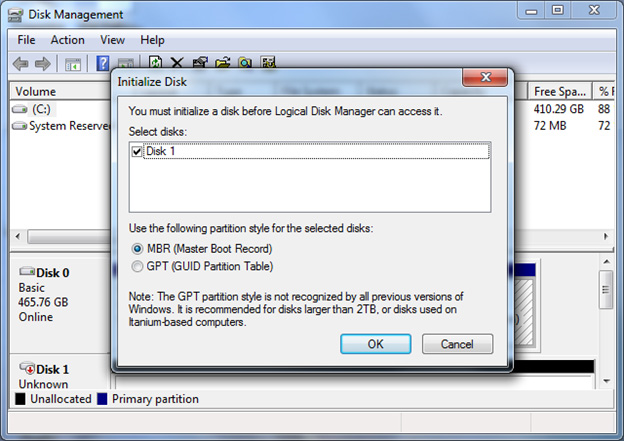
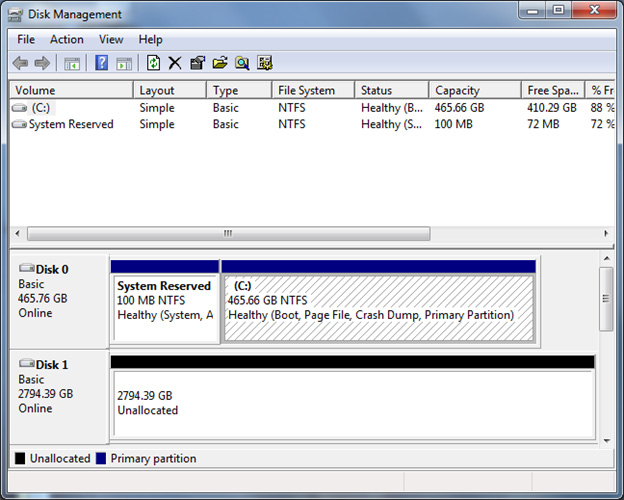
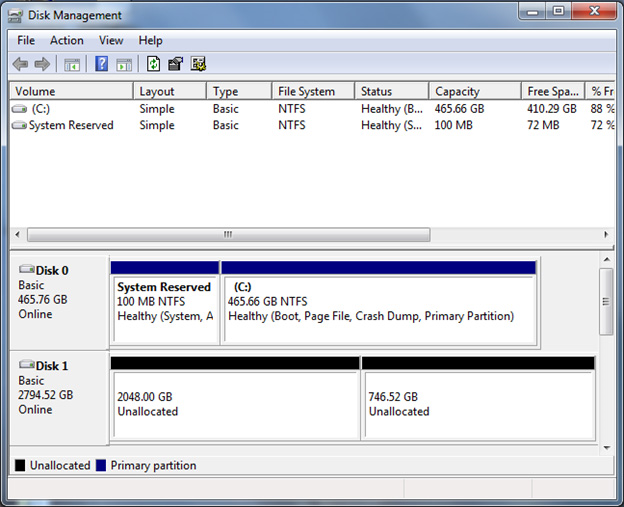
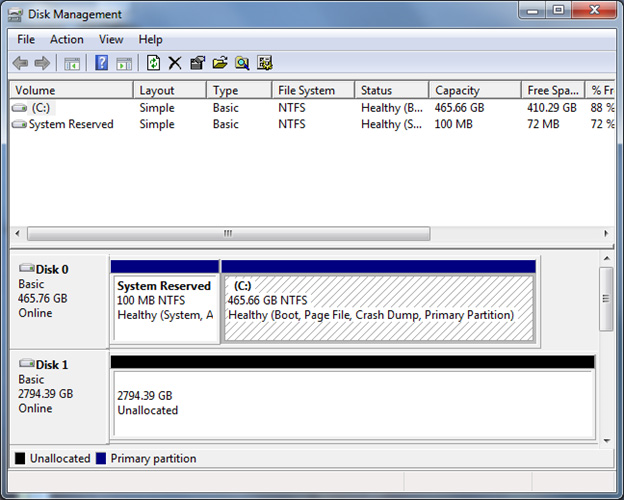
You mean Legacy MBR versus UEFI also GParted partitionDoes it have anything to do with BIOS vs UEFI boot?